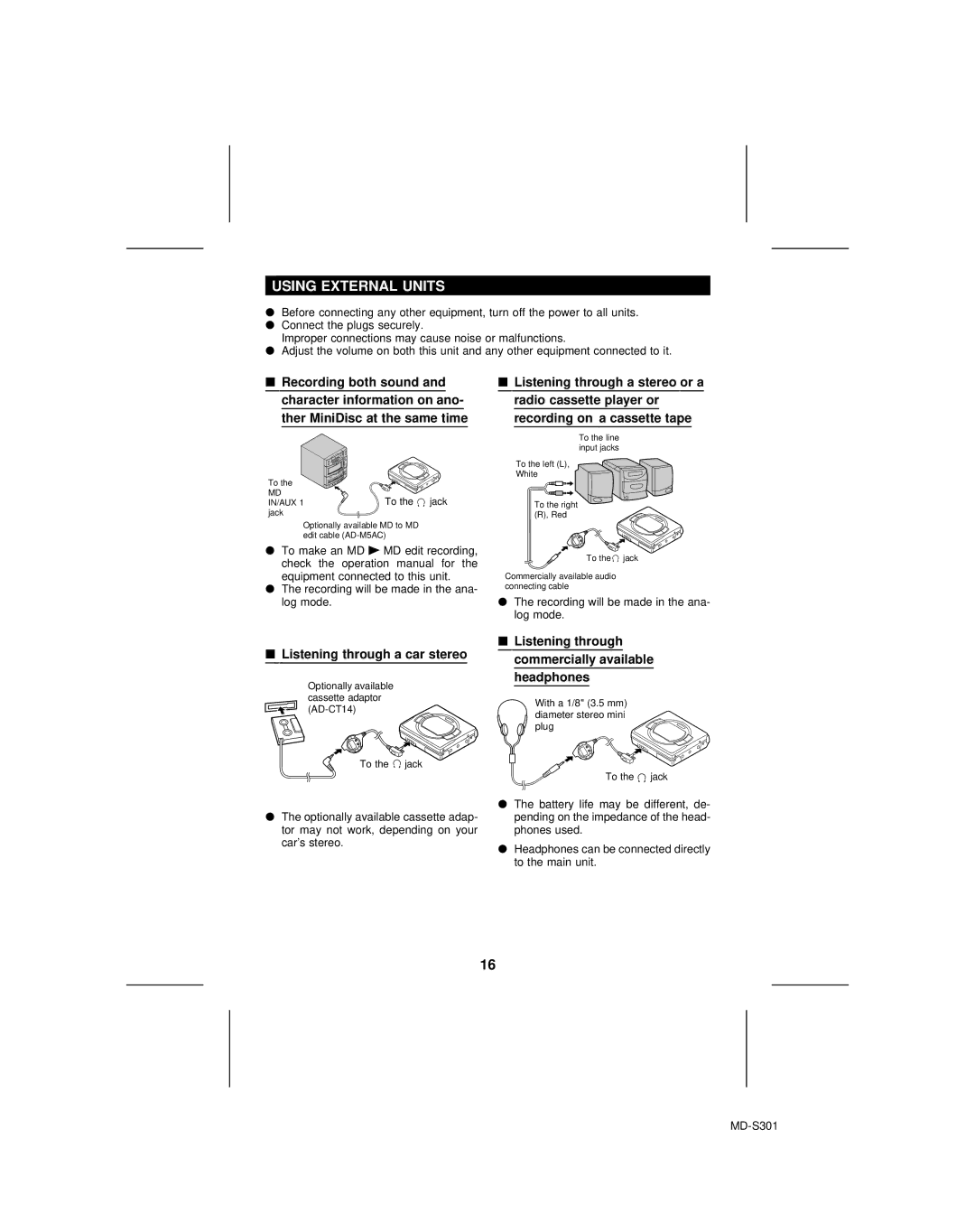USING EXTERNAL UNITS
●Before connecting any other equipment, turn off the power to all units.
●Connect the plugs securely.
Improper connections may cause noise or malfunctions.
●Adjust the volume on both this unit and any other equipment connected to it.
■Recording both sound and character information on ano- ther MiniDisc at the same time
To the |
|
MD | To the jack |
IN/AUX 1 | |
jack |
|
Optionally available MD to MD edit cable
●To make an MD 0 MD edit recording, check the operation manual for the equipment connected to this unit.
●The recording will be made in the ana- log mode.
■Listening through a stereo or a radio cassette player or recording on a cassette tape
To the line input jacks
To the left (L),
White
To the right (R), Red
To the ![]() jack
jack
Commercially available audio connecting cable
●The recording will be made in the ana- log mode.
■Listening through a car stereo
Optionally available cassette adaptor
To the ![]() jack
jack
●The optionally available cassette adap- tor may not work, depending on your car's stereo.
■Listening through commercially available headphones
With a 1/8" (3.5 mm) diameter stereo mini plug
To the ![]() jack
jack
●The battery life may be different, de- pending on the impedance of the head- phones used.
●Headphones can be connected directly to the main unit.
16