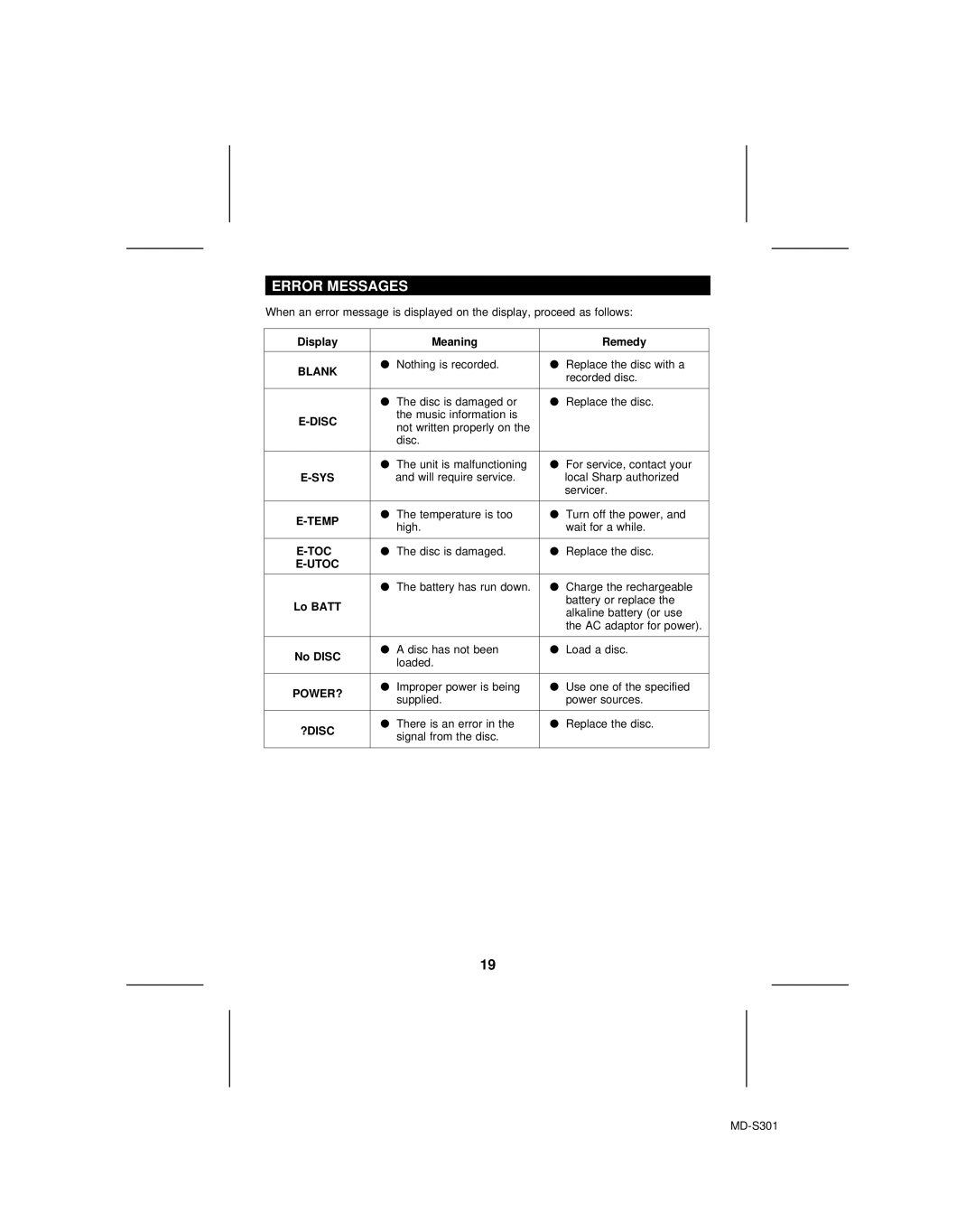ERROR MESSAGES
When an error message is displayed on the display, proceed as follows:
Display | Meaning | Remedy | |
|
|
| |
BLANK | ● Nothing is recorded. | ● Replace the disc with a | |
| recorded disc. | ||
|
| ||
|
|
| |
| ● The disc is damaged or | ● Replace the disc. | |
| the music information is |
| |
not written properly on the |
| ||
|
| ||
| disc. |
| |
|
|
| |
| ● The unit is malfunctioning | ● For service, contact your | |
and will require service. | local Sharp authorized | ||
|
| servicer. | |
|
|
| |
● The temperature is too | ● Turn off the power, and | ||
high. | wait for a while. | ||
| |||
|
|
| |
● The disc is damaged. | ● Replace the disc. | ||
|
|
| |
|
|
| |
| ● The battery has run down. | ● Charge the rechargeable | |
Lo BATT |
| battery or replace the | |
| alkaline battery (or use | ||
|
| ||
|
| the AC adaptor for power). | |
|
|
| |
No DISC | ● A disc has not been | ● Load a disc. | |
loaded. |
| ||
|
| ||
|
|
| |
POWER? | ● Improper power is being | ● Use one of the specified | |
supplied. | power sources. | ||
| |||
|
|
| |
?DISC | ● There is an error in the | ● Replace the disc. | |
signal from the disc. |
| ||
|
| ||
|
|
|
19