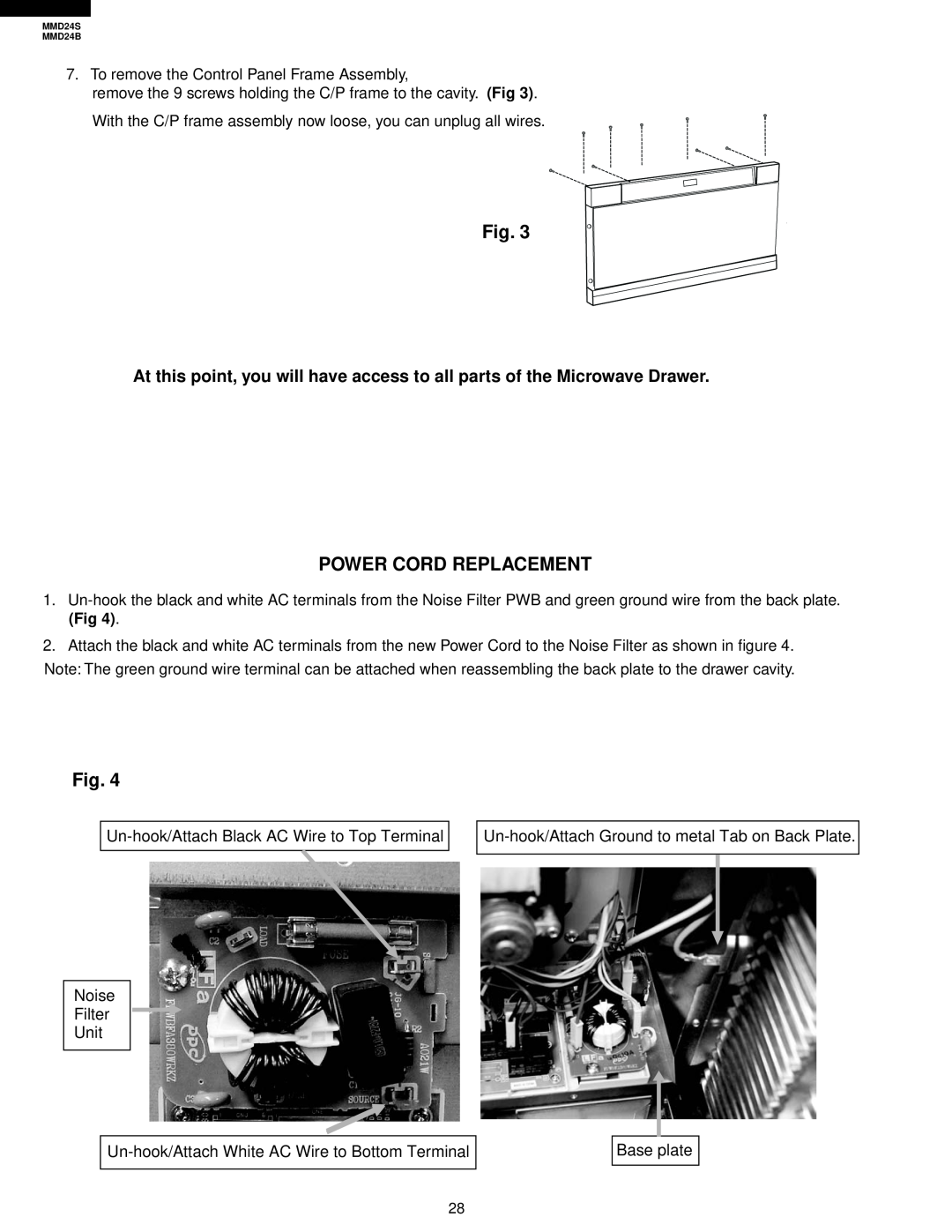TABLE OF CONTENTS
WARNING TO SERVICE PERSONNEL
WARNING TO SERVICE PERSONNEL
MICROWAVE MEASUREMENT PROCEDURE
BEFORE SERVICING
WARNING TO SERVICE PERSONNEL
After repairing
Before Servicing
When the testing is completed
MICROWAVE MEASUREMENT PROCEDURE
B. Preparation for testing
A. Requirements
C. Leakage test
DANGER
1440 Bridge Gate Dr Diamond Bar, CA
SERVICE MANUAL
If provided, Vent Hood, Fan assembly, Cooling Fan Motor
MICROWAVE DRAWER SPECIFICATION
DESCRIPTION
GENERAL INFORMATION
GROUNDING INSTRUCTIONS
POWER LEVEL P-0 TO P-90 COOKING
OPERATION
DESCRIPTION OF OPERATING SEQUENCE
OFF CONDITION
Cooking Sequence
SENSOR COOKING CONDITION
MICROWAVE
CLOSED, COOK OFF CONDITTION
SCHEMATIC OFF CONDITION
DOOR
TEST PROCEDURES
PROCEDURE
A TOUCH CONTROL PANEL ASSEMBLY TEST
Before testing
B KEY UNIT TEST
COMPONENT TEST
C RELAY TEST
Check supply voltage and oven power cord
DEFROST TEST
STEPS
The rated AC voltage is not present between
F AH SENSOR TEST Checking the initial sensor cooking condition
TESTING METHOD FOR AH SENSOR AND/OR CONTROL UNIT
Water load cooking test
CHECKING CONTROL UNIT
R1, R2 22Ω ± 1% 1/2W R3 4.3kΩ ± 5% 1/4W R4 1MΩ ± 5% 1/4W
Refer to the disassembly instructions found on Page
G MAGNETRON ASSEMBLY TEST
MICROWAVE OUTPUT POWER
H THERMAL CUT-OUT TEST
J STOP SWITCH TEST
I SECONDARY INTERLOCK SWITCH TEST
K MONITOR SWITCH TEST
M POWER TRANSFORMER TEST
L BLOWN MONITOR FUSE TEST
TOUCH CONTROL PANEL ASSEMBLY
Control Unit and Power Unit
4 Reset Circuit
5 Indicator Circuit
DESCRIPTION OF LSI IC-1
Power source voltage 0V GND
Internal clock oscillation frequency setting input
Power source voltage +5V
Signal
Segment data signal
Signal coming from touch key
Signal similar to P23
Magnetron high-voltage circuit driving signal
Common relay driving signal. Square Waveform 60Hz
Signal to sound buzzer
Signal to synchronize LSI with commercial power source frequency
HUMIDITY SENSOR CIRCUIT
ventilation opening for sensing
1 Structure of Humidity Sensor
2 Operational Principle of Humidity Sensor
TOUCH CONTROL PANEL SERVICING
1 Servicing the touch control panel with power supply of the oven
4. Other Precautions
2. Servicing of Touch Control Panel
PRECAUTIONS FOR USING LEAD-FREE SOLDER
2. Using lead-free wire solder
1. Employing lead-free solder
3. Soldering
COMPONENT REPLACEMENT AND ADJUSTMENT PROCEDURE
WARNING FOR WIRING
WARNING AGAINST HIGH VOLTAGE
To prevent an electric shock, take the following pre- cautions
MICROWAVE DRAWER DISASSEMBLY
POWER CORD REPLACEMENT
Un-hook/Attach Black AC Wire to Top Terminal
Un-hook/Attach White AC Wire to Bottom Terminal
Un-hook/Attach Ground to metal Tab on Back Plate
STOP SWITCH, SECONDARY INTERLOCK SWITCH AND MONITOR SWITCH REMOVAL
STOP SWITCH, SECONDARY INTERLOCK SWITCH AND MONITOR SWITCH ADJUSTMENT
Re-install
After adjustment, check the following
DRAWER ASSEMBLY AND CHOKE REMOVAL
DRAWER SUPPORT ANGLE REMOVAL
DRAWER/SLIDE RAIL REMOVAL
1. Follow the Microwave Drawer disassembly as previously
SWITCH ANGLE REMOVAL/ADJUSTMENT
SWITCH ANGLE REMOVAL
ACTUATOR REMOVAL/ADJUSTMENT
Actuator adjustment
AUTO DRAWER GEAR REMOVAL/INSTALLATION
Bottom cover
RACK GEAR REMOVAL
Installation
HIGH VOLTAGE COMPONENTS
to Back Plate
Figure S-2. Power Unit Circuit
MICRO
FM A
CN-A
UNIT
CONTROL
UNIT
F G H
2.5A
Figure S-4. Printed Wiring Board of Power Unit
A B C D E F G H
5.PrintedWiringBoard
UnitControlof
COPYRIGHT 2008 BY DACOR, INC ALL RIGHTS RESERVED