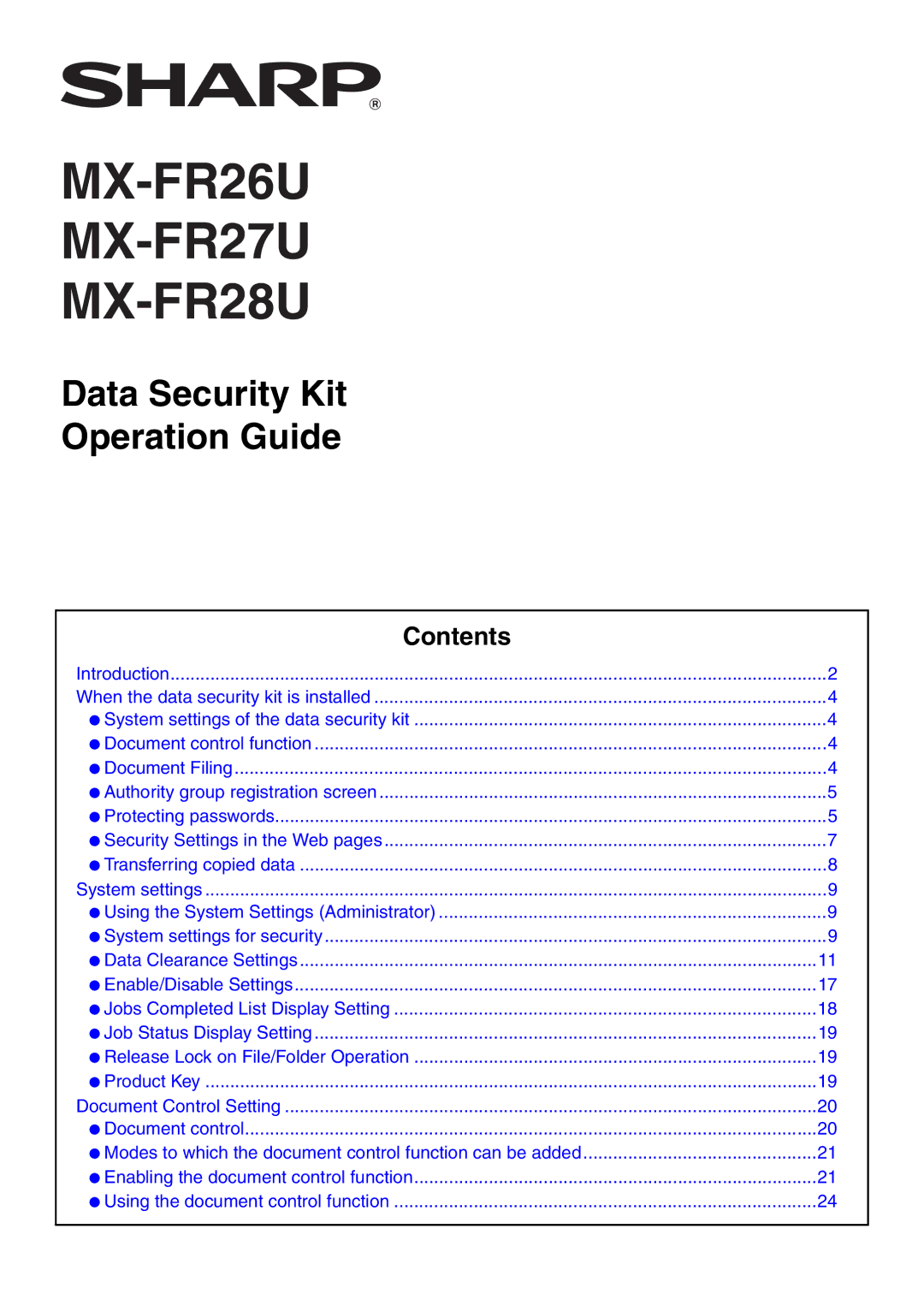MX-FR26U
MX-FR27U
MX-FR28U
Data Security Kit
Operation Guide
Contents |
|
Introduction | 2 |
When the data security kit is installed | 4 |
● System settings of the data security kit | 4 |
● Document control function | 4 |
● Document Filing | 4 |
● Authority group registration screen | 5 |
● Protecting passwords | 5 |
● Security Settings in the Web pages | 7 |
● Transferring copied data | 8 |
System settings | 9 |
● Using the System Settings (Administrator) | 9 |
● System settings for security | 9 |
● Data Clearance Settings | 11 |
● Enable/Disable Settings | 17 |
● Jobs Completed List Display Setting | 18 |
● Job Status Display Setting | 19 |
● Release Lock on File/Folder Operation | 19 |
● Product Key | 19 |
Document Control Setting | 20 |
● Document control | 20 |
● Modes to which the document control function can be added | 21 |
● Enabling the document control function | 21 |
● Using the document control function | 24 |