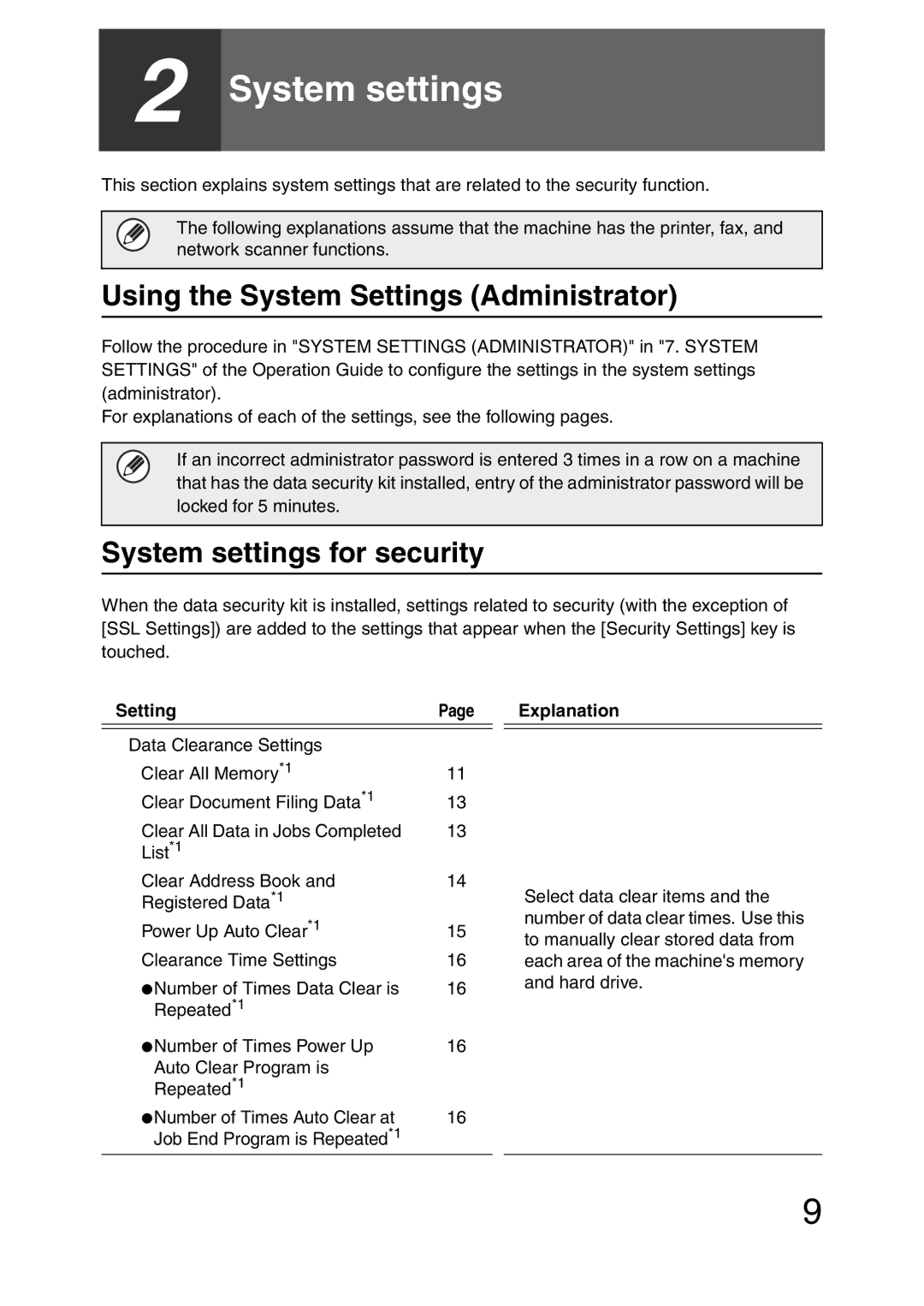![]() 2
2
System settings
This section explains system settings that are related to the security function.
The following explanations assume that the machine has the printer, fax, and network scanner functions.
Using the System Settings (Administrator)
Follow the procedure in "SYSTEM SETTINGS (ADMINISTRATOR)" in "7. SYSTEM SETTINGS" of the Operation Guide to configure the settings in the system settings (administrator).
For explanations of each of the settings, see the following pages.
If an incorrect administrator password is entered 3 times in a row on a machine that has the data security kit installed, entry of the administrator password will be locked for 5 minutes.
System settings for security
When the data security kit is installed, settings related to security (with the exception of [SSL Settings]) are added to the settings that appear when the [Security Settings] key is touched.
Setting | Page |
|
|
Data Clearance Settings |
|
Clear All Memory*1 | 11 |
Clear Document Filing Data*1 | 13 |
Clear All Data in Jobs Completed | 13 |
List*1 |
|
Clear Address Book and | 14 |
Registered Data*1 |
|
Power Up Auto Clear*1 | 15 |
Clearance Time Settings | 16 |
●Number of Times Data Clear is | 16 |
Repeated*1 |
|
●Number of Times Power Up | 16 |
Auto Clear Program is |
|
Repeated*1 |
|
●Number of Times Auto Clear at | 16 |
Job End Program is Repeated*1 |
|
Explanation
Select data clear items and the number of data clear times. Use this to manually clear stored data from each area of the machine's memory and hard drive.
9