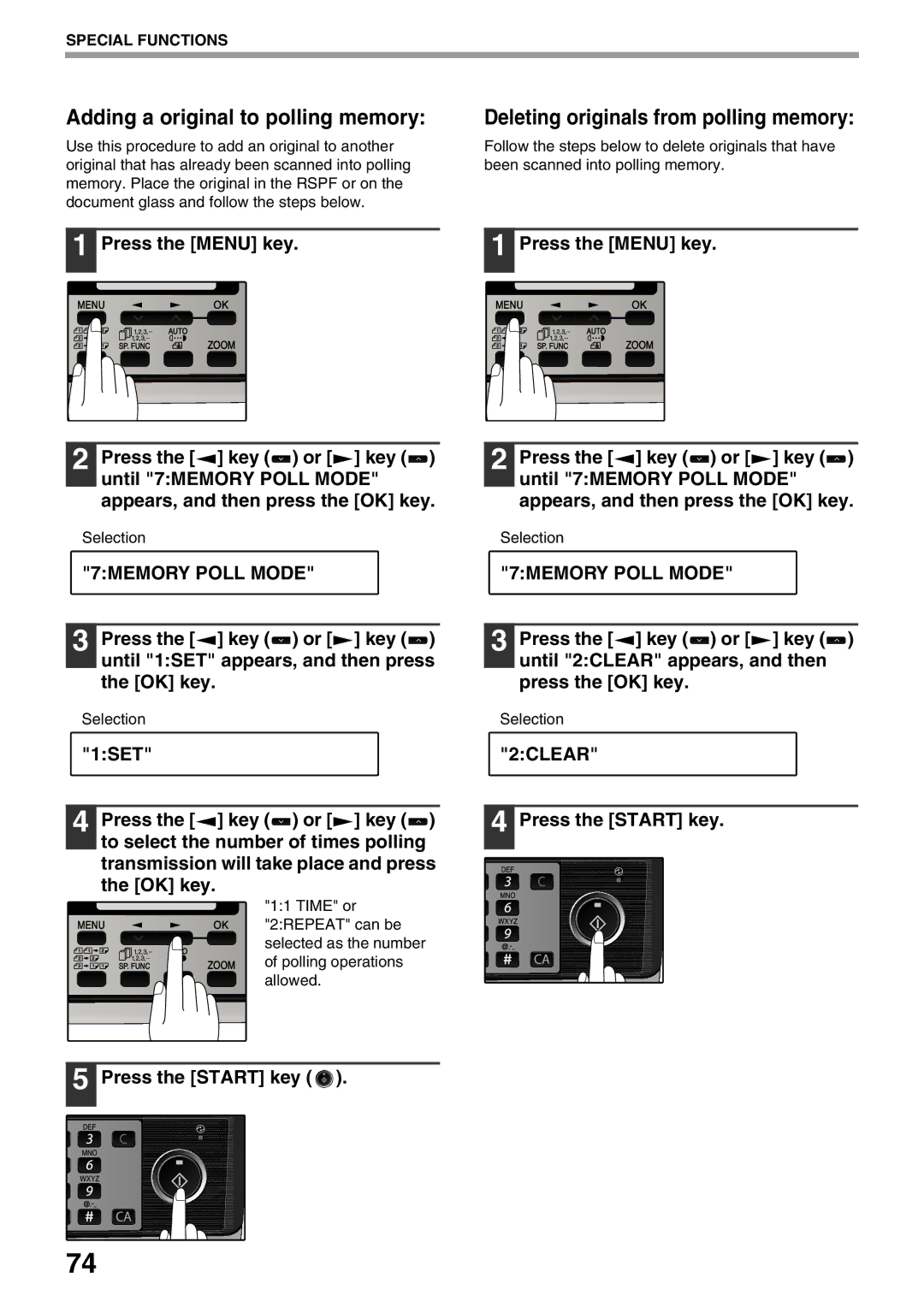MX-FX12 specifications
The Sharp MX-FX12 is an advanced multifunction printer that caters to the needs of modern office environments. Renowned for its reliability and high-performance capabilities, the MX-FX12 combines printing, copying, scanning, and faxing functionalities into a single device, streamlining workflows and enhancing productivity.One of the standout features of the Sharp MX-FX12 is its impressive print speed, reaching up to 50 pages per minute. This rapid output allows businesses to manage high-volume printing tasks efficiently, reducing waiting times and increasing overall productivity. Coupled with a high resolution of 1200 x 1200 dpi, the printer produces sharp and vibrant prints, ensuring that both text and images come out looking professional.
In terms of paper handling, the MX-FX12 is equipped with multiple paper trays, accommodating various paper sizes and types. The standard paper capacity can be expanded to hold up to 6,600 sheets, making it suitable for busy workplaces that require frequent printing. Additionally, the device supports automatic duplex printing, which saves paper and reduces operational costs.
The MX-FX12 is engineered with cutting-edge digital technology that enhances its functionality and ease of use. The intuitive 10.1-inch color touchscreen interface simplifies navigation and configuration, allowing users to access a range of features with ease. Furthermore, the device supports advanced scanning capabilities, including double-sided scanning, which expedites document processing and improves efficiency.
Connectivity is another highlight of the Sharp MX-FX12. It offers robust network integration options, allowing users to print and scan documents directly from their mobile devices through wireless printing protocols, including AirPrint and Google Cloud Print. Additionally, the printer features optional support for Sharp’s Cloud Portal Office, enabling users to store, share, and manage documents in the cloud seamlessly.
Security is paramount in any office environment, and the MX-FX12 does not disappoint. It features advanced security options, including user authentication and data encryption, ensuring that sensitive information remains protected.
In summary, the Sharp MX-FX12 stands out as a multifunction printer that excels in speed, quality, and versatility. With its range of features and technologies, including fast printing, extensive paper handling, user-friendly interface, mobile connectivity, and robust security measures, it is a valuable asset for any organization looking to enhance its operational efficiency.