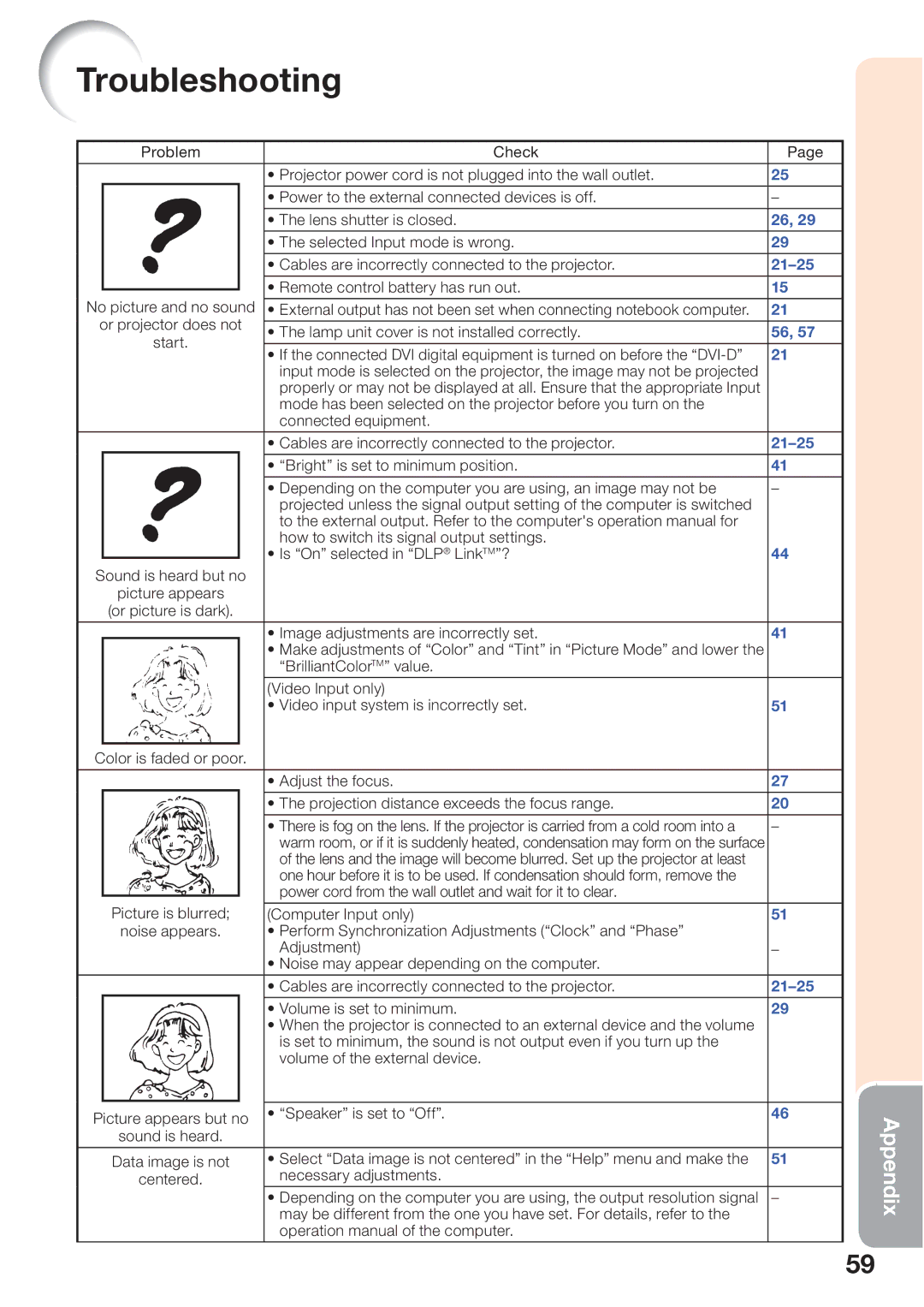PG-D45X3D specifications
The Sharp PG-D45X3D is a state-of-the-art 3D capable projector, designed to deliver an exceptional viewing experience for both home and professional environments. This projector stands out due to its ability to present 3D content with clarity and vibrant colors, making it an outstanding choice for those who wish to enjoy immersive multimedia experiences.One of the main features of the PG-D45X3D is its impressive brightness level, providing up to 4500 ANSI lumens. This brightness ensures that images remain visible and clear even in well-lit rooms, which is essential for both presentations and movie viewing. The projector also boasts a native resolution of 1024 x 768 (XGA), which allows for sharp and detailed image reproduction, making it suitable for a wide range of content, from educational presentations to cinematic experiences.
The PG-D45X3D employs DLP (Digital Light Processing) technology, known for its reliability and high-quality images. This technology enables the projector to deliver deep blacks and bright whites, ensuring a dynamic contrast that enhances the viewing experience. Additionally, the projector supports 3D viewing, allowing users to experience their favorite films and games in a whole new dimension, perfect for gaming enthusiasts and 3D movie lovers alike.
Connectivity options are abundant with the PG-D45X3D. It includes multiple inputs such as HDMI, VGA, and composite video, ensuring compatibility with a wide range of devices, including laptops, Blu-ray players, and gaming consoles. This flexibility allows users to easily connect their devices without the need for additional adapters.
Another notable characteristic of the Sharp PG-D45X3D is its compact design, which makes it easy to transport and set up in various environments. Whether used in classrooms, conference rooms, or home theaters, this projector can adapt seamlessly to its surroundings.
In terms of longevity, the PG-D45X3D features a long-lasting lamp life of up to 4000 hours in standard mode and up to 6000 hours in eco mode. This durability reduces the frequency of lamp replacements, thereby lowering maintenance costs and ensuring uninterrupted use.
In conclusion, the Sharp PG-D45X3D is a versatile, high-performing projector that combines high brightness, advanced DLP technology, and 3D capabilities. Its diverse connectivity options and compact design make it an ideal choice for a wide range of applications, catering to users looking for quality performance and value.