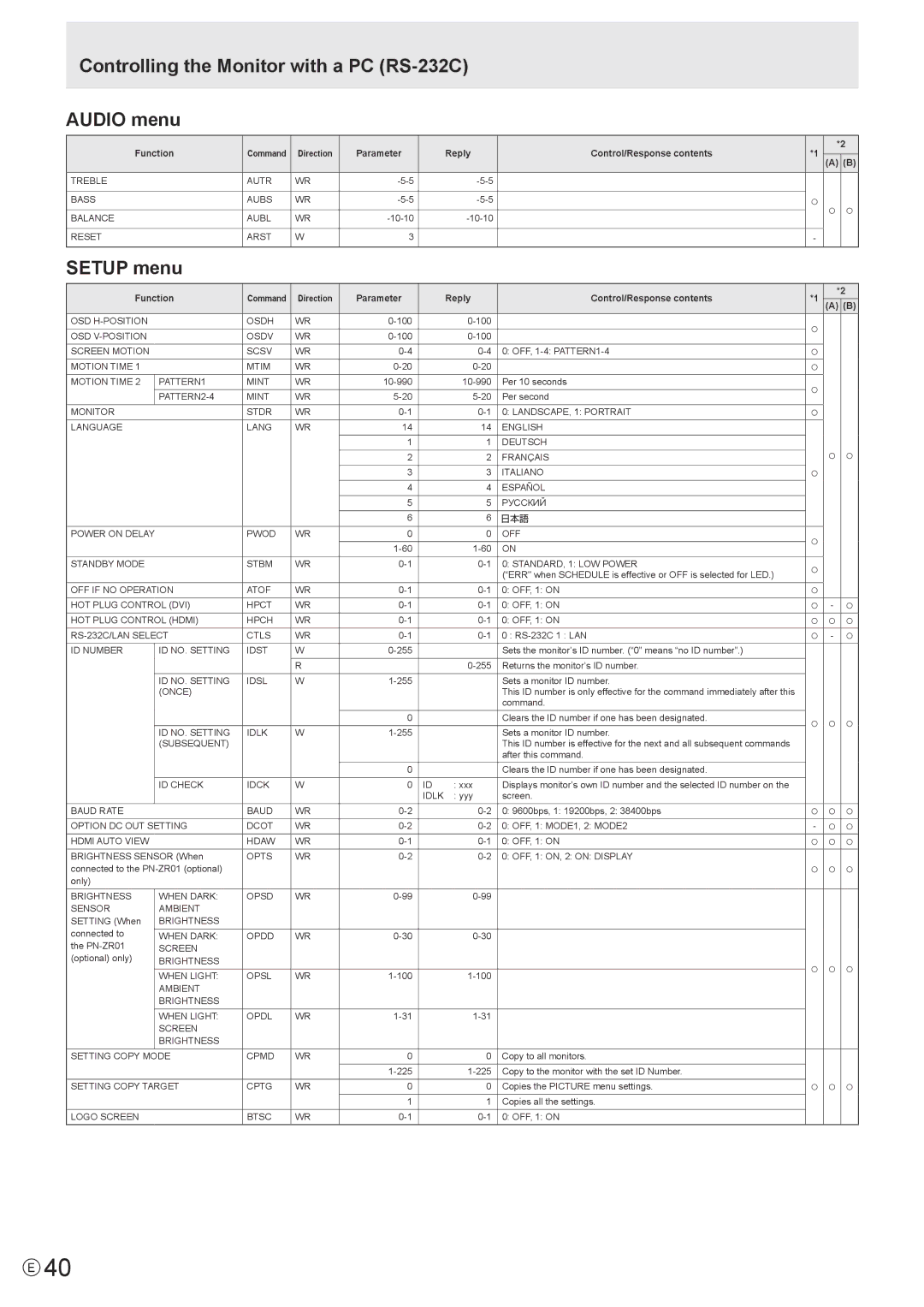Controlling the Monitor with a PC (RS-232C)
AUDIO menu
Function | Command | Direction | Parameter | Reply | Control/Response contents | *1 | *2 | |
|
| |||||||
(A) | (B) | |||||||
|
|
|
|
|
|
|
|
|
TREBLE | AUTR | WR |
|
|
|
| ||
|
|
|
|
|
| ○ | ○ | ○ |
BASS | AUBS | WR |
| |||||
|
|
|
| |||||
|
|
|
|
|
|
|
|
|
BALANCE | AUBL | WR |
|
|
|
| ||
|
|
|
|
|
|
|
|
|
RESET | ARST | W | 3 |
|
| - |
|
|
|
|
|
|
|
|
|
|
|
SETUP menu
Function | Command | Direction | Parameter | Reply | Control/Response contents | *1 | *2 | ||
| (A) (B) | ||||||||
OSD | OSDH | WR |
| ○ |
|
| |||
|
|
|
|
|
|
|
|
| |
OSD | OSDV | WR |
|
|
| ||||
|
|
|
| ||||||
|
|
|
|
|
|
|
|
| |
SCREEN MOTION | SCSV | WR | 0: OFF, | ○ |
|
| |||
MOTION TIME 1 | MTIM | WR |
| ○ |
|
| |||
MOTION TIME 2 | PATTERN1 | MINT | WR | Per 10 seconds | ○ |
|
| ||
|
|
|
|
|
|
|
|
| |
| MINT | WR | Per second |
|
| ||||
|
|
|
| ||||||
|
|
|
|
|
|
|
|
|
|
MONITOR | STDR | WR | 0: LANDSCAPE, 1: PORTRAIT | ○ |
|
| |||
LANGUAGE | LANG | WR | 14 | 14 | ENGLISH |
|
|
| |
11 DEUTSCH
|
|
| ○ ○ |
2 | 2 | FRANÇAIS | |
|
|
| ○ |
3 | 3 | ITALIANO |
44 ESPAÑOL
|
|
|
|
| 5 |
| 5 | РУССКИЙ |
|
|
|
|
|
|
|
|
|
|
|
|
|
|
|
|
|
|
|
| 6 |
| 6 |
|
|
|
|
|
|
|
|
|
|
|
|
|
|
|
|
Power On Delay |
| PWOD | WR | 0 |
| 0 | OFF | ○ |
|
| |
|
|
|
|
|
| ON |
|
| |||
|
|
|
|
|
|
|
|
| |||
STANDBY MODE |
| STBM | WR |
| 0: STANDARD, 1: LOW POWER | ○ |
|
| |||
|
|
|
|
|
|
|
| (“ERR" when SCHEDULE is effective or OFF is selected for LED.) |
|
| |
OFF IF NO OPERATION | ATOF | WR |
| 0: OFF, 1: ON | ○ |
|
| ||||
HOT PLUG CONTROL (DVI) | HPCT | WR |
| 0: OFF, 1: ON | ○ | - | ○ | ||||
HOT PLUG CONTROL (HDMI) | HPCH | WR |
| 0: OFF, 1: ON | ○ ○ | ○ | |||||
CTLS | WR |
| 0 : | ○ | - | ○ | |||||
ID NUMBER |
| ID NO. SETTING | IDST | W |
|
| Sets the monitor’s ID number. (“0” means “no ID number”.) |
|
|
| |
|
|
|
|
|
|
|
|
|
|
|
|
|
|
|
| R |
|
| Returns the monitor’s ID number. |
|
|
| |
|
|
|
|
|
|
|
|
|
|
|
|
|
| ID NO. SETTING | IDSL | W |
|
| Sets a monitor ID number. |
|
|
| |
|
| (ONCE) |
|
|
|
|
| This ID number is only effective for the command immediately after this |
|
|
|
|
|
|
|
|
|
|
| command. |
|
|
|
|
|
|
|
| 0 |
|
| Clears the ID number if one has been designated. | ○ ○ ○ | ||
|
| ID NO. SETTING | IDLK | W |
|
| Sets a monitor ID number. | ||||
|
|
|
|
|
|
| |||||
|
| (SUBSEQUENT) |
|
|
|
|
| This ID number is effective for the next and all subsequent commands |
|
|
|
|
|
|
|
|
|
|
| after this command. |
|
|
|
|
|
|
|
| 0 |
|
| Clears the ID number if one has been designated. |
|
|
|
|
| ID CHECK | IDCK | W | 0 | ID | : xxx | Displays monitor’s own ID number and the selected ID number on the |
|
|
|
|
|
|
|
|
| IDLK | : yyy | screen. |
|
|
|
BAUD RATE |
| BAUD | WR |
| 0: 9600bps, 1: 19200bps, 2: 38400bps | ○ | ○ ○ | ||||
OPTION DC OUT SETTING | DCOT | WR |
| 0: OFF, 1: MODE1, 2: MODE2 | - | ○ ○ | |||||
HDMI AUTO VIEW |
| HDAW | WR |
| 0: OFF, 1: ON | ○ ○ ○ | |||||
BRIGHTNESS SENSOR (When | OPTS | WR |
| 0: OFF, 1: ON, 2: ON: DISPLAY | ○ ○ ○ | ||||||
connected to the |
|
|
|
|
|
| |||||
only) |
|
|
|
|
|
|
|
|
|
| |
|
|
|
|
|
|
|
|
|
|
| |
BRIGHTNESS |
| WHEN DARK: | OPSD | WR |
|
|
|
|
| ||
SENSOR |
| AMBIENT |
|
|
|
|
|
|
|
|
|
SETTING (When |
| BRIGHTNESS |
|
|
|
|
|
|
|
|
|
connected to |
| WHEN DARK: | OPDD | WR |
|
|
|
|
| ||
the |
| SCREEN |
|
|
|
|
|
|
|
|
|
(optional) only) |
| BRIGHTNESS |
|
|
|
|
|
| ○ ○ ○ | ||
|
|
|
|
|
|
|
|
| |||
|
| WHEN LIGHT: | OPSL | WR |
|
| |||||
|
|
|
|
|
|
| |||||
|
| AMBIENT |
|
|
|
|
|
|
|
|
|
|
| BRIGHTNESS |
|
|
|
|
|
|
|
|
|
|
|
|
|
|
|
|
|
|
|
|
|
|
| WHEN LIGHT: | OPDL | WR |
|
|
|
|
| ||
|
| SCREEN |
|
|
|
|
|
|
|
|
|
|
| BRIGHTNESS |
|
|
|
|
|
|
|
|
|
SETTING COPY MODE | CPMD | WR | 0 |
| 0 | Copy to all monitors. |
|
|
| ||
|
|
|
|
|
| Copy to the monitor with the set ID Number. | ○ ○ ○ | ||||
SETTING COPY TARGET | CPTG | WR | 0 |
| 0 | Copies the PICTURE menu settings. | |||||
|
|
|
|
| 1 |
| 1 | Copies all the settings. |
|
|
|
LOGO SCREEN |
| BTSC | WR |
| 0: OFF, 1: ON |
|
|
| |||
E40