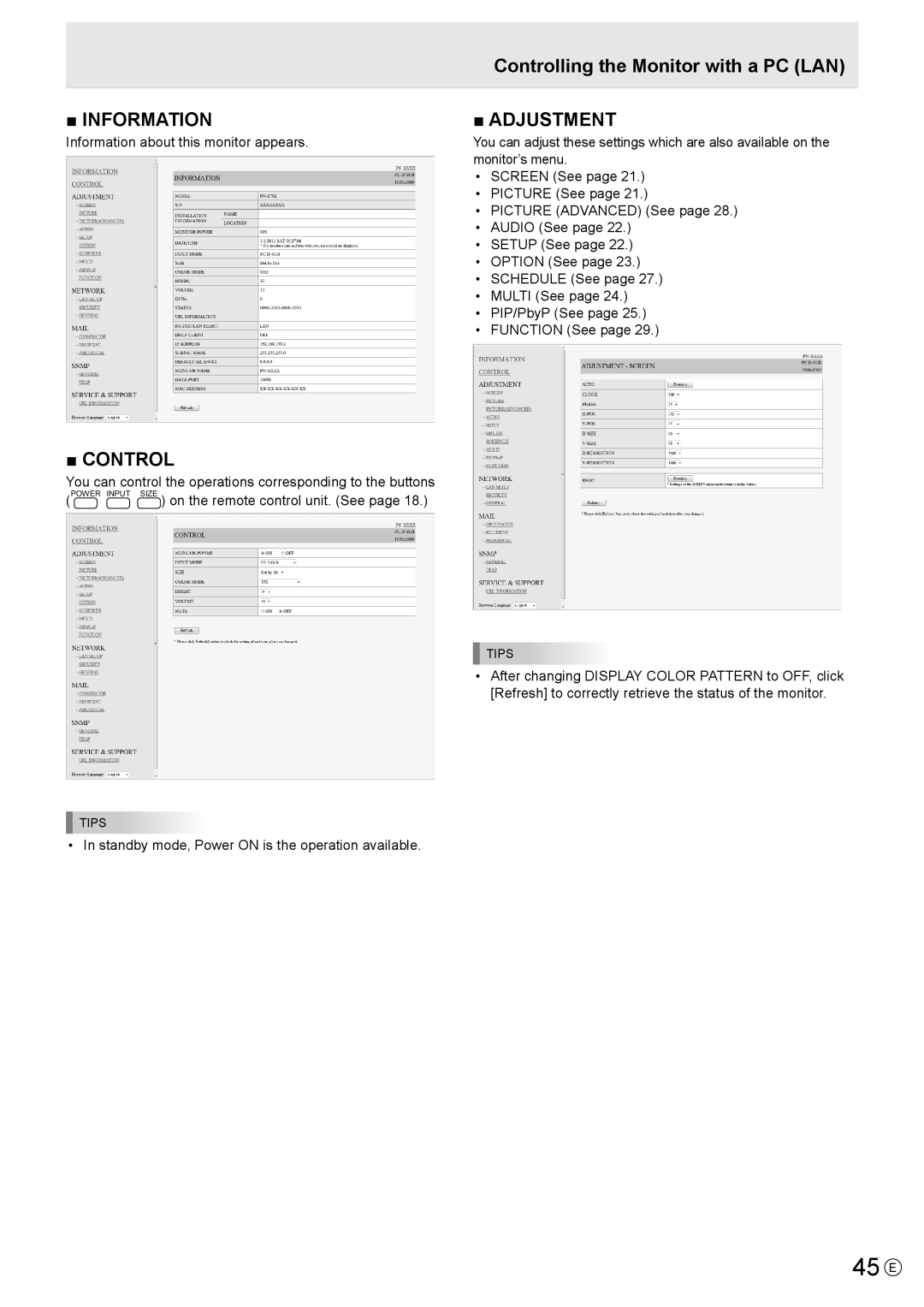Controlling the Monitor with a PC (LAN)
■ INFORMATION
Information about this monitor appears.
■ CONTROL
You can control the operations corresponding to the buttons (POWER INPUT SIZE ) on the remote control unit. (See page 18.)
■ ADJUSTMENT
You can adjust these settings which are also available on the monitor’s menu.
•SCREEN (See page 21.)
•PICTURE (See page 21.)
•PICTURE (ADVANCED) (See page 28.)
•AUDIO (See page 22.)
•SETUP (See page 22.)
•OPTION (See page 23.)
•SCHEDULE (See page 27.)
•MULTI (See page 24.)
•PIP/PbyP (See page 25.)
•FUNCTION (See page 29.)
TIPS
• After changing DISPLAY COLOR PATTERN to OFF, click [Refresh] to correctly retrieve the status of the monitor.
TIPS