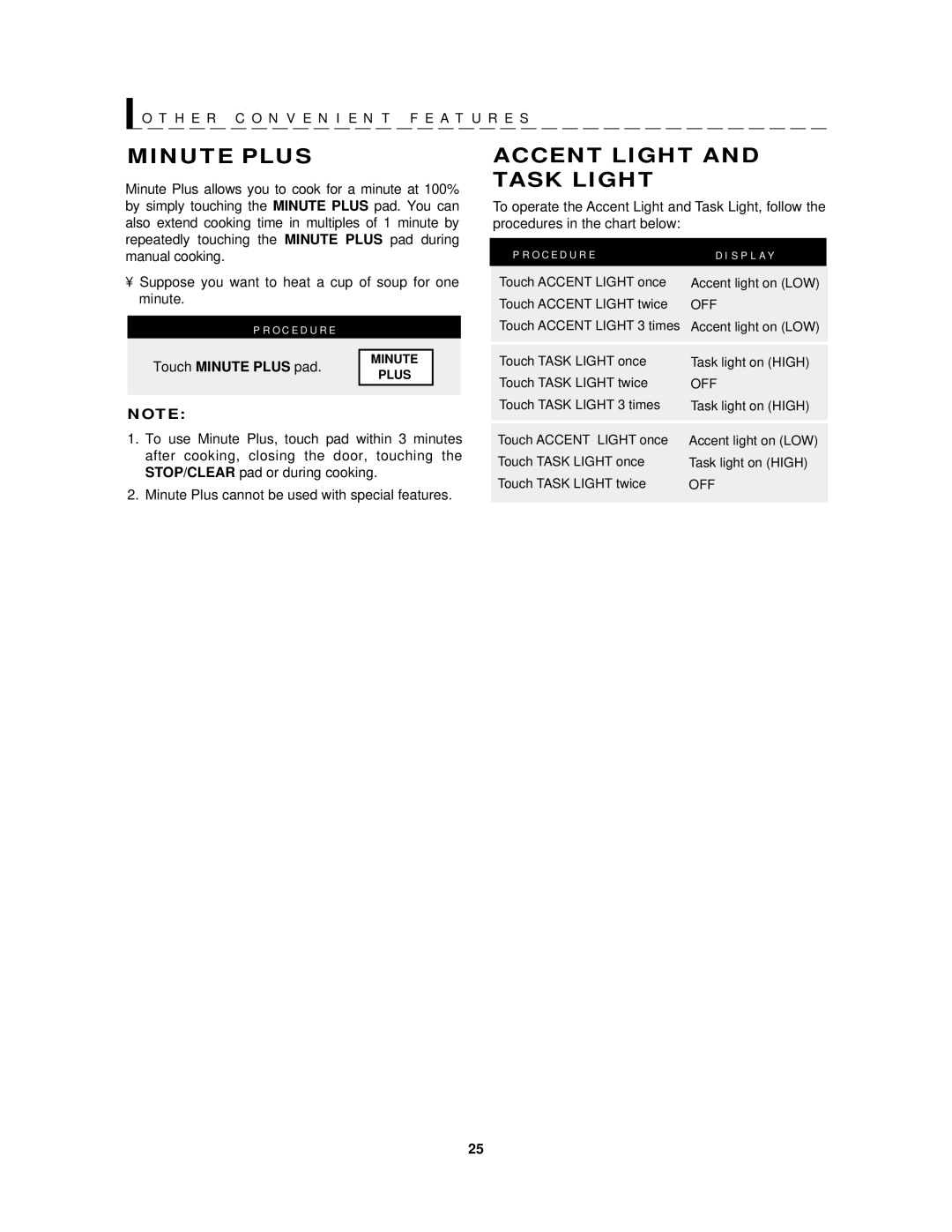R-1201, R-1200 specifications
The Sharp R-1200 and R-1201 microwave ovens represent a fusion of advanced cooking technology and user-friendly design, catering to modern kitchen needs. These models stand out for their efficiency and innovative features, making meal preparation a seamless experience.One of the key characteristics of the Sharp R-1200 and R-1201 is their powerful cooking performance. Both models are equipped with a high wattage of up to 1000 watts, ensuring quick and even heating of a variety of foods. This power level allows users to cook, reheat, and defrost with speed and precision, making them ideal for busy households.
Both models incorporate Sharp's patented Carousel turntable, which promotes better cooking performance by ensuring food is evenly cooked from all sides. This system not only enhances cooking efficiency but also minimizes cold spots, ensuring a consistently delicious outcome every time.
Another standout feature of the R-1200 and R-1201 is their user-friendly control panel. With straightforward dial and button controls, users can easily select cooking times and power levels without confusion. The clear LED display provides visibility, allowing users to monitor their cooking progress at a glance.
In addition to standard cooking functions, these microwaves offer multiple cooking presets that cater to various food types, ranging from popcorn to pizza. This versatility means users can enjoy customized cooking experiences based on their specific preferences. The automatic sensor cooking technology further enhances usability by adjusting cooking time and power based on the moisture released from the food, resulting in optimal cooking results.
Safety is also a priority with the Sharp R-1200 and R-1201 models. They come equipped with a child safety lock feature, ensuring peace of mind in homes with young children. This aspect, combined with the durable design and easy-clean interior, makes maintenance a breeze and enhances the long-term reliability of the product.
Overall, the Sharp R-1200 and R-1201 microwave ovens showcase a balance of technological innovation and practical features. Their efficient cooking capabilities, user-friendly controls, and versatile cooking settings make them an excellent addition to any kitchen, streamlining meal preparation and enhancing culinary creativity.