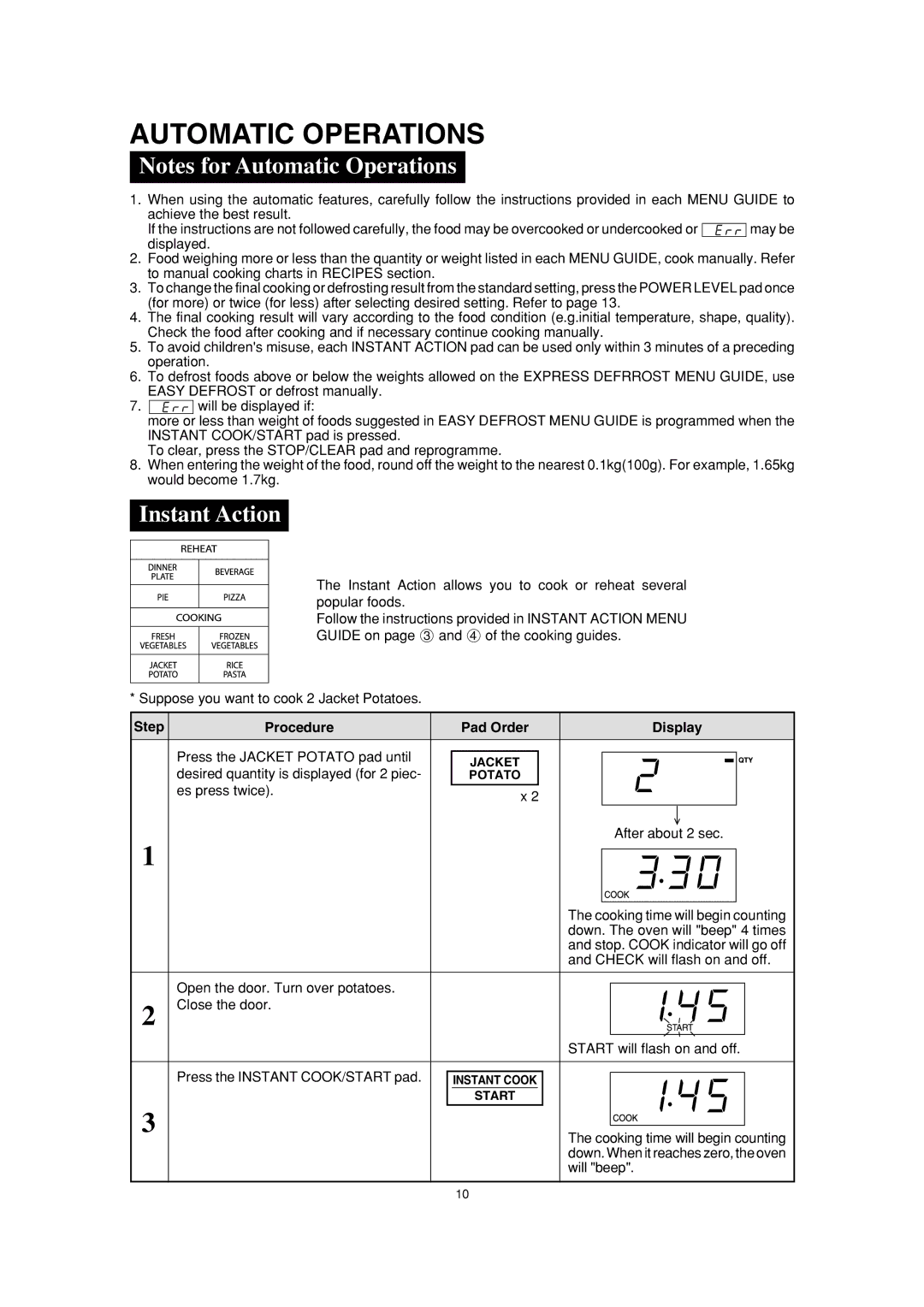R-390H(S) specifications
The Sharp R-390H(S) is a standout microwave oven known for its blend of innovative technology, robust features, and user-friendly design. This appliance caters to modern cooking needs while ensuring efficiency and convenience in the kitchen.One of the main features of the R-390H(S) is its power output. With a powerful 900 watts of cooking power, it allows for quick heating, defrosting, and cooking of various food items. The microwave also offers multiple power levels, giving users the flexibility to select precisely the right power for their cooking tasks. This ensures optimal results, whether it is heating a beverage, cooking vegetables, or defrosting meat.
The R-390H(S) incorporates advanced microwave technology, such as a turntable that ensures even cooking and heating. The turntable rotates food during cooking, allowing microwaves to penetrate evenly. This technology helps prevent hot or cold spots in the food, enhancing the overall cooking experience.
This model also features an intuitive control panel, making it easy for users to operate. The clear display and well-organized buttons allow even novice cooks to enjoy the benefits of microwave cooking without hassle. Additionally, it includes various auto-cook programs that simplify meal preparation. Users can easily choose from a range of presets tailored for specific foods such as popcorn, baked potatoes, and pizza.
Another highlight of the R-390H(S) is its compact design, ideal for kitchens with limited space. Its sleek, modern exterior complements any kitchen decor while its size allows for easy installation on countertops without compromising cooking capacity.
Safety is an essential consideration in the R-390H(S) design. It features a child safety lock, which prevents unintended usage and protects young children from accidents.
In summary, the Sharp R-390H(S) combines advanced microwave technology, user-friendly features, and a compact design to create an appliance that fits seamlessly into any kitchen environment. With its high cooking power, versatile options, and safety features, it remains a reliable choice for consumers looking for an efficient and effective microwave oven for their culinary needs.