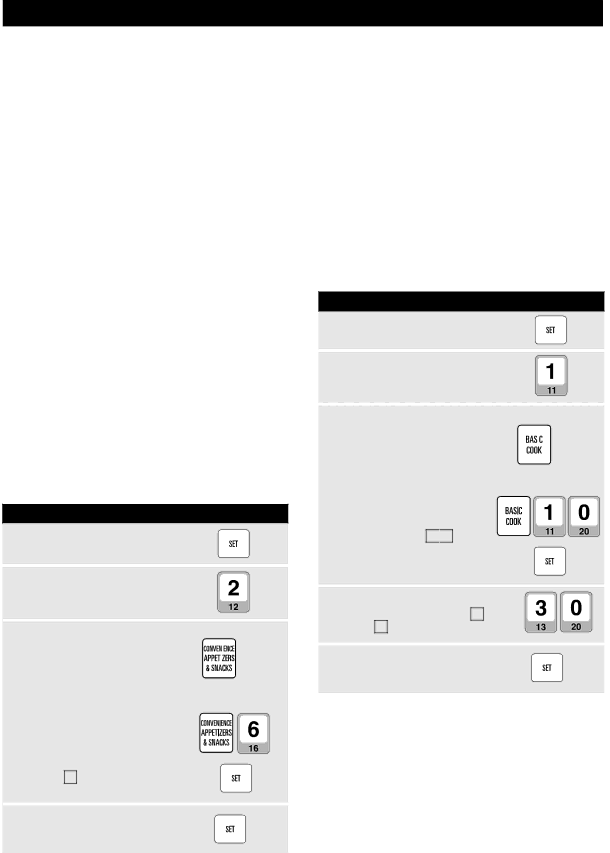
M E M O R Y O P E R A T I O N
MEMORY PROGRAM ENTRY
Your oven has 20 memory banks which can store cooking programs. Up to three sequences on any cooking mode can be programmed for each memory. There are 3 ways for setting programs depending on the cooking mode. See cooking sequence chart below.
Type |
| Cooking Mode | Sequences |
| |||
|
|
|
|
|
| Convenience |
|
1 |
| Appetizers & Snacks |
|
|
| Convenience Meat, |
|
|
| Fish & Poultry | 1 stage only |
|
|
|
|
2 |
| Baked Goods |
|
| Basic Cook |
| |
|
| Express Defrost |
|
|
|
|
|
|
| Selecta Program |
|
3 |
| (except for Express | Up to 3 stages |
| Defrost) | ||
|
| ||
|
|
| |
|
| Microwave Cooking |
|
|
|
|
|
1.Setting Convenience Appetizers & Snacks or Convenience Meat, Fish & Poultry
You can memorize 1 serving Poultry only in a memory bank. If you want to cook 2 or 3 servings, see page 24.
*Suppose you want to set a program for French fries (Convenience Appetizers & Snacks No.6) in memory 2.
P R O C E D U R E
1 Touch SET pad.
2 Touch number pad and select desired memory bank.
Enter desired program. |
|
| |
Touch | CONVENIENCE |
|
|
|
| ||
|
| ||
APPETIZERS & SNACKS |
| x 7 | |
| |||
pad 7 times for French fries. |
| ||
|
| ||
3 | or | or | |
|
|
| |
Touch CONVENIENCE
APPETIZERS & SNACKS pad once and enter desired food number (for French fries touch 6 ). Then touch SET pad.
Touch SET pad twice to |
|
4 save the program. | x 2 |
NOTE:
You can increase or decrease the preset automatic cooking time desired. To increase, press the SELECTA POWER pad once for MORE or 3 times for EVEN MORE after step 3. To decrease press the SELECTA POWER pad twice for LESS or 4 times for EVEN LESS after step 3.
2.Setting Baked Goods/Basic Cook/Express Defrost(in SelectaProgram)
*Suppose you want to set a program for 3.0 lb of
P R O C E D U R E
1 Touch SET pad.
Touch number pad and select
2 desired memory bank.
| Enter desired program. |
|
| Touch BASIC COOK pad |
|
|
| |
| 11 times for Turkey breast | x 11 |
3 | ||
or | or |
Touch BASIC COOK pad once and enter desired food number (for Turkey breast ![]()
![]() 0 ). Then touch SET pad.
0 ). Then touch SET pad.
To enter desired weight,
4 touch the number pad 3 and 0 for 3.0 lb.
Touch SET pad twice to |
|
5 save the program. | x 2 |
NOTE:
1.For Express Defrost, press the SELECTA PROGRAM pad twice and SET pad at step 3.
2.You can increase or decrease the preset automatic cooking time desired. To increase, press the SELECTA POWER pad once for MORE or 3 times for EVEN MORE after step 4. To decrease press the SELECTA POWER pad twice for LESS or 4 times for EVEN LESS after step 4.
22
