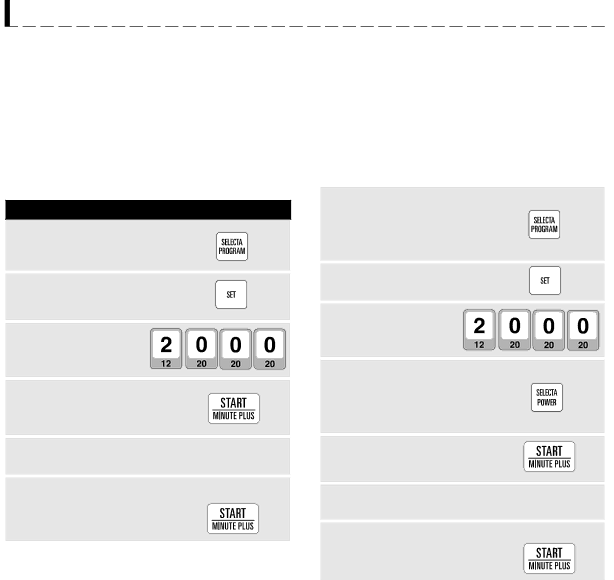
S E L E C T A P R O G R A M
5.SPEED GRILL | 6.SPEED GRILL WITH MICRO |
Use the SPEED GRILL setting for thicker steaks, chops, chicken pieces and many other foods you would nor- mally grill that are not included in Automatic Cooking on pages
•Suppose you want to grill for 20 minutes.
P R O C E D U R E
Touch SELECTA PROGRAM
1 pad 6 times to select SPEED | x 6 | |
GRILL mode. | ||
| ||
2 Touch SET pad. |
| |
3 Enter cooking time. |
|
4 Touch START pad. Preheat starts.
No food in oven.
When the oven reaches the programmed temperature, a signal will sound 4 times*.
5 Open the door. Place food in the oven. Close the door.
Touch START pad.
*If the oven door is not opened, the oven will auto- matically hold at the preheat temperature for 30 min- utes. After this time has elapsed, an audible signal will sound and the oven will turn off.
NOTE:
1.You can program for up to 30 minutes. If the cook- ing time exceeds the maximum time, the display will show an error message. Touch the STOP/CLEAR pad and programme again.
2.Foods cook quickly using SPEED GRILL. Check of- ten to ensure desired results.
3.Either the high or low rack may be used. Foods grill fastest on the high rack.
Caution:
Accessible parts (e.g. oven door, oven cavity, dishes and accessories) will become hot when in use.
To PREVENT BURNS, always use oven gloves.
SPEED GRILL WITH MICRO combines microwave power with speed grill. It reduces cooking time and pro- vides a crisp, brown finish. Only actual cooking time is entered; the oven signals when it is preheated to 400°F. The oven temperature cannot be changed. Microwave power can be varied from 10 to 50 %, and 10 % micro- wave power is
•Suppose you want to grill for 20 minutes with 20 % microwave power.
| P R O C E D U R E |
|
1 | Touch SELECTA |
|
PROGRAM pad 7 times to | x 7 | |
| select SPEED GRILL WITH | |
|
| |
| MICRO mode. |
|
2 | Touch SET pad. |
|
3 | Enter cooking time. |
|
| If you want to change the |
|
4 | microwave power, touch |
|
SELECTA POWER pad | x 4 | |
| desired times. (Ex: Touch | |
|
|
4 times for 20%)
Touch START pad.
5 Preheat starts. No food in oven.
When the oven reaches the programmed temperature, a signal will sound 4 times*.
Open the door. Place food in the oven.
6 Close the door. Touch START pad.
*If the oven door is not opened, the oven will auto- matically hold at the preheat temperature for 30 min- utes. After this time has elapsed, an audible signal will sound and the oven will turn off.
NOTE:
1.You can program for up to 30 minutes. If the cooking time exceeds the maximum time, the display will show an error message. Touch the STOP/CLEAR pad and program again.
2.Check often to ensure desired results.
3.Either the high or low rack may be used. Foods grill fastest on the high rack.
4.When using a pizza pan, use only ones that are smooth with no crevices. Disposable foil pizza pans can be used.
If arcing occurs, place a heat resistant dish, such as a Pyrex pie plate or
Caution:
Accessible parts (e.g. oven door, oven cavity, dishes and accessories) will become hot when in use.
19To PREVENT BURNS, always use oven gloves.
