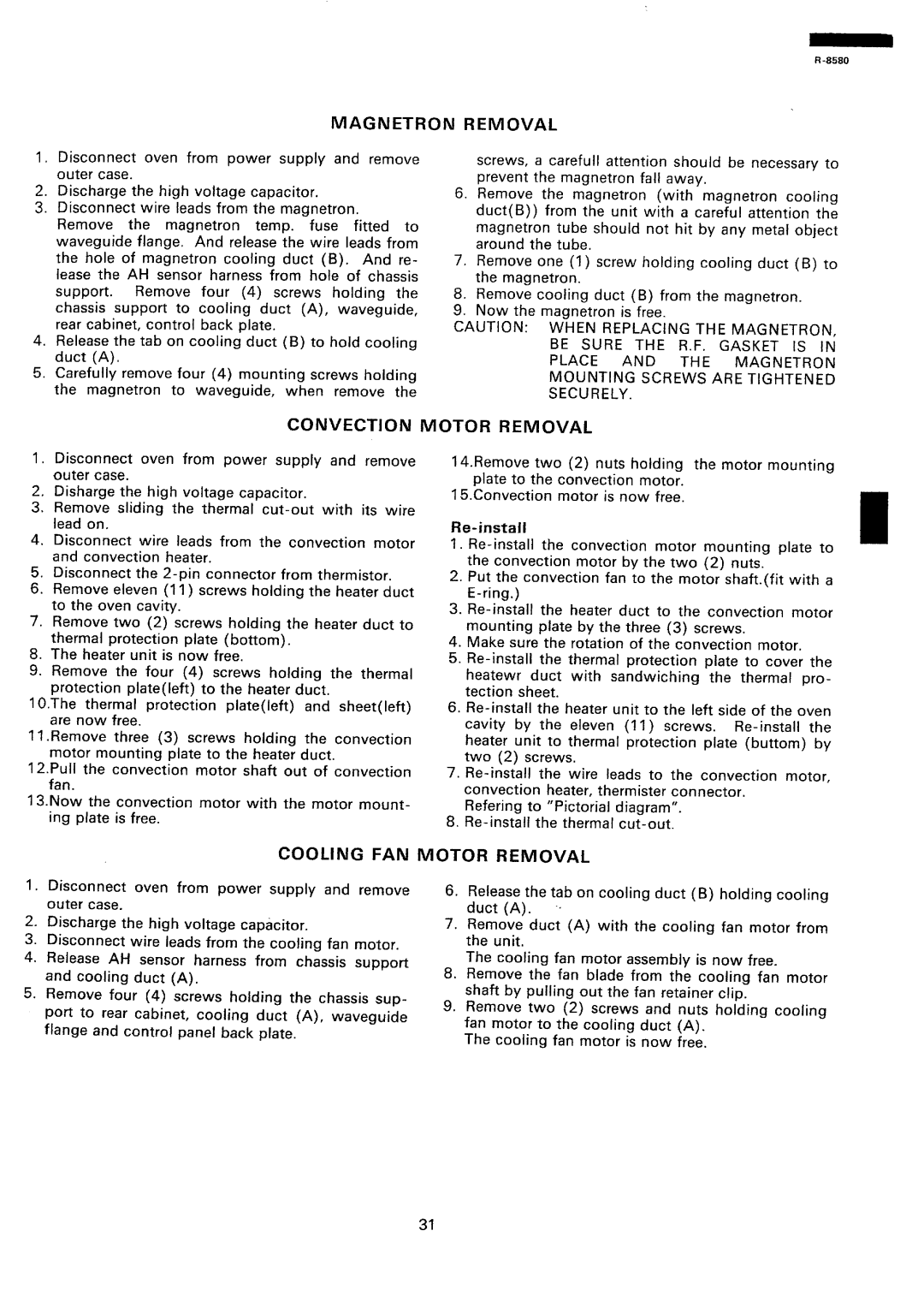MAGNETRON REMOVAL
1.Disconnect oven from power supply and remove outer case.
2.Discharge the high voltage capacitor.
3.Disconnect wire leads from the magnetron.
Remove the magnetron temp. fuse fitted to waveguide flange. And release the wire leads from the hole of magnetron cooling duct (B). And re- lease the AH sensor harness from hole of chassis
support. Remove four (4) screws holding the chassis support to cooling duct (A), waveguide, rear cabinet, control back plate.
4.Release the tab on cooling duct (B) to hold cooling duct (A).
5.Carefully remove four (4) mounting screws holding the magnetron to waveguide, when remove the
screws, a carefull attention should be necessary to prevent the magnetron fall away.
6.Remove the magnetron (with magnetron cooling duct(B)) from the unit with a careful attention the magnetron tube should not hit by any metal object around the tube.
7.Remove one (1) screw holding cooling duct (B) to the magnetron.
8.Remove cooling duct (B) from the magnetron.
9.Now the magnetron is free.
CAUTION: WHEN REPLACING THE MAGNETRON, BE SURE THE R.F. GASKET IS IN
PLACE AND THE MAGNETRON
MOUNTING SCREWS ARE TIGHTENED SECURELY.
CONVECTION MOTOR REMOVAL
Disconnect oven from power supply and remove outer case.
Disharge the high voltage capacitor.
Remove sliding the thermal
Disconnect wire leads from the convection motor and convection heater.
5.Disconnect the
6.Remove eleven (11) screws holding the heater duct to the oven cavity.
Remove two (2) screws holding the heater duct to thermal protection plate (bottom).
8.The heater unit is now free.
9.Remove the four (4) screws holding the thermal
protection plate(left) to the heater duct.
1O.The thermal protection plate(left) and sheet( left) are now free.
11 .Remove three (3) screws holding the convection motor mounting plate to the heater duct.
12.Pull the convection motor shaft out of convection fan.
13.Now the convection motor with the motor mount- ing plate is free.
14.Remove two (2) nuts holding the motor mounting plate to the convection motor.
15.Convection motor is now free.
Re-install
1.
2.Put the convection fan to the motor shaft.(fit with a
3.
4.Make sure the rotation of the convection motor.
5.
heatewr duct with sandwiching the thermal pro- tection sheet.
6.
cavity by the eleven (11) screws.
7.
Refering to “Pictorial diagram”.
8.
COOLING FAN MOTOR REMOVAL
1.Disconnect oven from power supply and remove outer case.
2.Discbarge the high voltage capacitor.
3.Disconnect wire leads from the cooling fan motor.
4.Release AH sensor harness from chassis support and cooling duct (A).
5.Remove four (4) screws holding the chassis sup- port to rear cabinet, cooling duct (A), waveguide flange and control panel back plate.
6.Release the tab on cooling duct (B) holding cooling
duct (A). -
7.Remove duct (A) with the cooling fan motor from the unit.
The cooling fan motor assembly is now free.
8.Remove the fan blade from the cooling fan motor shaft by pulling out the fan retainer clip.
9.Remove two (2) screws and nuts holding cooling fan motor to the cooling duct (A).
The cooling fan motor is now free.
31