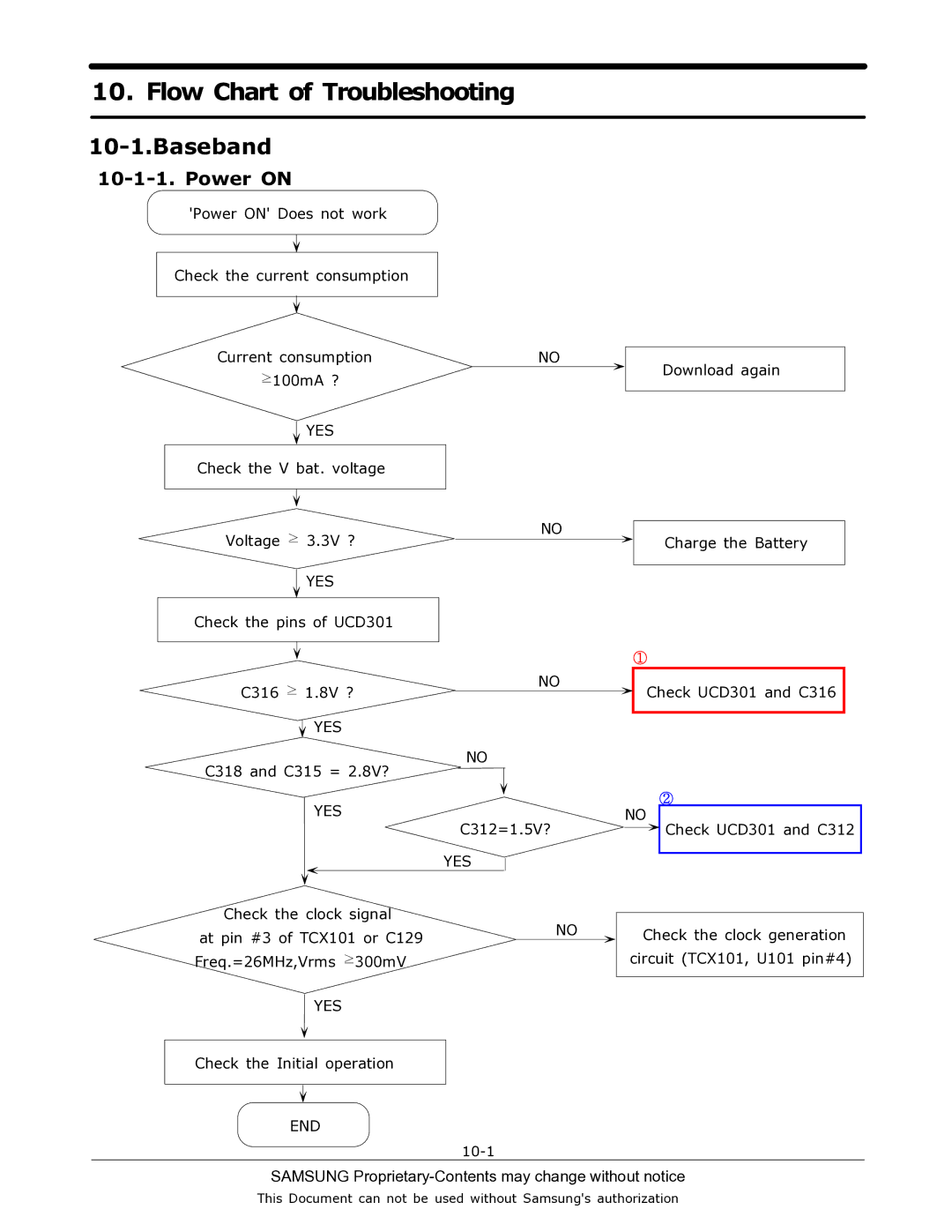10. Flow Chart of Troubleshooting
10-1.Baseband
10-1-1. Power ON
'Power ON' Does not work
Check the current consumption
Current consumption | NO |
≥100mA ? |
|
YES
Check the V bat. voltage
Download again
Voltage ≥ 3.3V ?
YES
NO
Charge the Battery
Check the pins of UCD301
①
C316 ≥ 1.8V ?
![]() YES
YES
NO
Check UCD301 and C316
C318 and C315 = 2.8V?
YES
NO
②
NO
C312=1.5V?
YES
![]() Check UCD301 and C312
Check UCD301 and C312
Check the clock signal
at pin #3 of TCX101 or C129 Freq.=26MHz,Vrms ≥300mV
YES
Check the Initial operation
END
NO
Check the clock generation circuit (TCX101, U101 pin#4)
SAMSUNG Proprietary-Contents may change without notice
This Document can not be used without Samsung's authorization