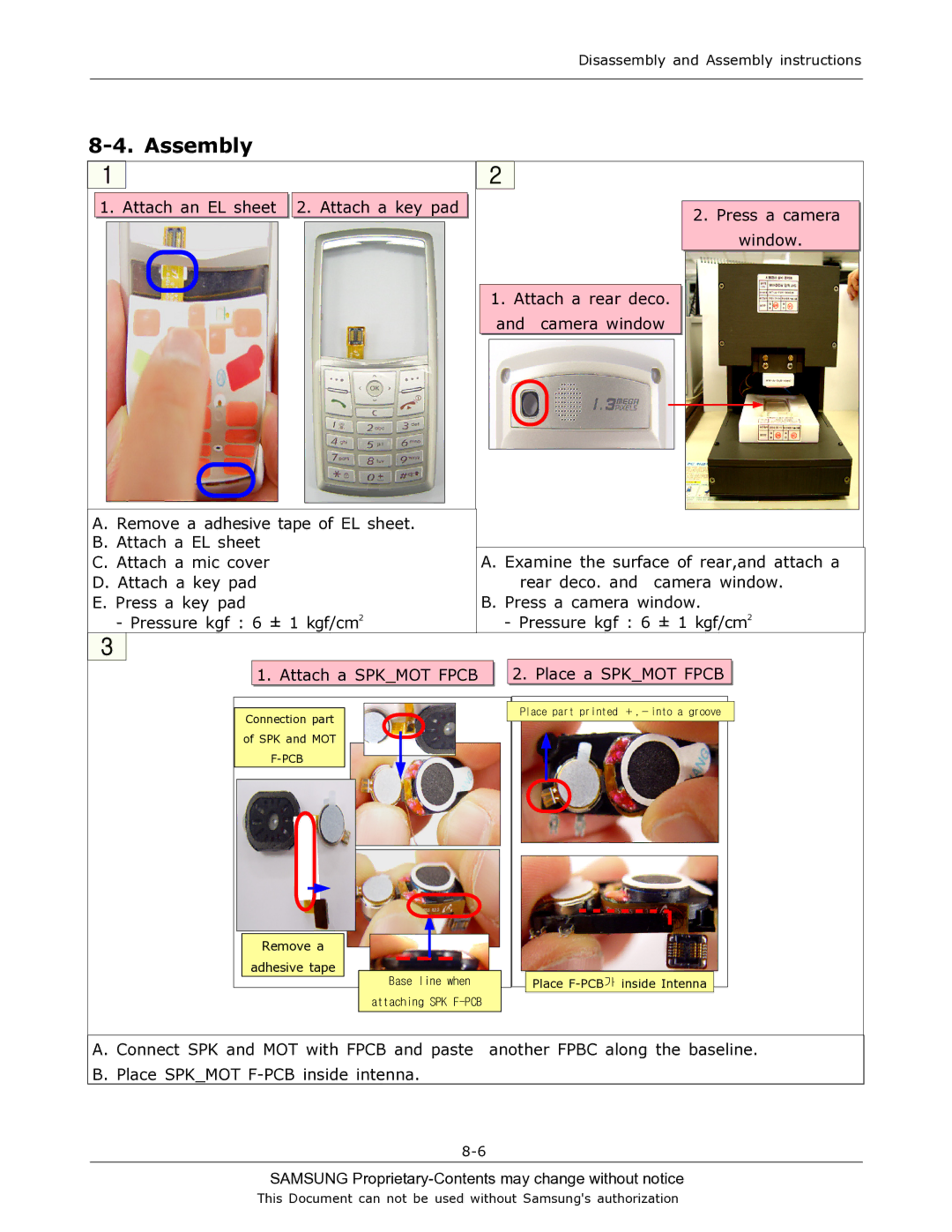Disassembly and Assembly instructions
8-4. Assembly
1
1. Attach an EL sheet ![]()
![]() 2. Attach a key pad
2. Attach a key pad
2
1.Attach a rear deco. and camera window
2.Press a camera window.
A. Remove a adhesive tape of EL sheet. B. Attach a EL sheet
C. Attach a mic cover D. Attach a key pad E. Press a key pad
- Pressure kgf : 6 ± 1 kgf/cm2
A. Examine the surface of rear,and attach a rear deco. and camera window.
B. Press a camera window.
- Pressure kgf : 6 ± 1 kgf/cm2
3
1. Attach a SPK_MOT FPCB
2. Place a SPK_MOT FPCB
Connection part of SPK and MOT
Remove a
adhesive tape
Base line when
attaching SPK
Place part printed +,-into a groove
Place |
A. Connect SPK and MOT with FPCB and paste another FPBC along the baseline. B. Place SPK_MOT
SAMSUNG Proprietary-Contents may change without notice
This Document can not be used without Samsung's authorization