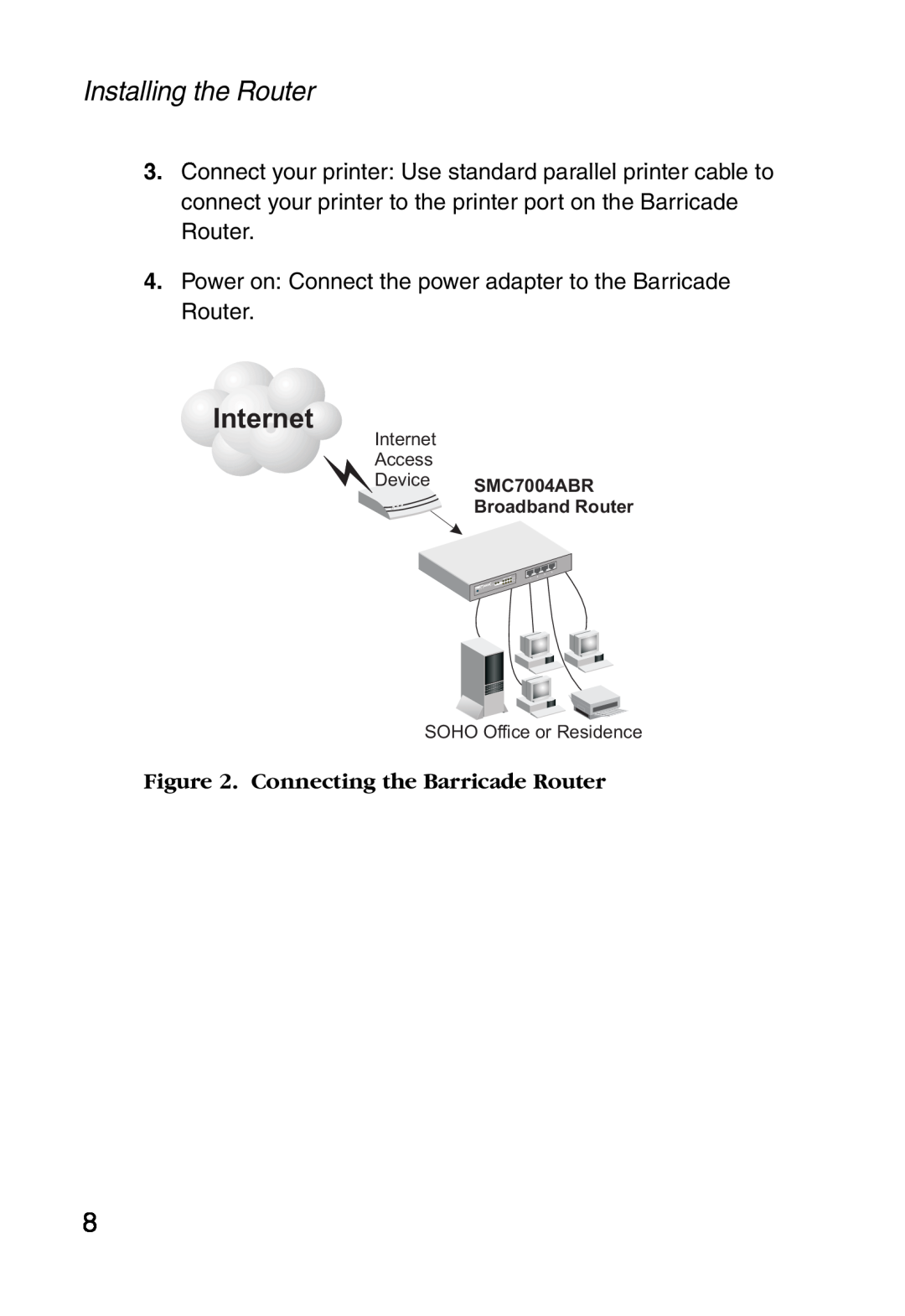Installing the Router
3.Connect your printer: Use standard parallel printer cable to connect your printer to the printer port on the Barricade Router.
4.Power on: Connect the power adapter to the Barricade Router.
 Internet
Internet

Internet Access
Device SMC7004ABR
Broadband Router
SOHO Office or Residence
Figure 2. Connecting the Barricade Router
8