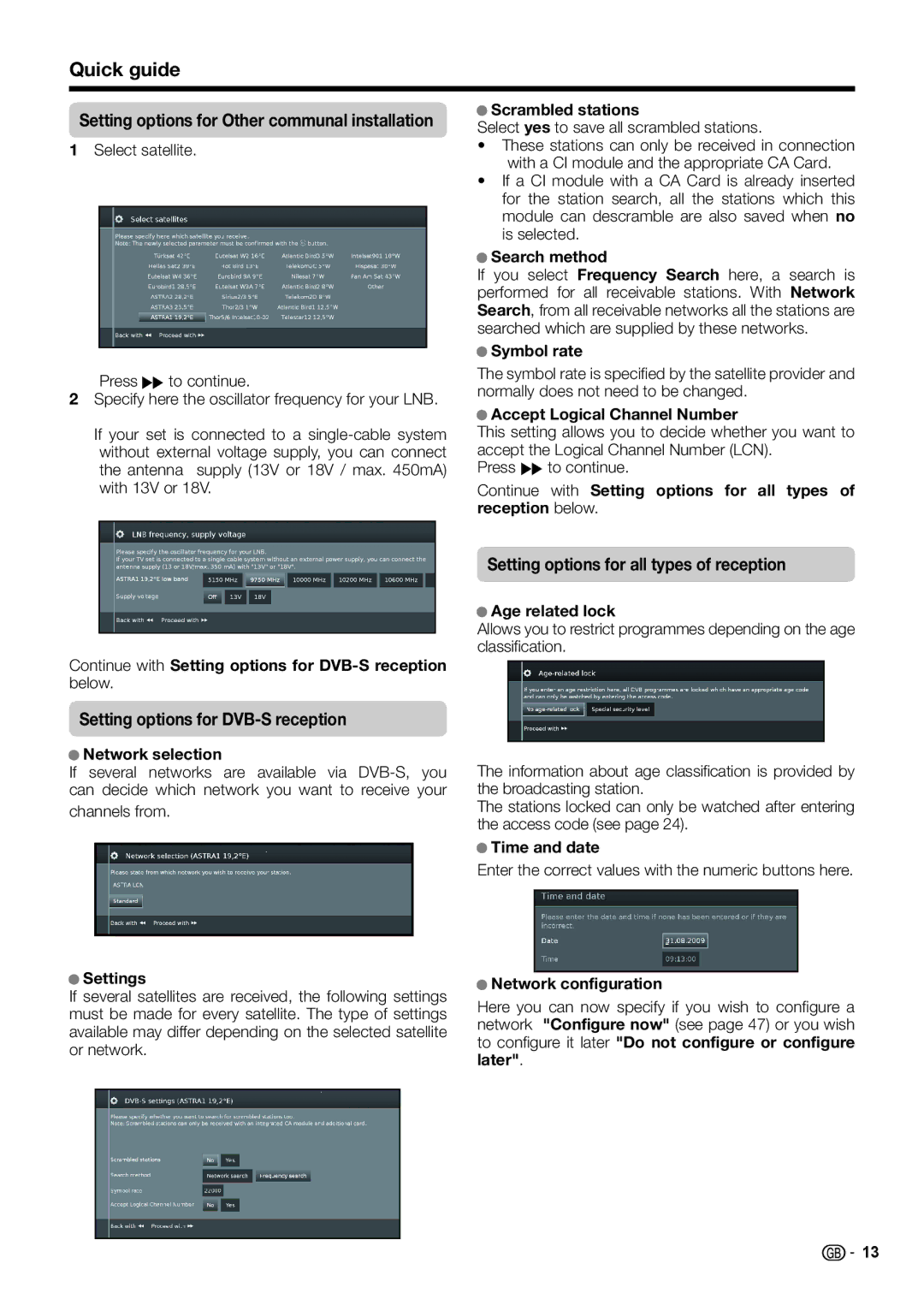Quick guide
Setting options for Other communal installation
1Select satellite.
Press J to continue.
2Specify here the oscillator frequency for your LNB.
If your set is connected to a
●Scrambled stations
Select yes to save all scrambled stations.
•These stations can only be received in connection with a CI module and the appropriate CA Card.
•If a CI module with a CA Card is already inserted for the station search, all the stations which this module can descramble are also saved when no is selected.
●Search method
If you select Frequency Search here, a search is performed for all receivable stations. With Network Search, from all receivable networks all the stations are searched which are supplied by these networks.
●Symbol rate
The symbol rate is specified by the satellite provider and normally does not need to be changed.
●Accept Logical Channel Number
This setting allows you to decide whether you want to accept the Logical Channel Number (LCN).
Press J to continue.
Continue with Setting options for all types of reception below.
Continue with Setting options for
Setting options for DVB-S reception
●Network selection
If several networks are available via
channels from.
●Settings
If several satellites are received, the following settings must be made for every satellite. The type of settings available may differ depending on the selected satellite or network.
Setting options for all types of reception
●Age related lock
Allows you to restrict programmes depending on the age classification.
The information about age classification is provided by the broadcasting station.
The stations locked can only be watched after entering the access code (see page 24).
●Time and date
Enter the correct values with the numeric buttons here.
●Network configuration
Here you can now specify if you wish to configure a network "Configure now" (see page 47) or you wish to configure it later "Do not configure or configure later".
![]()
![]() 13
13