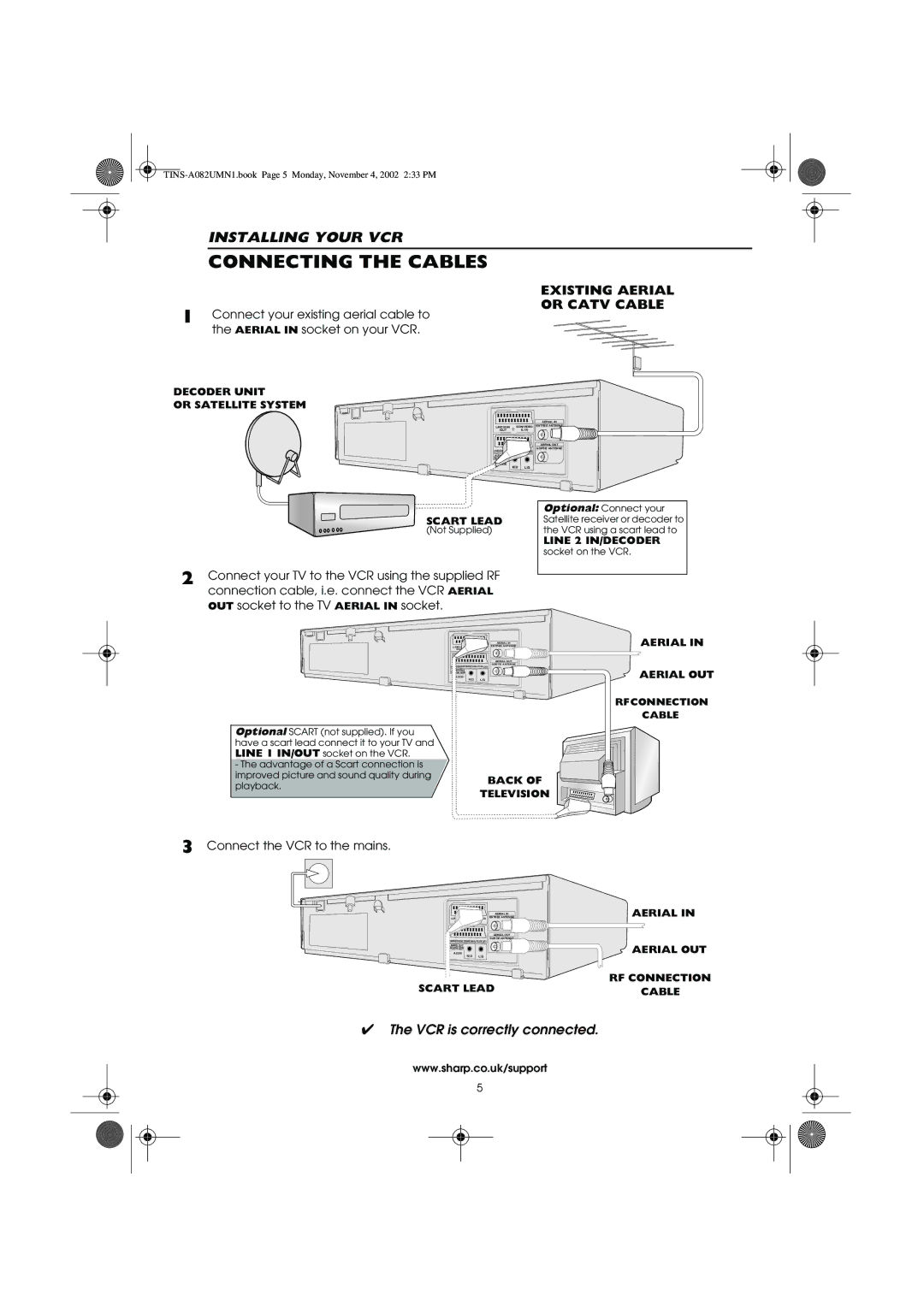INSTALLING YOUR VCR
CONNECTING THE CABLES
EXISTING AERIAL
OR CATV CABLE
1 Connect your existing aerial cable to the AERIAL IN socket on your VCR.
DECODER UNIT
OR SATELLITE SYSTEM
|
| AERIAL IN |
LINE1(I)IN | SON/VIDEO ENTREE ANTENNE | |
/OUT |
| (L1/I) |
|
| AERIAL OUT |
|
| SORTIE ANTENNE |
LINE2(II)IN/DECODER CANAL PLUS/L2(II) | ||
AUDIO OUT |
|
|
SORTIE SON |
|
|
A2230 | R D | L G |
| ||
SCART LEAD
(Not Supplied)
2 Connect your TV to the VCR using the supplied RF connection cable, i.e. connect the VCR AERIAL OUT socket to the TV AERIAL IN socket.
Optional: Connect your Satellite receiver or decoder to the VCR using a scart lead to
LINE 2 IN/DECODER
socket on the VCR.
Optional SCART (not supplied). If you have a scart lead connect it to your TV and LINE 1 IN/OUT socket on the VCR.
-The advantage of a Scart connection is improved picture and sound quality during playback.
|
| AERIAL IN |
LINE1(I)IN | SON/VIDEO ENTREE ANTENNE | |
/OUT |
| (L1/I) |
|
| AERIAL OUT |
|
| SORTIE ANTENNE |
LINE2(II)IN/DECODER CANAL PLUS/L2(II) | ||
AUDIO OUT |
|
|
SORTIE SON |
|
|
A2230 | R D | L G |
| ||
BACK OF
TELEVISION
AERIAL IN
AERIAL OUT
RFCONNECTION
CABLE
3 Connect the VCR to the mains.
|
| AERIAL IN |
LINE1(I)IN | SON/VIDEO ENTREE ANTENNE | |
/OUT |
| (L1/I) |
|
| AERIAL OUT |
|
| SORTIE ANTENNE |
LINE2(II)IN/DECODER CANAL PLUS/L2(II) | ||
AUDIO OUT |
|
|
SORTIE SON |
|
|
A2230 | R D | L G |
| ||
SCART LEAD
AERIAL IN
AERIAL OUT
RF CONNECTION
CABLE
✔The VCR is correctly connected.
www.sharp.co.uk/support
5