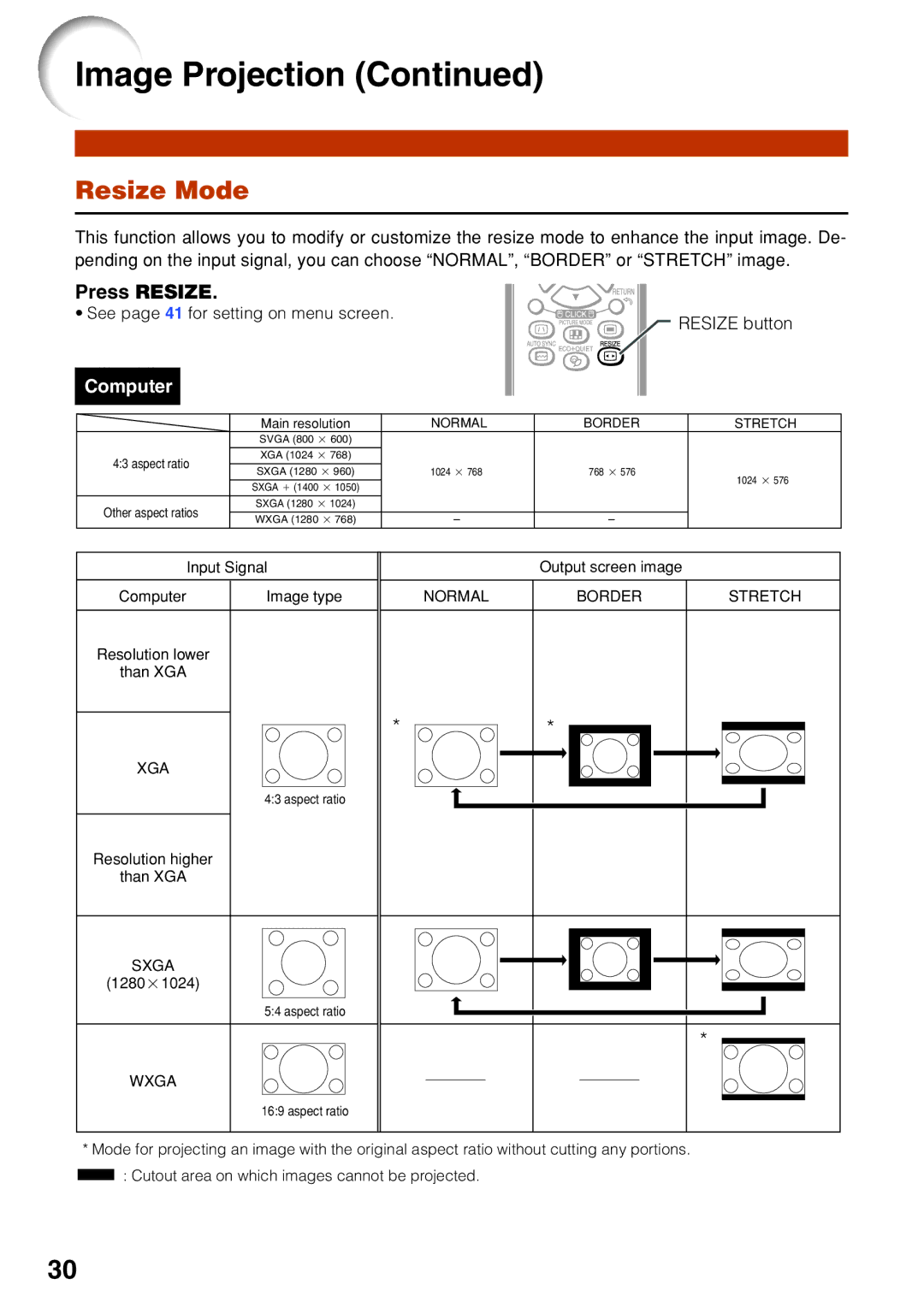Image Projection (Continued)
Resize Mode
This function allows you to modify or customize the resize mode to enhance the input image. De- pending on the input signal, you can choose ÒNORMALÓ, ÒBORDERÓ or ÒSTRETCHÓ image.
Press RESIZE.
• See page 41 for setting on menu screen.






 RESIZE button
RESIZE button
Computer |
|
|
|
|
| Main resolution | NORMAL | BORDER | STRETCH |
| SVGA (800 K 600) |
|
|
|
4:3 aspect ratio | XGA (1024 K 768) |
|
|
|
SXGA (1280 K 960) | 1024 K 768 | 768 K 576 |
| |
| 1024 K 576 | |||
| SXGA L (1400 K 1050) |
|
| |
|
|
|
| |
Other aspect ratios | SXGA (1280 K 1024) |
|
|
|
WXGA (1280 K 768) | J | J |
| |
|
|
Input Signal
Computer | Image type |
Resolution lower
than XGA
XGA
4:3 aspect ratio
Resolution higher
than XGA
SXGA
(1280K1024)
5:4 aspect ratio
WXGA
16:9 aspect ratio
Output screen image
NORMAL | BORDER | STRETCH |
* | * |
|
|
| * |
*Mode for projecting an image with the original aspect ratio without cutting any portions. ![]()
![]()
![]() : Cutout area on which images cannot be projected.
: Cutout area on which images cannot be projected.
30