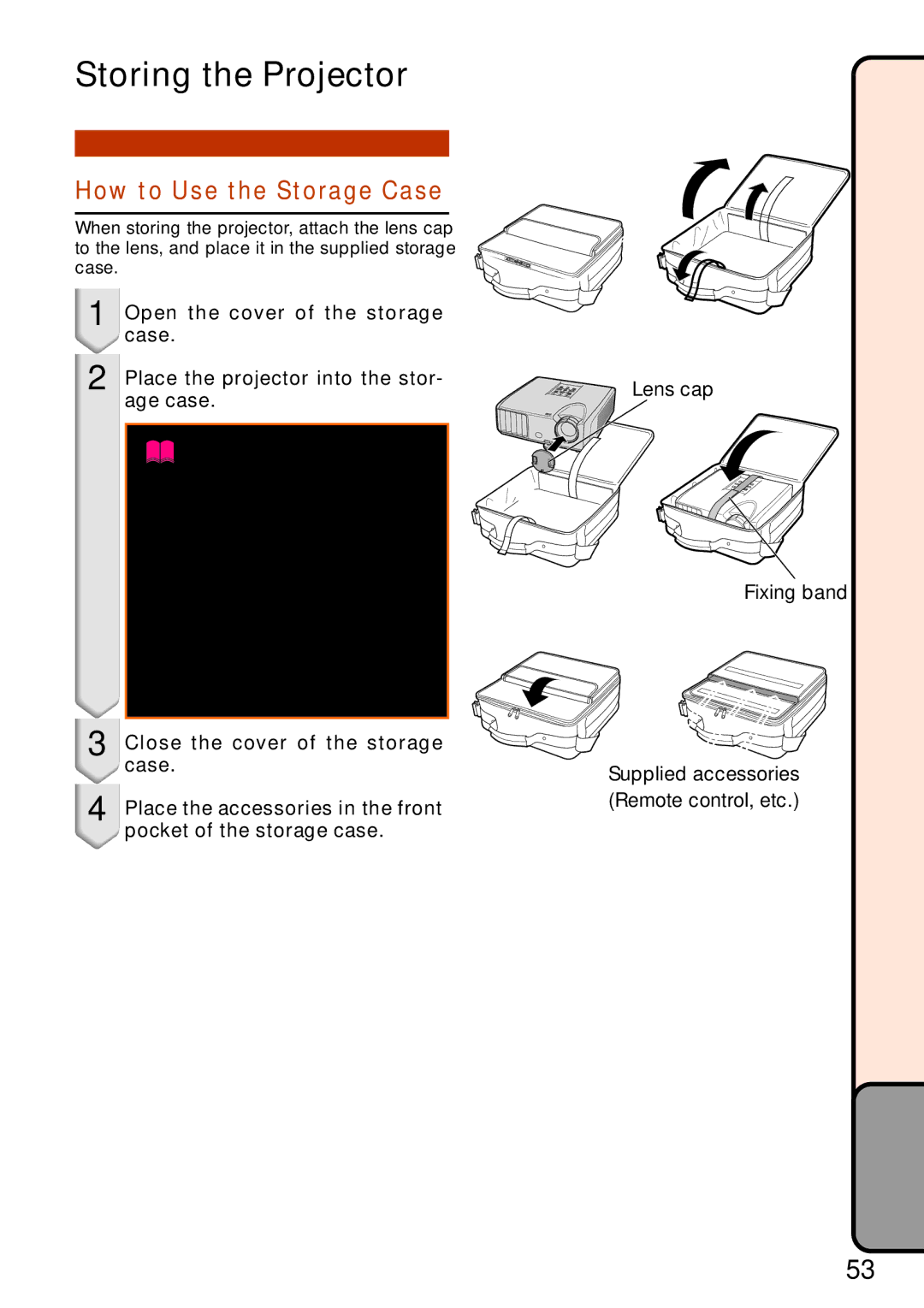Storing the Projector
How to Use the Storage Case
When storing the projector, attach the lens cap to the lens, and place it in the supplied storage case.
1 Open the cover of the storage case.
2 Place the projector into the stor- age case.
 Info
Info
•Ensure the projector has cooled down sufficiently before placing it in the case.
•Ensure the lens cap is attached to the lens for protection.
•Place the projector into the storage case with the lens facing the handle.
•Ensure the projector is held in place by using the fixing band.
•Do not expose the storage case to direct sunlight or near heat sources. The storage case may change color or become deformed.
3 Close the cover of the storage case.
4 Place the accessories in the front pocket of the storage case.
Lens cap
Fixing band
Supplied accessories (Remote control, etc.)
Appendix
53