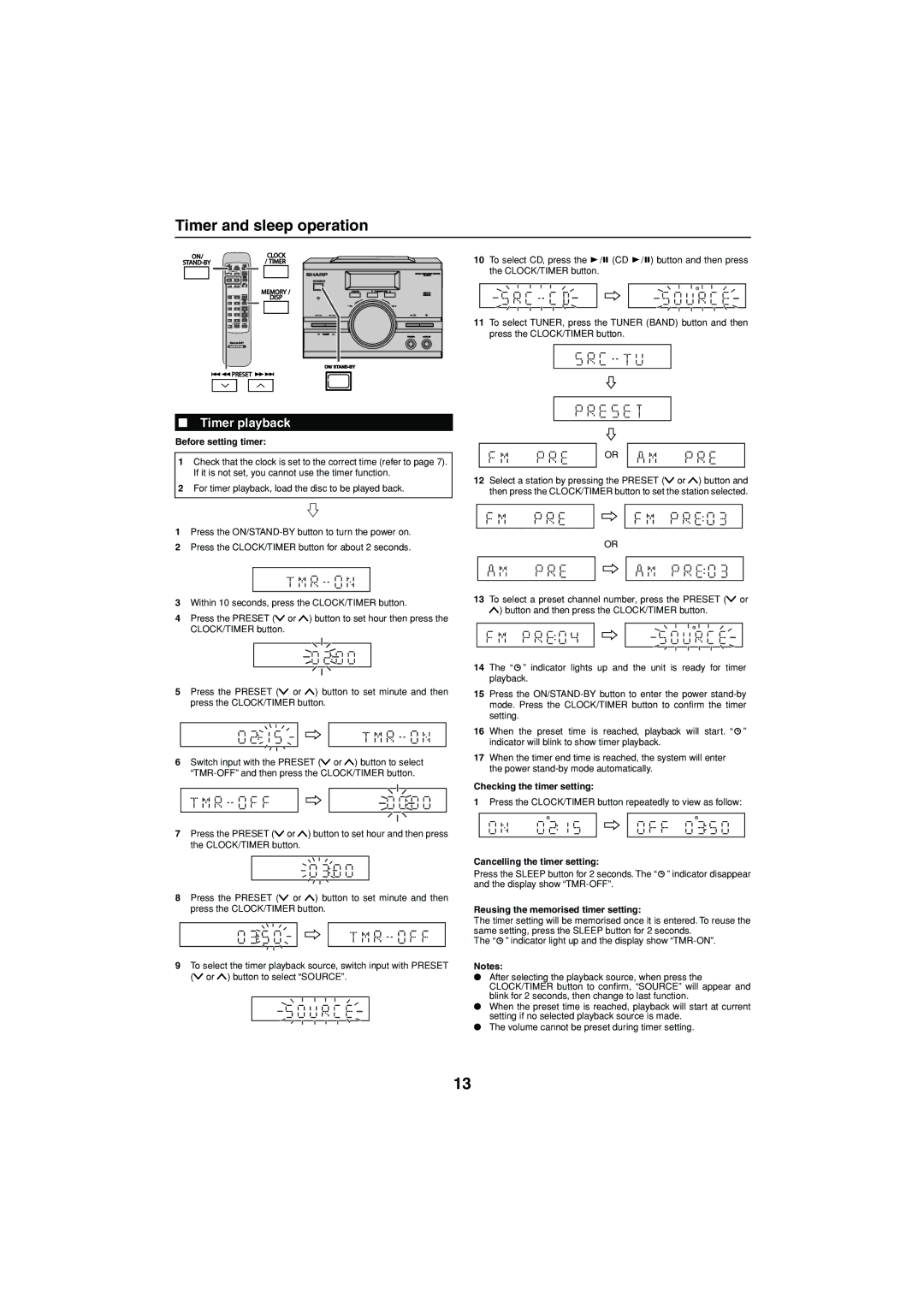Timer and sleep operation
PRESET
AUDIO IN
10To select CD, press the ![]() /
/![]() (CD
(CD ![]() /
/![]() ) button and then press the CLOCK/TIMER button.
) button and then press the CLOCK/TIMER button.
11To select TUNER, press the TUNER (BAND) button and then press the CLOCK/TIMER button.
■Timer playback
Before setting timer:
1Check that the clock is set to the correct time (refer to page 7). If it is not set, you cannot use the timer function.
2For timer playback, load the disc to be played back.
1Press the
2Press the CLOCK/TIMER button for about 2 seconds.
3Within 10 seconds, press the CLOCK/TIMER button.
4Press the PRESET (![]() or
or ![]() ) button to set hour then press the CLOCK/TIMER button.
) button to set hour then press the CLOCK/TIMER button.
5Press the PRESET (![]() or
or ![]() ) button to set minute and then press the CLOCK/TIMER button.
) button to set minute and then press the CLOCK/TIMER button.
6Switch input with the PRESET (![]() or
or ![]() ) button to select
) button to select
7Press the PRESET (![]() or
or ![]() ) button to set hour and then press the CLOCK/TIMER button.
) button to set hour and then press the CLOCK/TIMER button.
8Press the PRESET (![]() or
or ![]() ) button to set minute and then press the CLOCK/TIMER button.
) button to set minute and then press the CLOCK/TIMER button.
9To select the timer playback source, switch input with PRESET (![]() or
or ![]() ) button to select “SOURCE”.
) button to select “SOURCE”.
OR
12Select a station by pressing the PRESET (![]() or
or ![]() ) button and then press the CLOCK/TIMER button to set the station selected.
) button and then press the CLOCK/TIMER button to set the station selected.
OR
13To select a preset channel number, press the PRESET (![]() or
or ![]() ) button and then press the CLOCK/TIMER button.
) button and then press the CLOCK/TIMER button.
14The “![]() ” indicator lights up and the unit is ready for timer playback.
” indicator lights up and the unit is ready for timer playback.
15Press the
16When the preset time is reached, playback will start. “![]() ” indicator will blink to show timer playback.
” indicator will blink to show timer playback.
17When the timer end time is reached, the system will enter the power
Checking the timer setting:
1Press the CLOCK/TIMER button repeatedly to view as follow:
Cancelling the timer setting:
Press the SLEEP button for 2 seconds. The “![]() ” indicator disappear and the display show
” indicator disappear and the display show
Reusing the memorised timer setting:
The timer setting will be memorised once it is entered. To reuse the same setting, press the SLEEP button for 2 seconds.
The “![]() ” indicator light up and the display show
” indicator light up and the display show
Notes:
●After selecting the playback source, when press the CLOCK/TIMER button to confirm, “SOURCE” will appear and blink for 2 seconds, then change to last function.
●When the preset time is reached, playback will start at current setting if no selected playback source is made.
●The volume cannot be preset during timer setting.
13