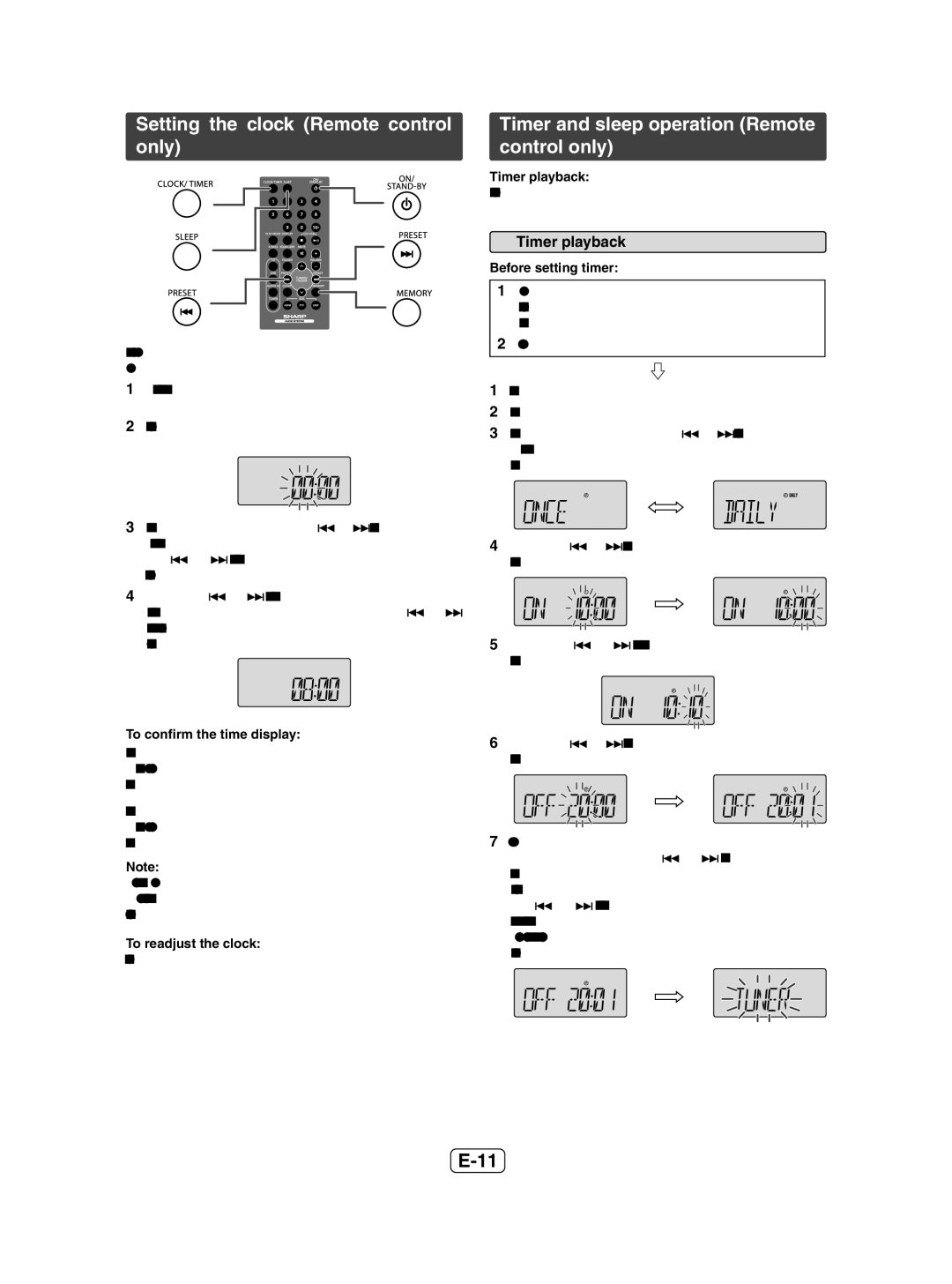XL-UH05H, XL-UH1H specifications
The Sharp XL-UH1H and XL-UH05H are compact yet powerful mini stereo systems designed to bring high-quality audio and modern technology to any home environment. Both models showcase an array of standout features that cater to a diverse range of listening preferences, making them ideal choices for music lovers and casual listeners alike.One of the most notable characteristics of these mini systems is their impressive sound quality. The Sharp XL-UH1H and XL-UH05H are equipped with high-efficiency speakers that deliver clear, dynamic sound across various genres. The incorporation of a powerful amplifier ensures that audio playback is robust, with rich bass and crisp highs. Additionally, these models are designed with a resonant-suppressing chassis, which minimizes vibrations and distortion, thereby enhancing the overall listening experience.
In terms of connectivity, both systems are equipped with a range of modern options. They feature Bluetooth capabilities, allowing users to stream music wirelessly from their smartphones, tablets, or other Bluetooth-enabled devices. Both models also come with USB ports for direct playback of digital music files, making it easy to enjoy tunes stored on USB flash drives. Furthermore, these systems support CD playback, catering to those who still cherish physical media.
Another key feature is the built-in FM/AM tuner, which provides access to a wide array of radio stations for those who enjoy live broadcasts. The easy-to-navigate interface and included remote control make it simple to switch between different modes and settings, allowing for a seamless user experience.
The Sharp XL-UH1H and XL-UH05H are not just about audio performance; their design is also noteworthy. With a sleek, modern aesthetic, these mini stereo systems can fit seamlessly into any room décor. The compact size ensures that they take up minimal space, making them perfect for smaller living areas, dorm rooms, or even kitchens.
Both models come with various sound modes and equalizer presets, allowing users to customize their audio experience according to their preferences. Whether listening to classical music, rock, or pop, these systems can be tweaked for optimal performance.
In summary, the Sharp XL-UH1H and XL-UH05H mini stereo systems are exemplary choices for those seeking high-quality audio in a compact form. With their impressive sound quality, versatile connectivity options, and modern design, these systems stand out as excellent additions to any music lover's home.