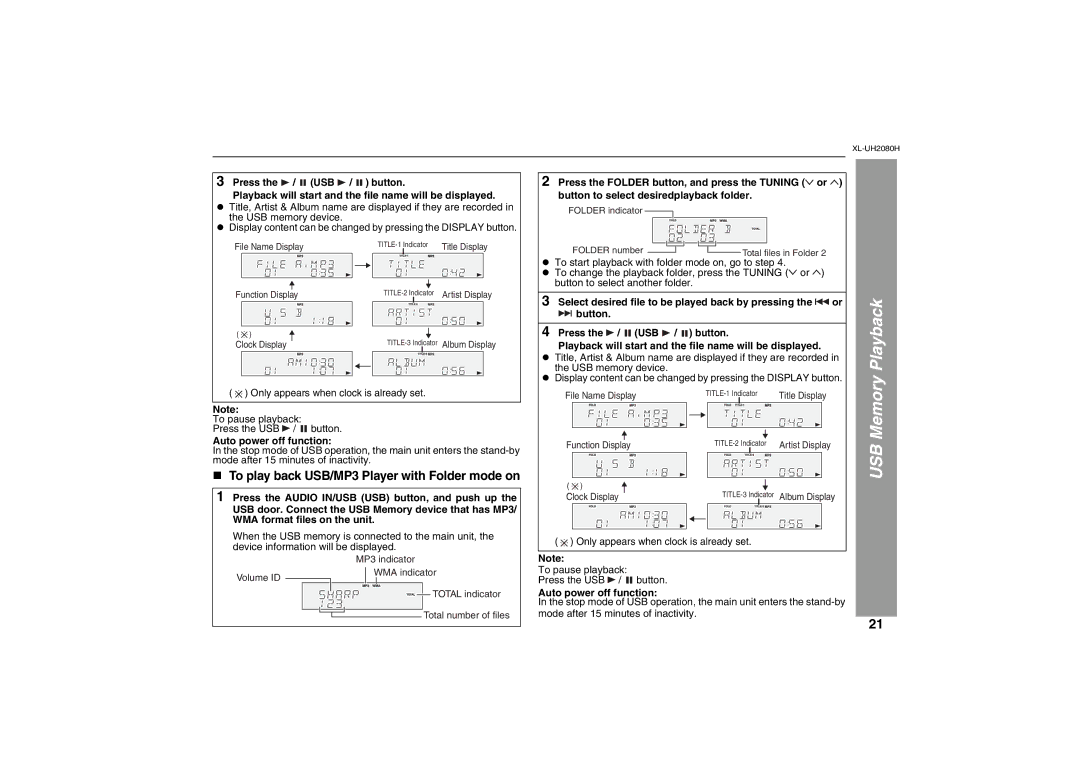XL-UH2080H specifications
The Sharp XL-UH2080H is a sophisticated mini Hi-Fi system that delivers a powerful audio experience while fitting seamlessly into any modern home. This compact sound system is designed for music enthusiasts who desire both functionality and style. One of its main features is the dual cassette deck, which allows users to play and record cassette tapes, embracing nostalgia while accommodating contemporary music formats.The XL-UH2080H is equipped with a robust CD player compatible with various formats, including CD-R and CD-RW. This versatility ensures users can enjoy a wide range of audio content, whether from classic albums or personalized compilation discs. Additionally, the system features Bluetooth connectivity, allowing for easy streaming from smartphones, tablets, or any Bluetooth-enabled device. This modern connectivity option makes it convenient to enjoy digital music libraries without the hassle of wires.
In terms of audio performance, the XL-UH2080H boasts a high output power, ensuring vibrant sound quality that can fill any room. The built-in equalizer offers multiple preset modes, allowing listeners to customize their audio experience based on their preferences or the genre of music. The system also includes USB playback, giving users the ability to connect external storage devices and enjoy their favorite tracks directly from USB drives.
The Sharp XL-UH2080H is designed with a sleek, contemporary aesthetic, featuring an easy-to-read LCD screen that displays track information and other essential details. The intuitive interface with simple controls ensures users can navigate through various functions effortlessly. The system also incorporates a powerful amplifier that enhances sound clarity and depth.
Another noteworthy characteristic is its compact size, which makes it perfect for placement in tight spaces without sacrificing audio quality. Whether it is used in a living room, bedroom, or office, the Sharp XL-UH2080H blends stylishly into its surroundings.
In conclusion, the Sharp XL-UH2080H is a versatile mini Hi-Fi system that integrates traditional and modern audio technologies, making it ideal for both nostalgia lovers and contemporary music fans. Its key features, including the dual cassette deck, Bluetooth connectivity, USB playback, and customizable audio settings, ensure it caters to a wide range of musical needs while delivering impressive sound quality in a compact design.