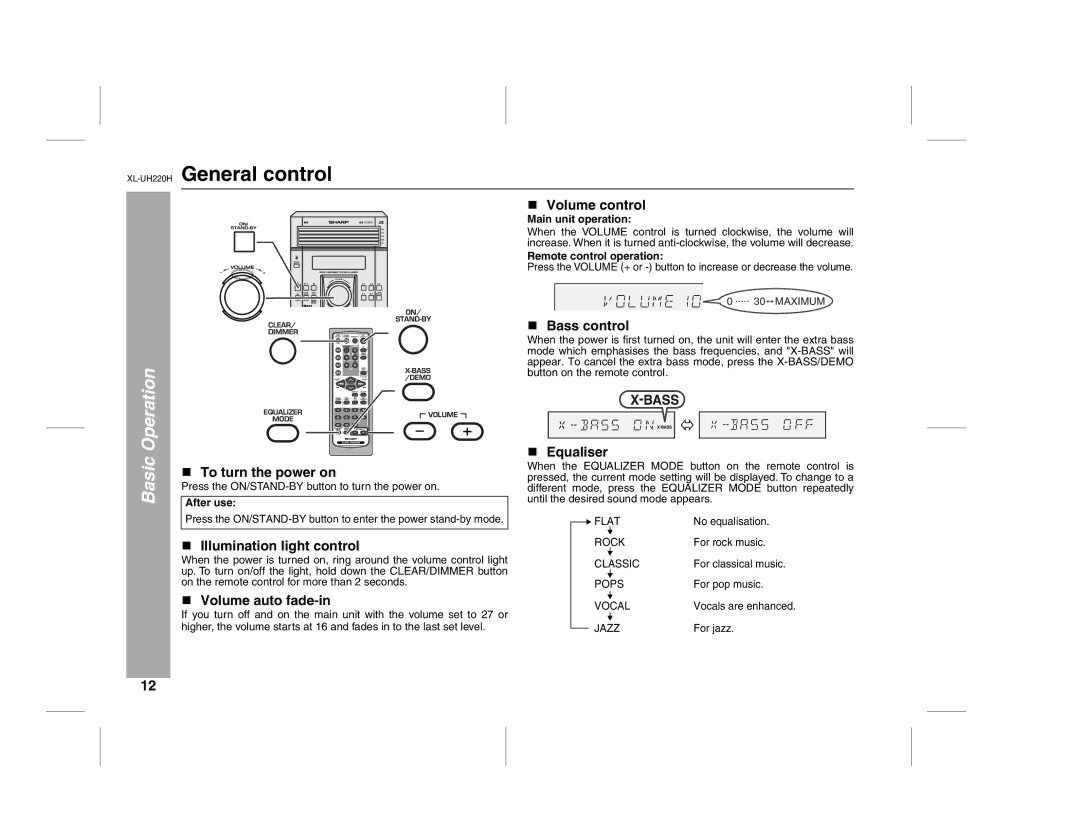General control
Basic Operation
To turn the power on
Press the
After use:
Press the
Illumination light control
When the power is turned on, ring around the volume control light up. To turn on/off the light, hold down the CLEAR/DIMMER button on the remote control for more than 2 seconds.
Volume auto fade-in
If you turn off and on the main unit with the volume set to 27 or higher, the volume starts at 16 and fades in to the last set level.
Volume control
Main unit operation:
When the VOLUME control is turned clockwise, the volume will increase. When it is turned
Remote control operation:
Press the VOLUME (+ or
0 | ..... | 30 MAXIMUM |
|
Bass control
When the power is first turned on, the unit will enter the extra bass mode which emphasises the bass frequencies, and
button on the remote control.
Equaliser
When the EQUALIZER MODE button on the remote control is pressed, the current mode setting will be displayed. To change to a different mode, press the EQUALIZER MODE button repeatedly until the desired sound mode appears.
|
| FLAT | No equalisation. | |
|
|
|
| For rock music. |
|
| ROCK | ||
|
|
|
| For classical music. |
|
| CLASSIC | ||
|
|
|
| For pop music. |
|
| POPS | ||
|
|
|
| Vocals are enhanced. |
|
| VOCAL | ||
|
|
|
| For jazz. |
|
| JAZZ | ||
|
| |||
12