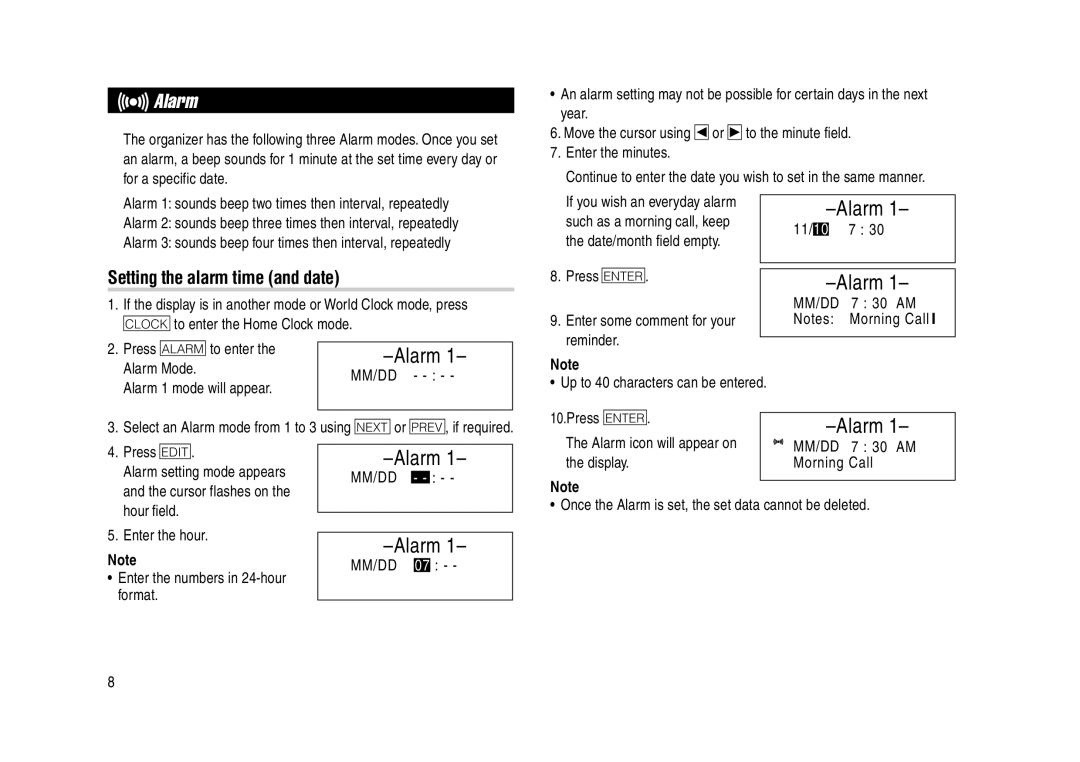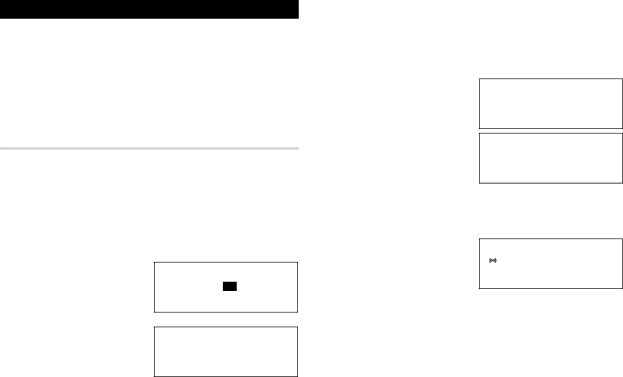
cAlarm
The organizer has the following three Alarm modes. Once you set an alarm, a beep sounds for 1 minute at the set time every day or for a specific date.
•An alarm setting may not be possible for certain days in the next year.
6.Move the cursor using jor lto the minute field.
7.Enter the minutes.
Continue to enter the date you wish to set in the same manner.
Alarm 1: sounds beep two times then interval, repeatedly
Alarm 2: sounds beep three times then interval, repeatedly
Alarm 3: sounds beep four times then interval, repeatedly
Setting the alarm time (and date)
1.If the display is in another mode or World Clock mode, press hto enter the Home Clock mode.
2. Press Ato enter the |
| |
Alarm Mode. | ||
MM/DD - | ||
Alarm 1 mode will appear. | ||
| ||
|
|
3. Select an Alarm mode from 1 to 3 using <or >, if required.
If you wish an everyday alarm such as a morning call, keep the date/month field empty.
8.Press x.
9.Enter some comment for your reminder.
Note
• Up to 40 characters can be entered.
10.Press x.
11/10 7 : 30
MM/DD 7 : 30 AM
Notes: Morning Call I
4. Press e. |
Alarm setting mode appears |
and the cursor flashes on the |
MM/DD -
The Alarm icon will appear on the display.
Note
MM/DD 7 : 30 AM Morning Call
hour field. |
• Once the Alarm is set, the set data cannot be deleted.
5. Enter the hour.
Note
•Enter the numbers in
MM/DD 07 : - -
8