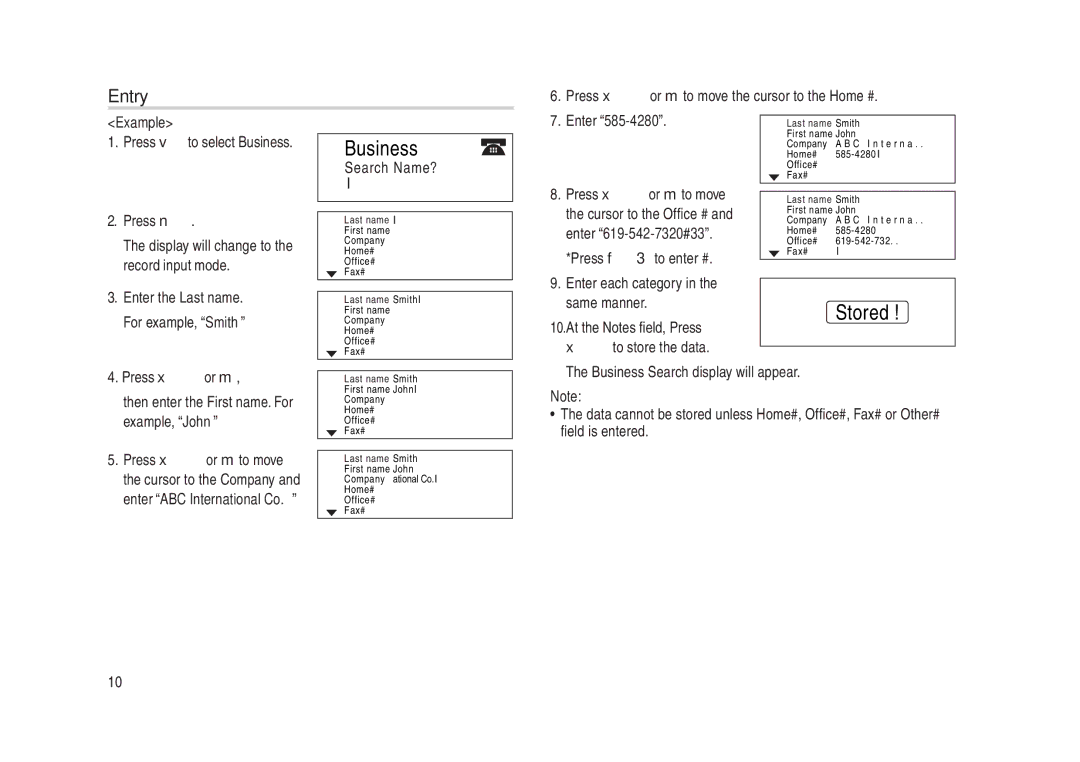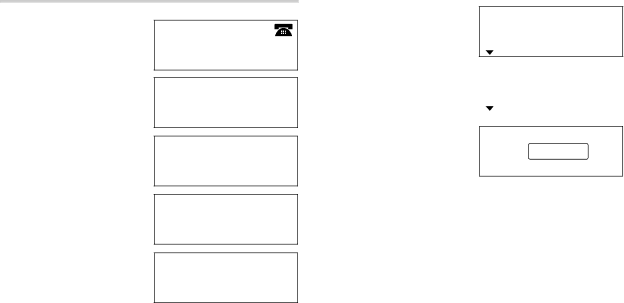
Entry
6. Press xor mto move the cursor to the Home #.
<Example>
1. Press vto select Business. |
Business
Search Name?
I
7. Enter
Last name Smith First name John
Company A B C I n t e r n a . .
Home#
Fax#
2. | Press n. |
| The display will change to the |
| record input mode. |
3. Enter the Last name. | |
| For example, “Smith” |
4. Press xor m, | |
| then enter the First name. For |
| example, “John” |
5. | Press xor mto move |
| the cursor to the Company and |
| enter “ABC International Co.” |
Last name I
First name
Company
Home#
Office#
![]() Fax#
Fax#
Last name SmithI First name Company Home#
Office#
![]() Fax#
Fax#
Last name Smith First name JohnI Company Home# Office#
![]() Fax#
Fax#
Last name Smith First name John Company ational Co.I Home#
Office#
![]() Fax#
Fax#
8. Press xor mto move |
| |
Last name Smith | ||
the cursor to the Office # and | First name John | |
Company | A B C I n t e r n a . . | |
enter | Home# | |
| Office# | |
*Press f3to enter #. | Fax# | I |
|
| |
9. Enter each category in the |
|
|
same manner. |
| Stored ! |
10.At the Notes field, Press |
| |
|
| |
xto store the data. |
|
|
The Business Search display will appear.
Note:
•The data cannot be stored unless Home#, Office#, Fax# or Other# field is entered.
10