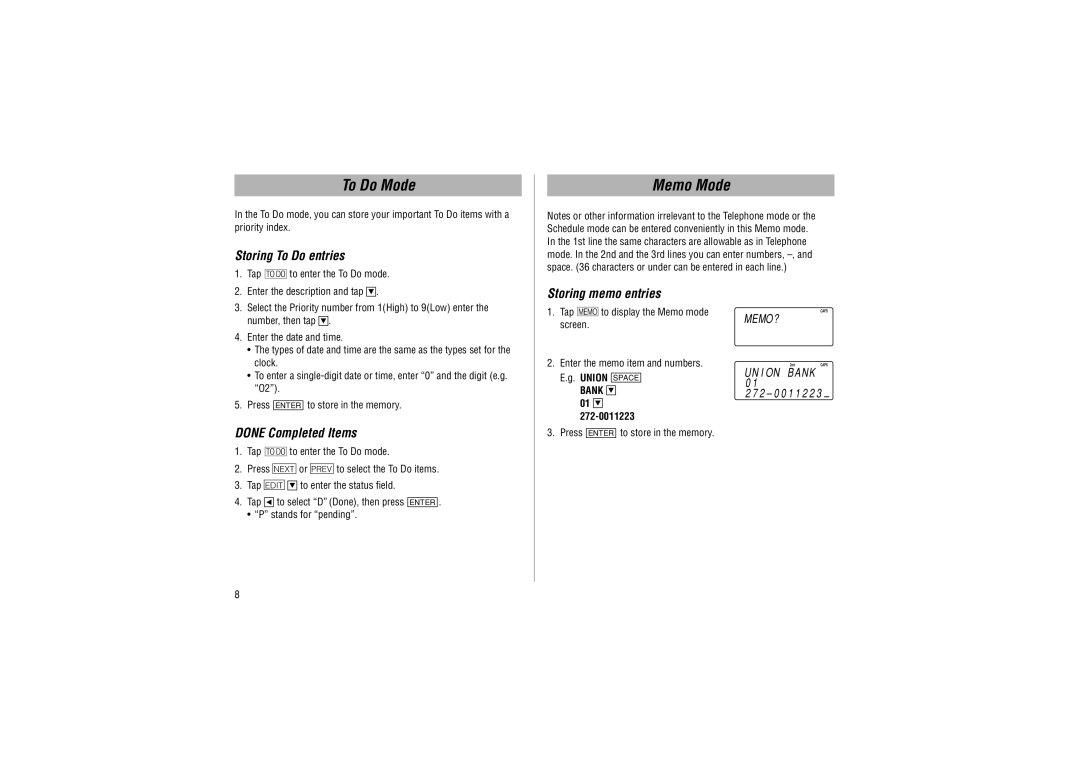To Do Mode
In the To Do mode, you can store your important To Do items with a priority index.
Storing To Do entries
1. Tap TO DO to enter the To Do mode. |
Memo Mode
Notes or other information irrelevant to the Telephone mode or the Schedule mode can be entered conveniently in this Memo mode. In the 1st line the same characters are allowable as in Telephone mode. In the 2nd and the 3rd lines you can enter numbers,
2. | Enter the description and tap . | ||
3. | Select the Priority number from 1(High) to 9(Low) enter the | ||
| number, then tap . | ||
4. | Enter the date and time. | ||
| • The types of date and time are the same as the types set for the | ||
| clock. | ||
| • To enter a | ||
| “O2”). | ||
5. | Press |
| to store in the memory. |
ENTER | |||
DONE Completed Items
1.Tap TO DO to enter the To Do mode.
2.Press <or >to select the To Do items.
3.Tap e![]()
![]()
![]() to enter the status field.
to enter the status field.
4.Tap ![]() to select “D” (Done), then press ENTER .
to select “D” (Done), then press ENTER .
• “P” stands for “pending”.
8
Storing memo entries
1.Tap ![]()
![]()
![]()
![]() to display the Memo mode screen.
to display the Memo mode screen.
2.Enter the memo item and numbers.
E.g. UNION SPACE
BANK ![]()
![]()
![]() 01
01 ![]()
![]()
![]()
3.Press ENTER to store in the memory.
CAPS
MEMO ?
2ndCAPS
UN I ON B ANK 0 1
2 7 2 – 0 0 1 1 2 2 3 –