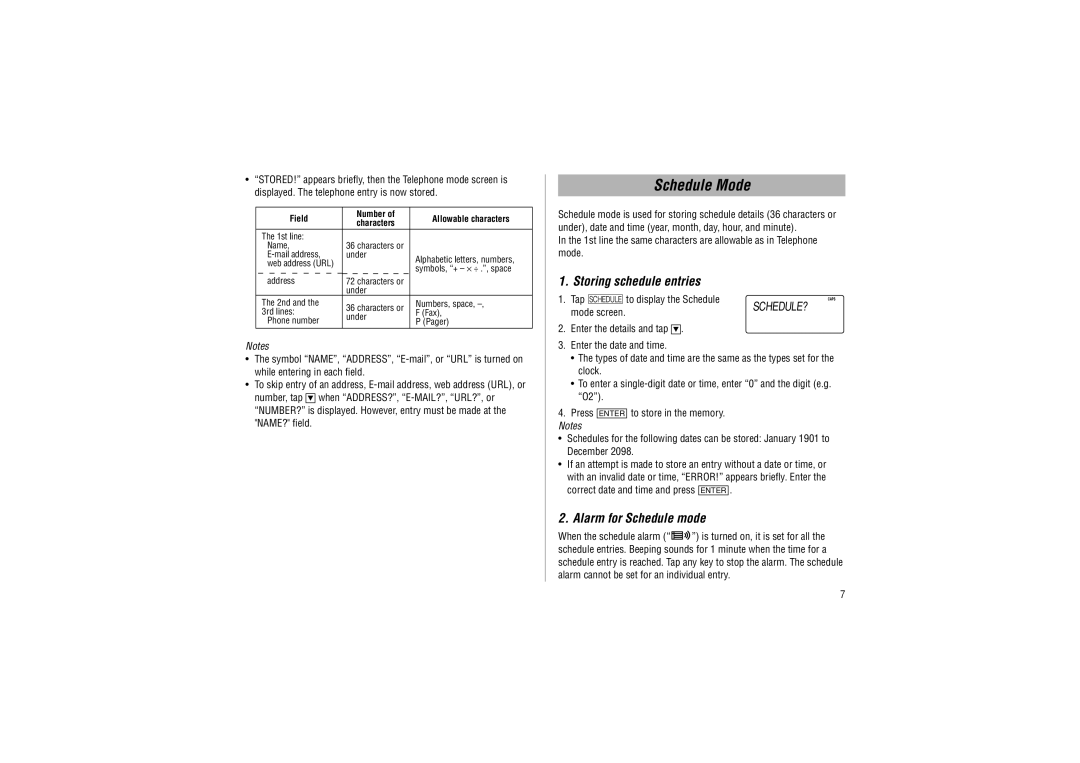•“STORED!” appears briefly, then the Telephone mode screen is displayed. The telephone entry is now stored.
|
|
|
|
|
| Field |
|
|
| Number of | Allowable characters | ||||||||||||||||||
|
|
|
|
|
|
|
|
| characters | ||||||||||||||||||||
|
|
|
|
|
|
|
|
|
|
|
|
|
|
|
|
|
|
| |||||||||||
| The 1st line: |
|
|
|
|
|
|
|
|
|
|
|
|
|
|
| |||||||||||||
|
| Name, |
| 36 characters or |
| ||||||||||||||||||||||||
|
|
| under | Alphabetic letters, numbers, | |||||||||||||||||||||||||
|
| web address (URL) |
|
|
|
|
|
|
|
|
|
|
|
|
|
| |||||||||||||
|
|
|
|
|
|
|
|
|
|
|
|
|
|
|
| symbols, “+ – ⋅ ÷ .”, space | |||||||||||||
|
|
|
|
|
|
|
|
|
|
|
|
|
|
|
|
|
|
|
|
|
|
|
|
|
|
|
|
| |
|
| address |
| 72 characters or |
| ||||||||||||||||||||||||
|
|
|
|
|
|
|
|
|
|
|
|
|
|
|
| under |
| ||||||||||||
| The 2nd and the |
| 36 characters or | Numbers, space, | |||||||||||||||||||||||||
| 3rd lines: |
| F (Fax), | ||||||||||||||||||||||||||
|
| under | |||||||||||||||||||||||||||
|
| Phone number |
| P (Pager) | |||||||||||||||||||||||||
|
|
|
|
|
|
|
|
|
|
|
|
|
|
|
| ||||||||||||||
Notes
•The symbol “NAME”, “ADDRESS”,
•To skip entry of an address,
number, tap ![]() when “ADDRESS?”,
when “ADDRESS?”,
“NUMBER?” is displayed. However, entry must be made at the "NAME?" field.
Schedule Mode
Schedule mode is used for storing schedule details (36 characters or under), date and time (year, month, day, hour, and minute).
In the 1st line the same characters are allowable as in Telephone mode.
1. Storing schedule entries
1. Tap |
|
| to display the Schedule | SCHEDULE? |
mode screen. |
| |||
|
| |||
2.Enter the details and tap ![]() .
.
3.Enter the date and time.
•The types of date and time are the same as the types set for the clock.
•To enter a
4.Press ENTER to store in the memory.
Notes
•Schedules for the following dates can be stored: January 1901 to December 2098.
•If an attempt is made to store an entry without a date or time, or with an invalid date or time, “ERROR!” appears briefly. Enter the correct date and time and press ENTER .
2. Alarm for Schedule mode
When the schedule alarm (“![]() ”) is turned on, it is set for all the schedule entries. Beeping sounds for 1 minute when the time for a schedule entry is reached. Tap any key to stop the alarm. The schedule alarm cannot be set for an individual entry.
”) is turned on, it is set for all the schedule entries. Beeping sounds for 1 minute when the time for a schedule entry is reached. Tap any key to stop the alarm. The schedule alarm cannot be set for an individual entry.
7