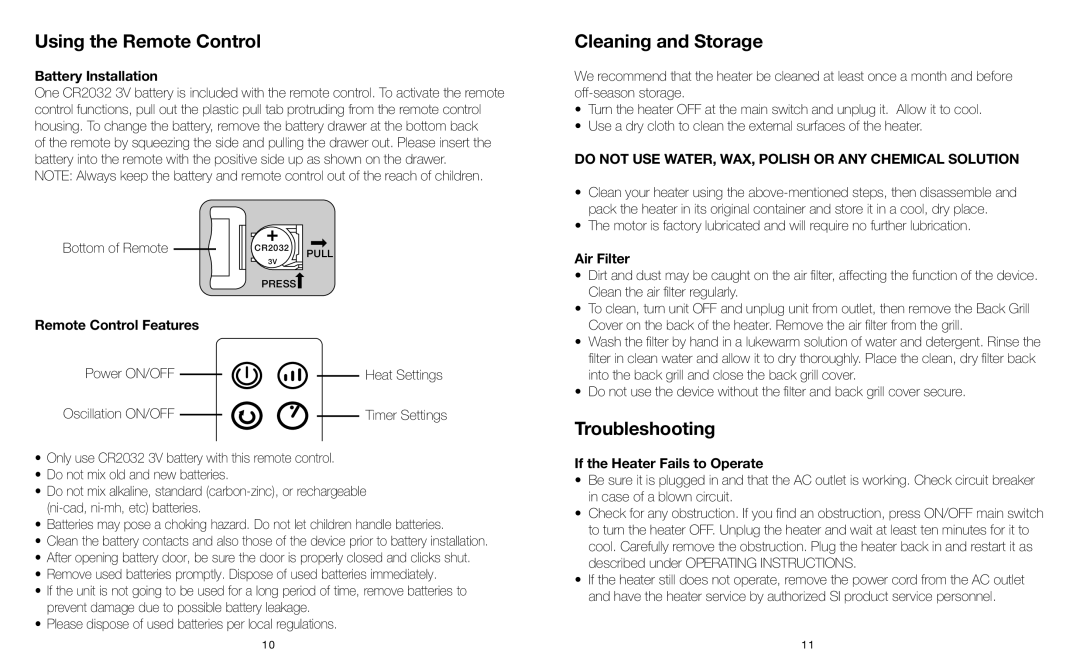EVSI-HTR70 specifications
The Sharper Image EVSI-HTR70 is an innovative personal heater designed to provide maximum comfort and warmth in various settings. It combines advanced heating technologies with user-friendly features to create an ideal solution for anyone looking to maintain a cozy temperature in their home or office environment.One of the standout features of the EVSI-HTR70 is its efficient heating technology. Utilizing infrared heating elements, the device delivers warmth without drying out the air, ensuring a more pleasant atmosphere. This type of heating is especially beneficial for individuals with respiratory issues, as it helps maintain moisture levels while distributing heat evenly throughout the space.
User convenience is at the forefront of the design. The EVSI-HTR70 is equipped with adjustable temperature settings, allowing users to select their preferred level of warmth. An intuitive digital display provides real-time feedback on the current temperature and settings, making it simple to operate. Additionally, the unit features a programmable timer, giving users the flexibility to set heating schedules, thereby reducing energy consumption and enhancing efficiency.
The safety features incorporated into the EVSI-HTR70 further elevate its practicality. It is equipped with an automatic shut-off function that activates if the unit becomes too hot or tips over, creating a sense of security while in use. This is particularly important for households with pets or young children.
Portability is another defining characteristic of the Sharper Image EVSI-HTR70. Its compact design and lightweight construction ensure that it can be easily moved from room to room, making it suitable for various uses, from warming up a small office workspace to providing additional heat in a bedroom during the night.
In terms of aesthetics, the EVSI-HTR70 features a sleek and modern design that can blend seamlessly with different interior decors, adding a touch of elegance to any space.
Overall, the Sharper Image EVSI-HTR70 excels at combining efficiency, convenience, and safety. Its advanced infrared heating technology, user-friendly controls, and portable design make it a top choice for those seeking a reliable solution to keep warm during colder months while maintaining air quality and energy efficiency.