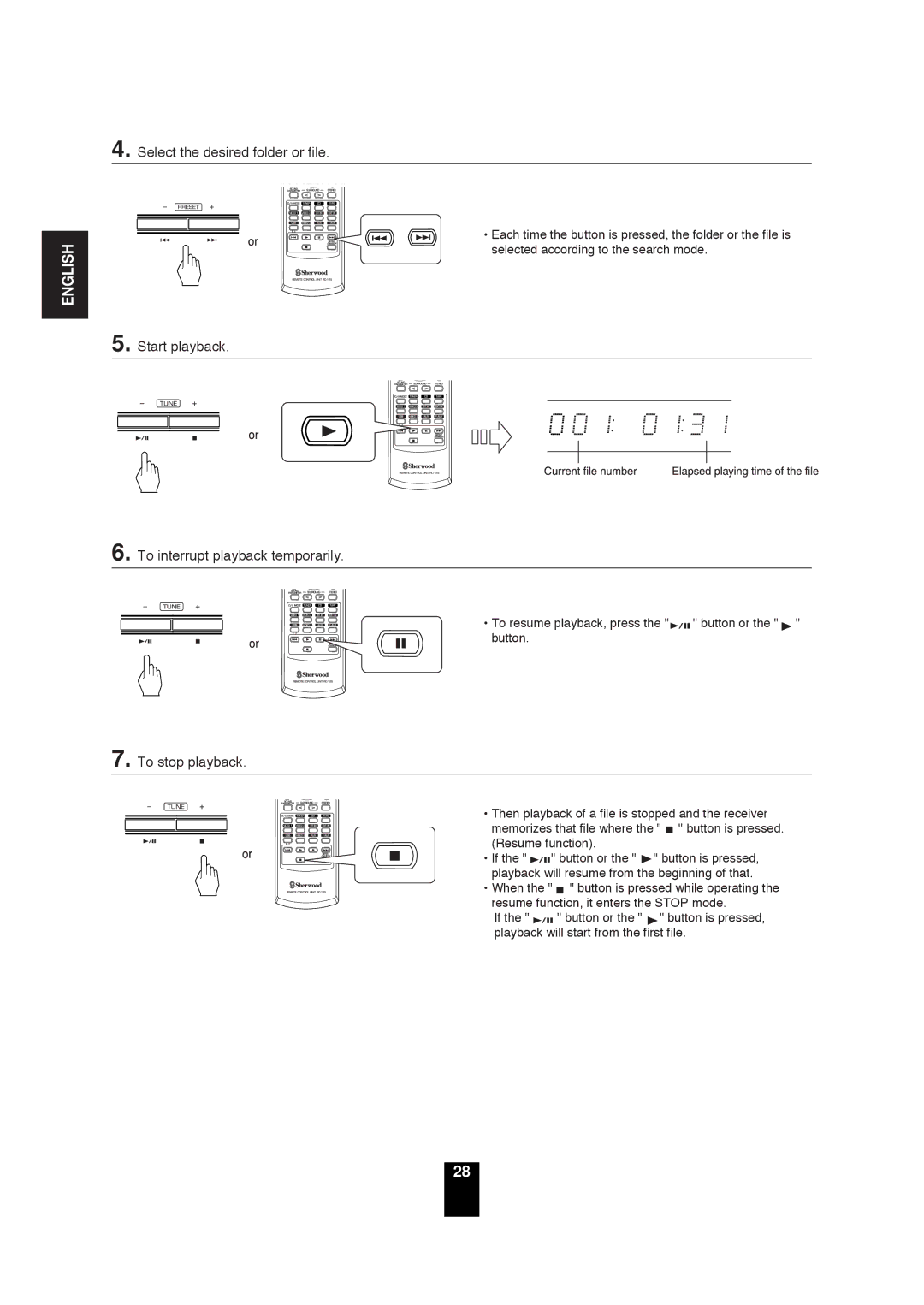RD-6503 specifications
The Sherwood RD-6503 is a sophisticated audio receiver designed for the modern home theater enthusiast. With its blend of classic design and contemporary technology, the RD-6503 delivers a compelling audio experience that caters to both casual listeners and audiophiles alike.One of the standout features of the RD-6503 is its robust power output. Capable of delivering 100 watts per channel into 8 ohms, this receiver ensures that your favorite movies and music come to life with richness and clarity. The amplification is backed by high-quality components that contribute to a cleaner sound with lower distortion levels. This design consideration makes the RD-6503 particularly effective at handling dynamic soundtracks, providing a punchy and captivating audio experience.
In terms of connectivity, the RD-6503 includes a variety of inputs and outputs. It is equipped with multiple HDMI inputs, allowing users to connect their Blu-ray players, gaming consoles, and other multimedia devices without hassle. The built-in HDMI switching also supports 4K video pass-through, making it a future-proof choice for home theater setups. Additionally, the receiver boasts USB and auxiliary inputs, as well as digital optical and coaxial connections, ensuring compatibility with a plethora of devices.
Sherwood has incorporated advanced audio technologies in the RD-6503, including Dolby Digital and DTS surround decoding. These features provide an immersive sound stage that enhances the listening experience, whether you're watching a blockbuster film or streaming music. Moreover, the RD-6503 supports a range of stereo and surround sound formats, enabling users to tailor their audio setup to their specific needs.
Another notable characteristic of the RD-6503 is its user-friendly interface. The intuitive on-screen display simplifies navigation of settings, making it easy to adjust sound modes, levels, and input sources. The included remote control further enhances convenience, providing access to all the receiver’s functionalities from the comfort of your seat.
In conclusion, the Sherwood RD-6503 is a versatile, high-performance audio receiver that combines powerful amplification with advanced connectivity options. Its support for modern surround sound formats and ease of use makes it an ideal choice for anyone looking to elevate their home entertainment experience. Whether you're hosting a movie night or enjoying your favorite playlist, the RD-6503 is designed to deliver stunning sound quality that exceeds expectations.