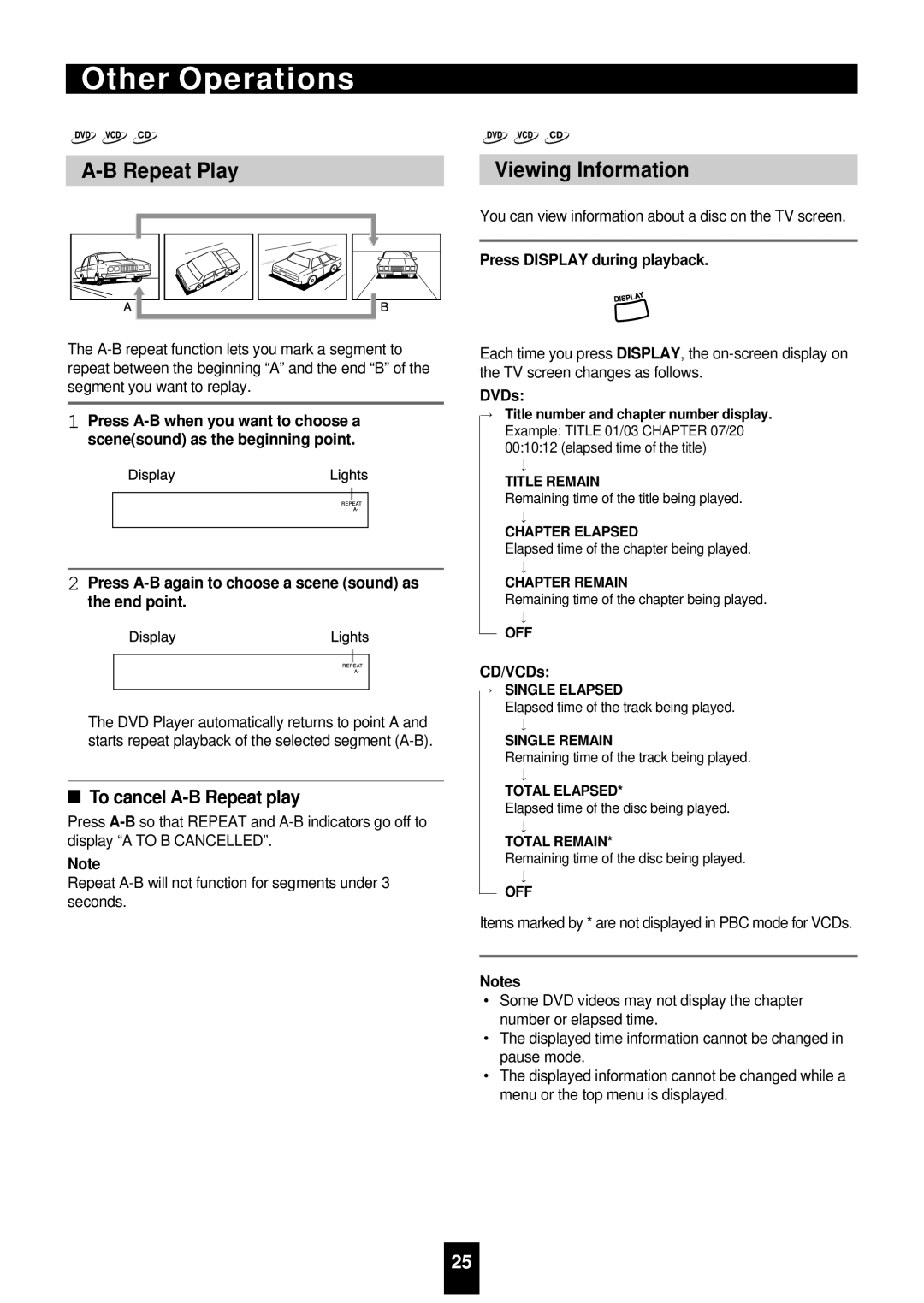Other Operations
A-B Repeat Play
The
1Press
2Press A-B again to choose a scene (sound) as the end point.
The DVD Player automatically returns to point A and starts repeat playback of the selected segment
■To cancel A-B Repeat play
Press
Note
Repeat
Viewing Information
You can view information about a disc on the TV screen.
Press DISPLAY during playback.
Each time you press DISPLAY, the
DVDs:
Title number and chapter number display. Example: TITLE 01/03 CHAPTER 07/20 00:10:12 (elapsed time of the title)
TITLE REMAIN
Remaining time of the title being played.
CHAPTER ELAPSED
Elapsed time of the chapter being played.
CHAPTER REMAIN
Remaining time of the chapter being played.
OFF
CD/VCDs:
SINGLE ELAPSED
Elapsed time of the track being played.
SINGLE REMAIN
Remaining time of the track being played.
TOTAL ELAPSED*
Elapsed time of the disc being played.
TOTAL REMAIN*
Remaining time of the disc being played.
OFF
Items marked by * are not displayed in PBC mode for VCDs.
Notes
•Some DVD videos may not display the chapter number or elapsed time.
•The displayed time information cannot be changed in pause mode.
•The displayed information cannot be changed while a menu or the top menu is displayed.
25