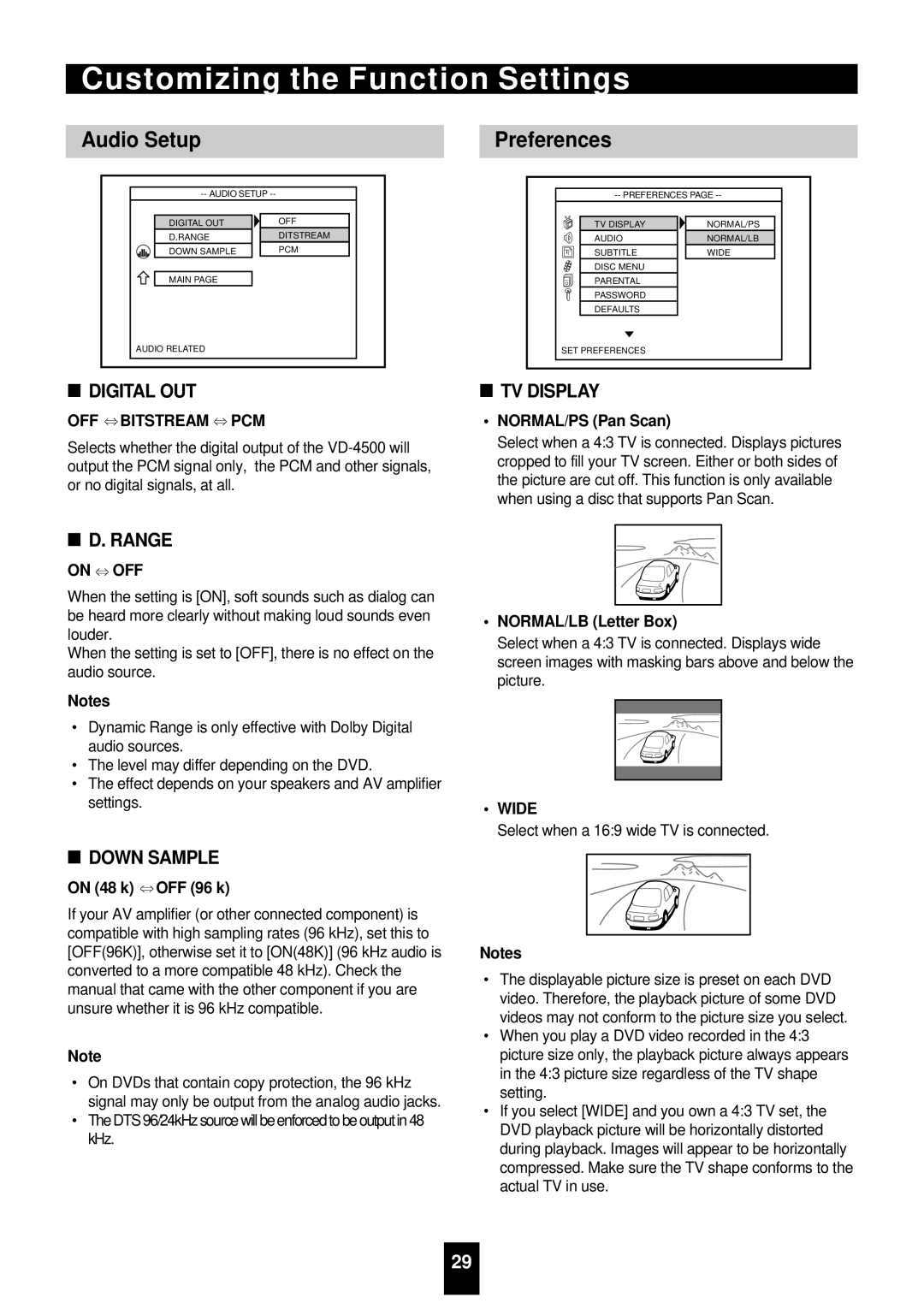Customizing the Function Settings
Audio Setup
| |
DIGITAL OUT | OFF |
D.RANGE | DITSTREAM |
DOWN SAMPLE | PCM |
MAIN PAGE |
|
AUDIO RELATED |
|
■DIGITAL OUT
OFF  BITSTREAM
BITSTREAM  PCM
PCM
Preferences |
|
TV DISPLAY | NORMAL/PS |
AUDIO | NORMAL/LB |
SUBTITLE | WIDE |
DISC MENU |
|
PARENTAL |
|
PASSWORD |
|
DEFAULTS |
|
SET PREFERENCES |
|
■TV DISPLAY
• NORMAL/PS (Pan Scan)
Selects whether the digital output of the
Select when a 4:3 TV is connected. Displays pictures cropped to fill your TV screen. Either or both sides of the picture are cut off. This function is only available when using a disc that supports Pan Scan.
■D. RANGE
ON  OFF
OFF
When the setting is [ON], soft sounds such as dialog can be heard more clearly without making loud sounds even louder.
When the setting is set to [OFF], there is no effect on the audio source.
Notes
•Dynamic Range is only effective with Dolby Digital audio sources.
•The level may differ depending on the DVD.
•The effect depends on your speakers and AV amplifier settings.
■DOWN SAMPLE
ON (48 k)  OFF (96 k)
OFF (96 k)
If your AV amplifier (or other connected component) is compatible with high sampling rates (96 kHz), set this to [OFF(96K)], otherwise set it to [ON(48K)] (96 kHz audio is converted to a more compatible 48 kHz). Check the manual that came with the other component if you are unsure whether it is 96 kHz compatible.
Note
•On DVDs that contain copy protection, the 96 kHz signal may only be output from the analog audio jacks.
•The DTS 96/24kHz source will be enforced to be output in 48 kHz.
•NORMAL/LB (Letter Box)
Select when a 4:3 TV is connected. Displays wide screen images with masking bars above and below the picture.
•WIDE
Select when a 16:9 wide TV is connected.
Notes
•The displayable picture size is preset on each DVD video. Therefore, the playback picture of some DVD videos may not conform to the picture size you select.
•When you play a DVD video recorded in the 4:3 picture size only, the playback picture always appears in the 4:3 picture size regardless of the TV shape setting.
•If you select [WIDE] and you own a 4:3 TV set, the DVD playback picture will be horizontally distorted during playback. Images will appear to be horizontally compressed. Make sure the TV shape conforms to the actual TV in use.
29