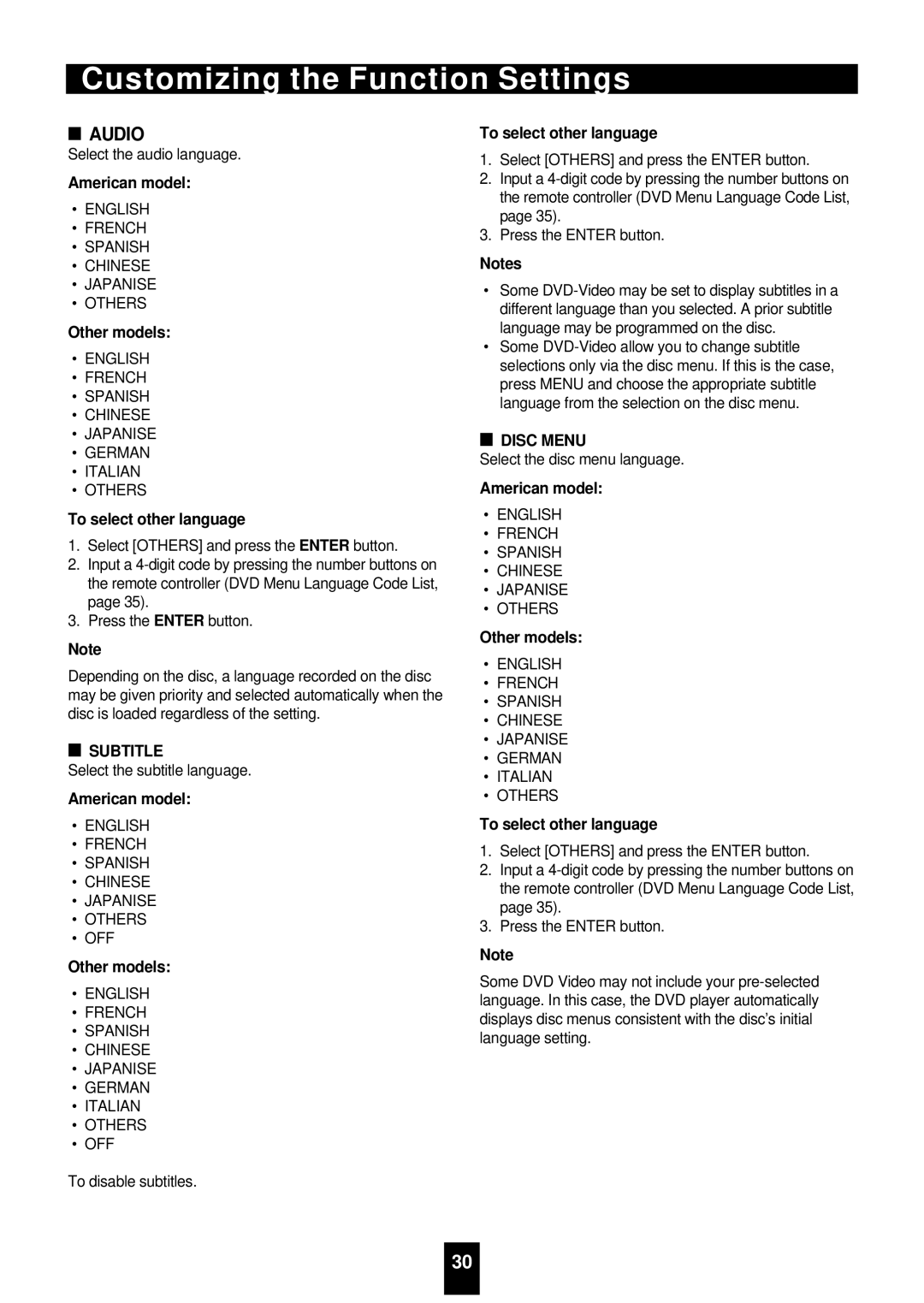Customizing the Function Settings
■AUDIO
Select the audio language.
American model:
•ENGLISH
•FRENCH
•SPANISH
•CHINESE
•JAPANISE
•OTHERS
Other models:
•ENGLISH
•FRENCH
•SPANISH
•CHINESE
•JAPANISE
•GERMAN
•ITALIAN
•OTHERS
To select other language
1.Select [OTHERS] and press the ENTER button.
2.Input a
3.Press the ENTER button.
Note
Depending on the disc, a language recorded on the disc may be given priority and selected automatically when the disc is loaded regardless of the setting.
■SUBTITLE
Select the subtitle language.
American model:
•ENGLISH
•FRENCH
•SPANISH
•CHINESE
•JAPANISE
•OTHERS
•OFF
Other models:
•ENGLISH
•FRENCH
•SPANISH
•CHINESE
•JAPANISE
•GERMAN
•ITALIAN
•OTHERS
•OFF
To disable subtitles.
To select other language
1.Select [OTHERS] and press the ENTER button.
2.Input a
3.Press the ENTER button.
Notes
•Some
•Some
■DISC MENU
Select the disc menu language.
American model:
•ENGLISH
•FRENCH
•SPANISH
•CHINESE
•JAPANISE
•OTHERS
Other models:
•ENGLISH
•FRENCH
•SPANISH
•CHINESE
•JAPANISE
•GERMAN
•ITALIAN
•OTHERS
To select other language
1.Select [OTHERS] and press the ENTER button.
2.Input a
3.Press the ENTER button.
Note
Some DVD Video may not include your
30