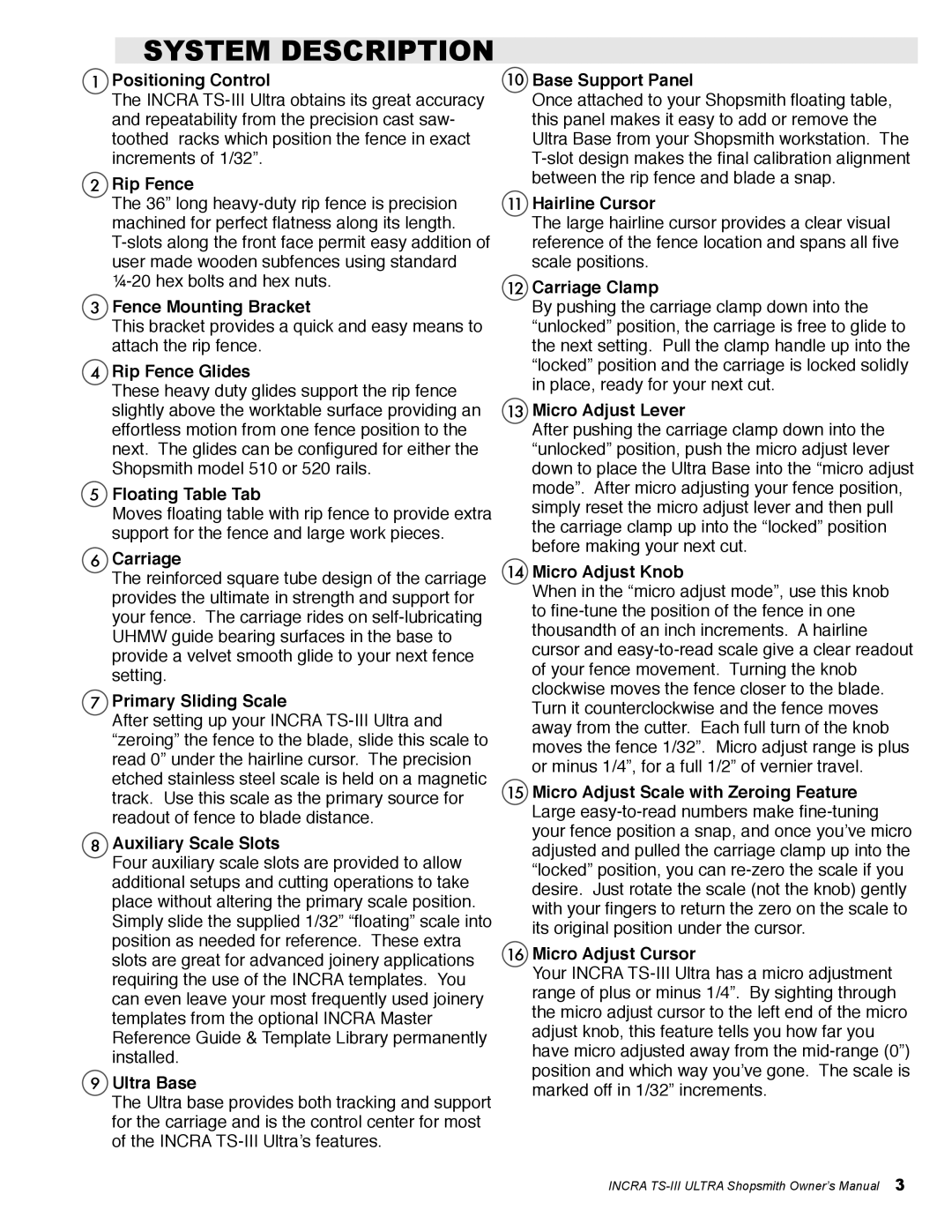SYSTEM DESCRIPTION
1Positioning Control
The INCRA
2Rip Fence
The 36” long
3Fence Mounting Bracket
This bracket provides a quick and easy means to attach the rip fence.
4Rip Fence Glides
These heavy duty glides support the rip fence slightly above the worktable surface providing an effortless motion from one fence position to the next. The glides can be configured for either the Shopsmith model 510 or 520 rails.
5Floating Table Tab
Moves floating table with rip fence to provide extra support for the fence and large work pieces.
6Carriage
The reinforced square tube design of the carriage provides the ultimate in strength and support for your fence. The carriage rides on
7Primary Sliding Scale
After setting up your INCRA
8Auxiliary Scale Slots
Four auxiliary scale slots are provided to allow additional setups and cutting operations to take place without altering the primary scale position.
Simply slide the supplied 1/32” “floating” scale into position as needed for reference. These extra slots are great for advanced joinery applications requiring the use of the INCRA templates. You can even leave your most frequently used joinery templates from the optional INCRA Master Reference Guide & Template Library permanently installed.
9Ultra Base
The Ultra base provides both tracking and support for the carriage and is the control center for most of the INCRA
10Base Support Panel
Once attached to your Shopsmith floating table, this panel makes it easy to add or remove the Ultra Base from your Shopsmith workstation. The
11Hairline Cursor
The large hairline cursor provides a clear visual reference of the fence location and spans all five scale positions.
12Carriage Clamp
By pushing the carriage clamp down into the “unlocked” position, the carriage is free to glide to the next setting. Pull the clamp handle up into the “locked” position and the carriage is locked solidly in place, ready for your next cut.
13Micro Adjust Lever
After pushing the carriage clamp down into the “unlocked” position, push the micro adjust lever down to place the Ultra Base into the “micro adjust mode”. After micro adjusting your fence position, simply reset the micro adjust lever and then pull the carriage clamp up into the “locked” position before making your next cut.
14Micro Adjust Knob
When in the “micro adjust mode”, use this knob to
15Micro Adjust Scale with Zeroing Feature Large
16Micro Adjust Cursor
Your INCRA
INCRA