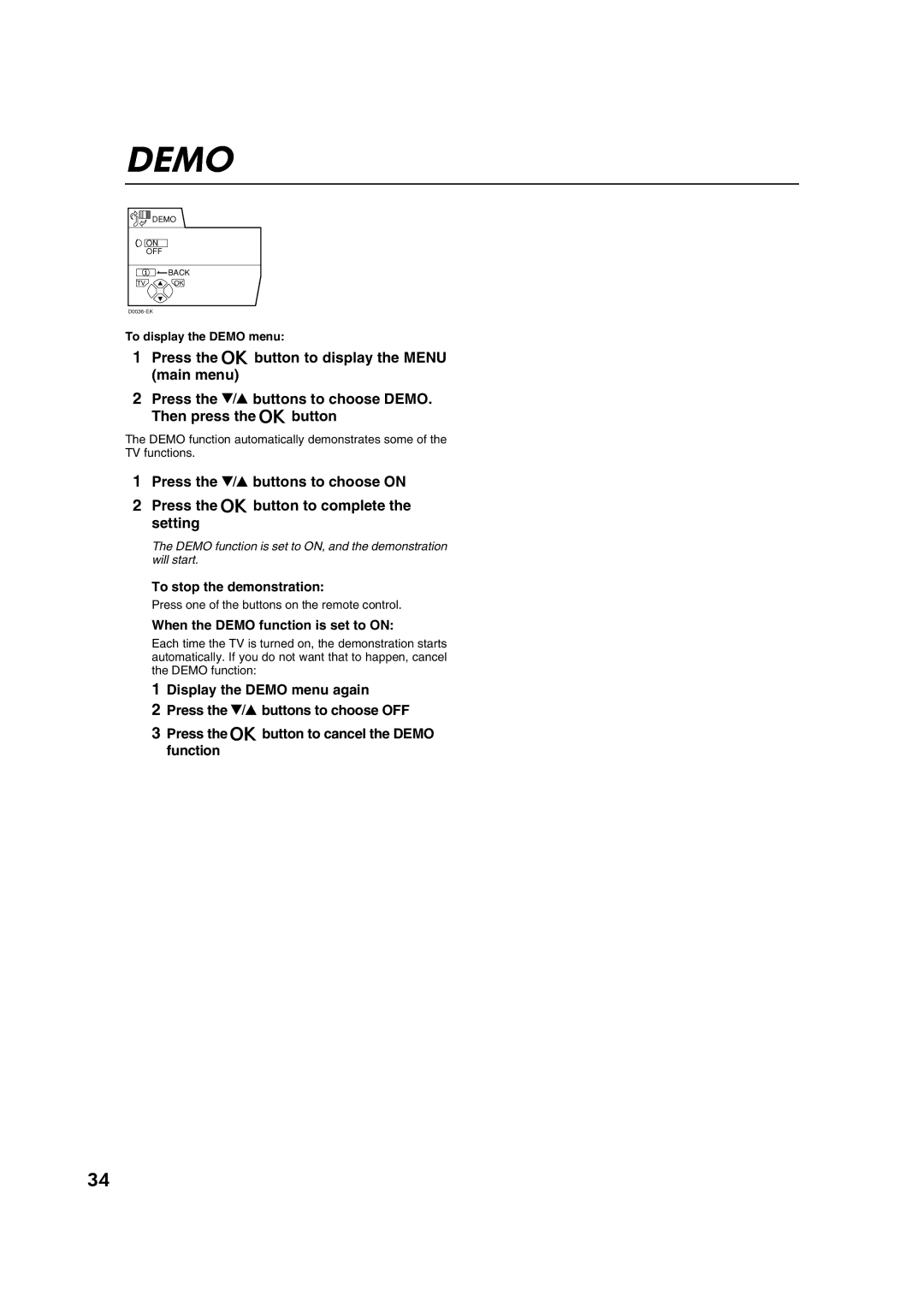DEMO
![]()
![]() DEMO
DEMO
![]()
![]() ON
ON
OFF
![]() BACK
BACK
TV OK
To display the DEMO menu:
1Press the abutton to display the MENU (main menu)
2Press the 6 buttons to choose DEMO. Then press the abutton
The DEMO function automatically demonstrates some of the TV functions.
1Press the 6 buttons to choose ON
2Press the abutton to complete the setting
The DEMO function is set to ON, and the demonstration will start.
To stop the demonstration:
Press one of the buttons on the remote control.
When the DEMO function is set to ON:
Each time the TV is turned on, the demonstration starts automatically. If you do not want that to happen, cancel the DEMO function:
1Display the DEMO menu again
2Press the 6 buttons to choose OFF
3Press the abutton to cancel the DEMO function
34