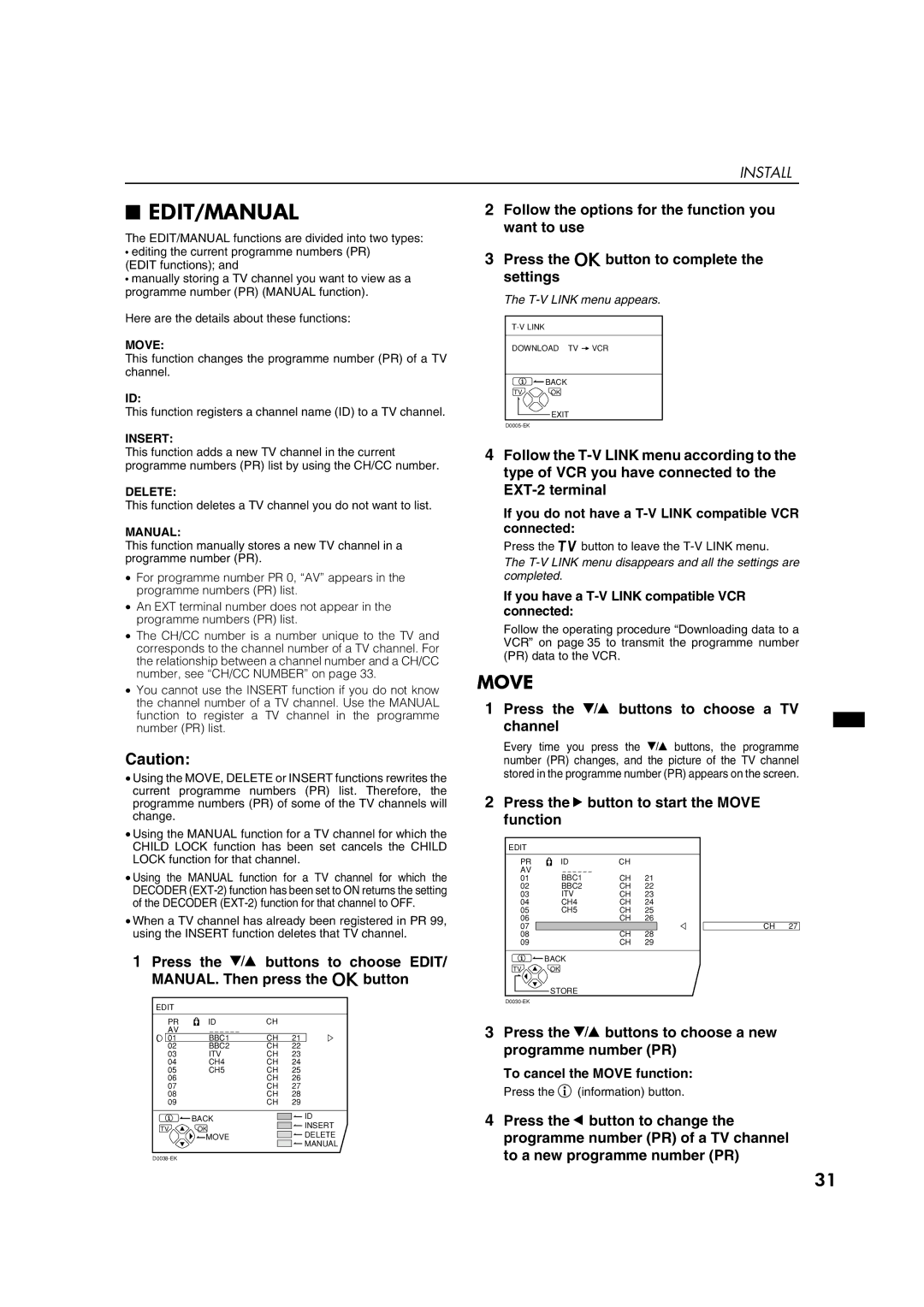INSTALL
■EDIT/MANUAL
The EDIT/MANUAL functions are divided into two types:
•editing the current programme numbers (PR) (EDIT functions); and
•manually storing a TV channel you want to view as a programme number (PR) (MANUAL function).
Here are the details about these functions:
MOVE:
This function changes the programme number (PR) of a TV channel.
ID:
This function registers a channel name (ID) to a TV channel.
INSERT:
This function adds a new TV channel in the current programme numbers (PR) list by using the CH/CC number.
DELETE:
This function deletes a TV channel you do not want to list.
MANUAL:
This function manually stores a new TV channel in a programme number (PR).
•For programme number PR 0, “AV” appears in the programme numbers (PR) list.
•An EXT terminal number does not appear in the programme numbers (PR) list.
•The CH/CC number is a number unique to the TV and corresponds to the channel number of a TV channel. For the relationship between a channel number and a CH/CC number, see “CH/CC NUMBER” on page 33.
•You cannot use the INSERT function if you do not know the channel number of a TV channel. Use the MANUAL function to register a TV channel in the programme number (PR) list.
Caution:
•Using the MOVE, DELETE or INSERT functions rewrites the current programme numbers (PR) list. Therefore, the programme numbers (PR) of some of the TV channels will change.
•Using the MANUAL function for a TV channel for which the CHILD LOCK function has been set cancels the CHILD LOCK function for that channel.
•Using the MANUAL function for a TV channel for which the DECODER
•When a TV channel has already been registered in PR 99, using the INSERT function deletes that TV channel.
1 Press the 6 buttons to choose EDIT/ MANUAL. Then press the abutton
EDIT
PR | ID | CH |
|
AV | BBC1 |
|
|
01 | CH | 21 | |
02 | BBC2 | CH | 22 |
03 | ITV | CH | 23 |
04 | CH4 | CH | 24 |
05 | CH5 | CH | 25 |
06 |
| CH | 26 |
07 |
| CH | 27 |
08 |
| CH | 28 |
09 |
| CH | 29 |
| BACK |
| ID |
|
| INSERT | |
TV | OK |
| |
| DELETE | ||
| MOVE |
| |
|
| MANUAL | |
|
|
| |
|
|
|
2Follow the options for the function you want to use
3Press the abutton to complete the settings
The
DOWNLOAD TV ![]() VCR
VCR
![]() BACK
BACK
TV OK
EXIT
4Follow the
If you do not have a T-V LINK compatible VCR connected:
Press the bbutton to leave the
The
If you have a T-V LINK compatible VCR connected:
Follow the operating procedure “Downloading data to a VCR” on page 35 to transmit the programme number (PR) data to the VCR.
MOVE
1 Press the 6 buttons to choose a TV channel
Every time you press the 6 buttons, the programme number (PR) changes, and the picture of the TV channel stored in the programme number (PR) appears on the screen.
2Press the 3 button to start the MOVE function
EDIT
PR |
| ID | CH |
|
|
|
|
|
|
|
|
| |||
AV |
| BBC1 |
|
|
|
|
|
01 |
| CH | 21 |
|
|
| |
02 |
| BBC2 | CH | 22 |
|
|
|
03 |
| ITV | CH | 23 |
|
|
|
04 |
| CH4 | CH | 24 |
|
|
|
05 |
| CH5 | CH | 25 |
|
|
|
06 |
|
| CH | 26 |
|
|
|
07 |
|
|
|
|
|
| CH 27 |
08 |
|
| CH | 28 |
|
|
|
09 |
|
| CH | 29 |
|
|
|
|
|
|
|
|
|
|
|
| BACK |
|
|
|
|
| |
TV |
| OK |
|
|
|
|
|
STORE
3Press the 6 buttons to choose a new programme number (PR)
To cancel the MOVE function:
Press the h(information) button.
4Press the 2 button to change the programme number (PR) of a TV channel to a new programme number (PR)
31