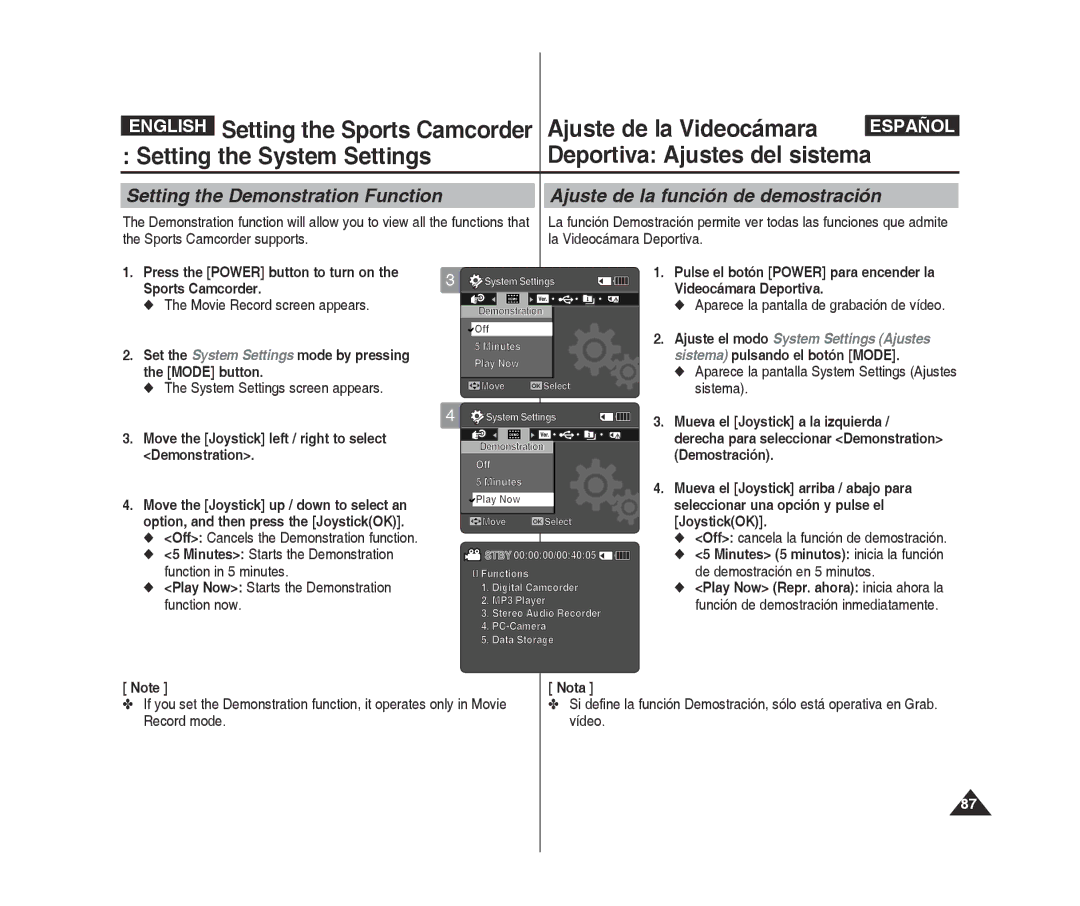| Setting the Sports Camcorder |
| Ajuste de la Videocámara |
|
ENGLISH | ESPAÑOL | |||
|
| |||
: Setting the System Settings |
| Deportiva: Ajustes del sistema | ||
|
|
| ||
Setting the Demonstration Function |
| Ajuste de la función de demostración | ||
The Demonstration function will allow you to view all the functions that the Sports Camcorder supports.
La función Demostración permite ver todas las funciones que admite la Videocámara Deportiva.
1.Press the [power] button to turn on the Sports Camcorder.
◆The Movie Record screen appears.
2.Set the System Settings mode by pressing the [MODE] button.
◆The System Settings screen appears.
3.Move the [joystick] left / right to select <Demonstration>.
4.Move the [joystick] up / down to select an option, and then press the [joystick(OK)].
◆<Off>: Cancels the Demonstration function.
◆<5 Minutes>: Starts the Demonstration function in 5 minutes.
◆<Play Now>: Starts the Demonstration function now.
3 ![]() System Settings
System Settings
| DEMO |
|
| Demonstration | |
| Off |
|
| 5 Minutes |
|
| Play Now |
|
| Move | OK Select |
4 | System Settings | |
| DEMO |
|
| Demonstration | |
| Off |
|
| 5 Minutes |
|
| Play Now |
|
| Move | OK Select |
![]() STBY 00:00:00/00:40:05
STBY 00:00:00/00:40:05 ![]()
![]()
![]()
![]()
![]()
![]()
![]()
![]()
![]() Functions
Functions
1.Digital Camcorder
2.MP3 Player
3.Stereo Audio recorder
4.
5.Data Storage
1.Pulse el botón [Power] para encender la Videocámara Deportiva.
◆Aparece la pantalla de grabación de vídeo.
2.Ajuste el modo System Settings (Ajustes sistema) pulsando el botón [MODE].
◆Aparece la pantalla System Settings (Ajustes sistema).
3.Mueva el [joystick] a la izquierda / derecha para seleccionar <Demonstration> (Demostración).
4.Mueva el [joystick] arriba / abajo para seleccionar una opción y pulse el [joystick(OK)].
◆<Off>: cancela la función de demostración.
◆<5 Minutes> (5 minutos): inicia la función de demostración en 5 minutos.
◆<Play Now> (Repr. ahora): inicia ahora la función de demostración inmediatamente.
[ Note ]
✤If you set the Demonstration function, it operates only in Movie Record mode.
[ Nota ]
✤Si define la función Demostración, sólo está operativa en Grab. vídeo.
87