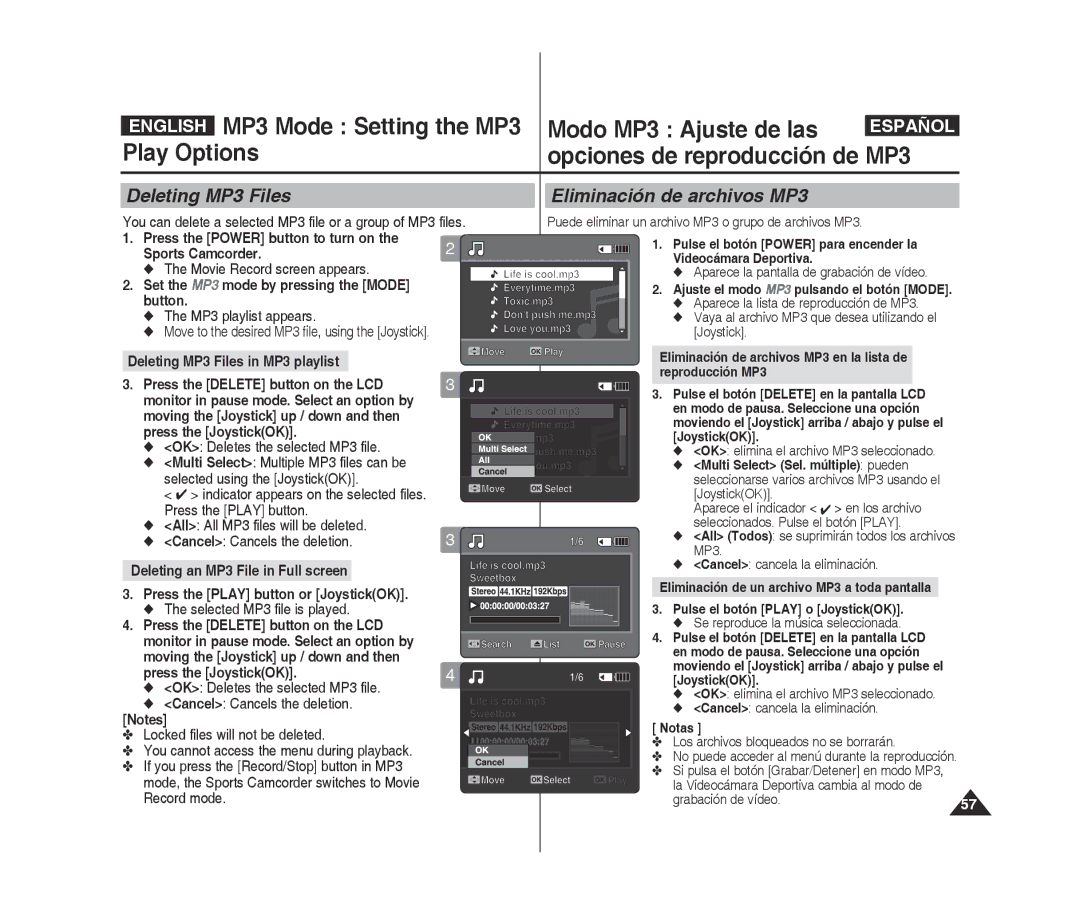| Mp3 Mode : Setting the Mp3 | Modo Mp3 : Ajuste de las |
|
ENGLISH | ESPAÑOL | ||
Play Options | opciones de reproducción de Mp3 | ||
Deleting Mp3 Files
You can delete a selected mp3 file or a group of MP3 files.
1. Press the [power] button to turn on the | 2 | ||
Sports Camcorder. | |||
◆ The Movie Record screen appears. |
| ||
2. Set the MP3 mode by pressing the [MODE] |
| ||
button. |
| ||
◆ The MP3 playlist appears. |
| ||
◆ Move to the desired MP3 file, using the [joystick]. |
| ||
|
|
| |
Deleting Mp3 Files in MP3 playlist |
|
|
|
3. Press the [DELETE] button on the LCD | 3 | ||
monitor in pause mode. Select an option by |
| ||
moving the [joystick] up / down and then |
| ||
press the [joystick(OK)]. |
| ||
◆ <OK>: Deletes the selected Mp3 file. |
| ||
◆ <Multi Select>: Multiple Mp3 files can be |
| ||
selected using the [joystick(OK)]. |
| ||
< ✔ > indicator appears on the selected files. |
| ||
Press the [PLAY] button. |
| ||
◆ <All>: All Mp3 files will be deleted. | 3 | ||
◆ <Cancel>: Cancels the deletion. | |||
|
| ||
Deleting an Mp3 File in Full screen |
|
| |
3. press the [PLAY] button or [Joystick(OK)]. |
| ||
◆ The selected MP3 file is played. |
| ||
4. Press the [DELETE] button on the LCD |
| ||
monitor in pause mode. Select an option by |
| ||
moving the [joystick] up / down and then |
| ||
press the [joystick(OK)]. | 4 | ||
◆ <OK>: Deletes the selected Mp3 file. |
| ||
◆ <Cancel>: Cancels the deletion.
[Notes]
✤ Locked files will not be deleted.
✤ You cannot access the menu during playback. ✤ If you press the [Record/Stop] button in MP3
mode, the Sports Camcorder switches to Movie Record mode.
Eliminación de archivos Mp3
Puede eliminar un archivo mp3 o grupo de archivos MP3.
1. Pulse el botón [Power] para encender la Videocámara Deportiva.
◆ Aparece la pantalla de grabación de vídeo.
2. Ajuste el modo MP3 pulsando el botón [MODE]. ◆ Aparece la lista de reproducción de MP3.
◆ Vaya al archivo MP3 que desea utilizando el [joystick].
Eliminación de archivos Mp3 en la lista de reproducción MP3
3. Pulse el botón [DELETE] en la pantalla LCD en modo de pausa. Seleccione una opción moviendo el [Joystick] arriba / abajo y pulse el [Joystick(OK)].
◆ <OK>: elimina el archivo Mp3 seleccionado.
◆ <Multi Select> (Sel. múltiple): pueden
seleccionarse varios archivos Mp3 usando el [joystick(OK)].
Aparece el indicador < ✔ > en los archivo seleccionados. Pulse el botón [PLAY].
◆<All> (Todos): se suprimirán todos los archivos Mp3.
◆<Cancel>: cancela la eliminación.
Eliminación de un archivo Mp3 a toda pantalla
3. Pulse el botón [PLAY] o [Joystick(OK)].
◆ Se reproduce la música seleccionada.
4. Pulse el botón [DELETE] en la pantalla LCD en modo de pausa. Seleccione una opción moviendo el [Joystick] arriba / abajo y pulse el [Joystick(OK)].
◆<OK>: elimina el archivo Mp3 seleccionado.
◆<Cancel>: cancela la eliminación.
[ Notas ]
✤ Los archivos bloqueados no se borrarán.
✤ No puede acceder al menú durante la reproducción.
✤Si pulsa el botón [Grabar/Detener] en modo MP3,
la Videocámara Deportiva cambia al modo de |
|
grabación de vídeo. | 57 |