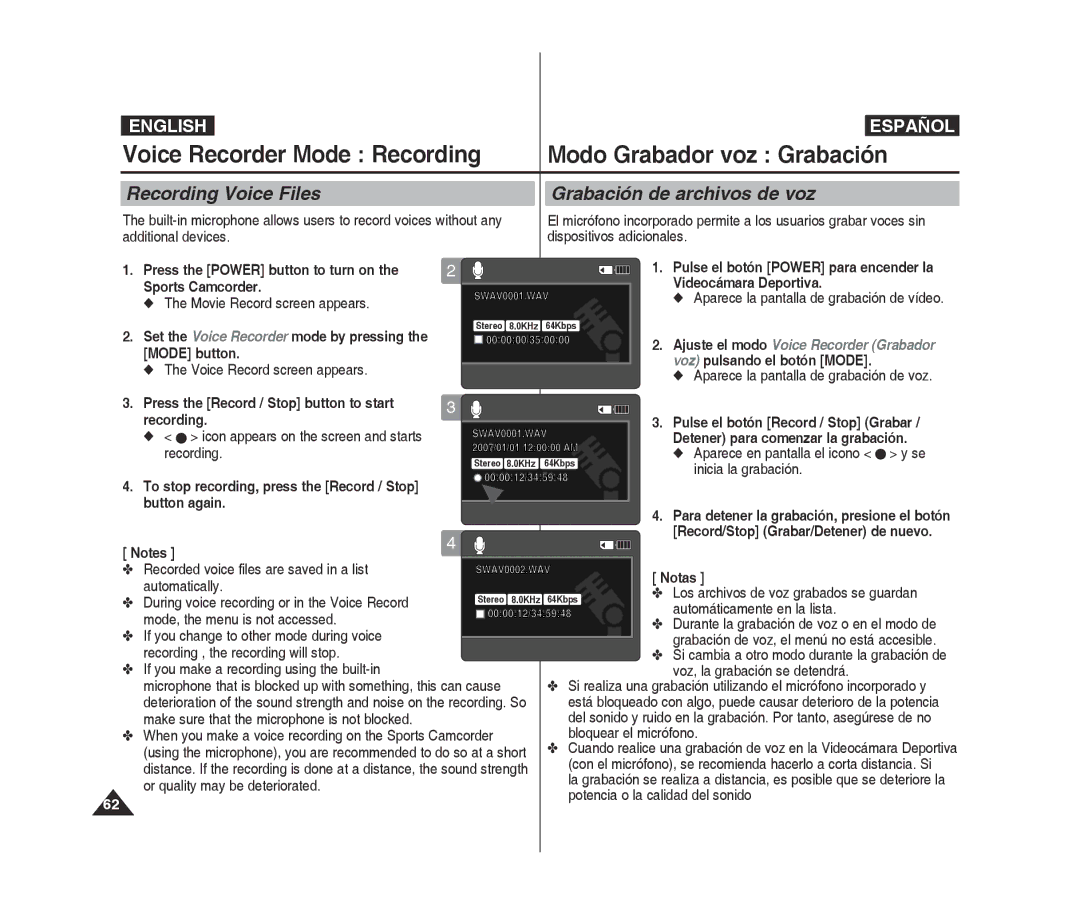ENGLISH
ESPAÑOL
Voice Recorder Mode : Recording |
| Modo Grabador voz : Grabación |
|
|
|
Recording Voice Files |
| Grabación de archivos de voz |
The
El micrófono incorporado permite a los usuarios grabar voces sin dispositivos adicionales.
1. Press the [power] button to turn on the | 2 |
Sports Camcorder. |
|
◆The Movie Record screen appears.
2.Set the Voice Recorder mode by pressing the [MODE] button.
◆The voice record screen appears.
SwAV0001.wAV
Stereo 8.0KHz 64Kbps
![]() 00:00:00/35:00:00
00:00:00/35:00:00
1.Pulse el botón [Power] para encender la Videocámara Deportiva.
◆Aparece la pantalla de grabación de vídeo.
2.Ajuste el modo Voice Recorder (Grabador voz) pulsando el botón [MODE].
◆Aparece la pantalla de grabación de voz.
3. Press the [Record / Stop] button to start | 3 |
|
|
| ||
recording. | SwAV0001.wAV |
| 3. Pulse el botón [Record / Stop] (Grabar / | |||
◆ < | > icon appears on the screen and starts |
| Detener) para comenzar la grabación. | |||
recording. | 2007/01/01 12:00:00 AM | ◆ Aparece en pantalla el icono < | > y se | |||
Stereo 8.0KHz 64Kbps | ||||||
|
| inicia la grabación. |
| |||
4. To stop recording, press the [Record / Stop] | 00:00:12/34:59:48 |
| ||||
|
| |||||
|
|
|
| |||
button again. |
|
| 4. Para detener la grabación, presione el botón | |||
|
|
|
| |||
|
| 4 |
| [Record/Stop] (Grabar/Detener) de nuevo. | ||
[ Notes ] |
|
|
|
| ||
|
|
|
|
| ||
✤ Recorded voice files are saved in a list | SwAV0002.wAV | [ Notas ] |
| |||
automatically. |
|
|
| |||
Stereo 8.0KHz | 64Kbps | ✤ Los archivos de voz grabados se guardan | ||||
✤ During voice recording or in the Voice Record | ||||||
automáticamente en la lista. |
| |||||
mode, the menu is not accessed. | 00:00:12/34:59:48 |
| ||||
|
| ✤ Durante la grabación de voz o en el modo de | ||||
✤ If you change to other mode during voice |
|
| ||||
|
| grabación de voz, el menú no está accesible. | ||||
recording , the recording will stop. |
|
| ✤ Si cambia a otro modo durante la grabación de | |||
✤ If you make a recording using the |
|
| voz, la grabación se detendrá. |
| ||
microphone that is blocked up with something, this can cause | ✤ Si realiza una grabación utilizando el micrófono incorporado y | |||||
deterioration of the sound strength and noise on the recording. So | está bloqueado con algo, puede causar deterioro de la potencia | |||||
make sure that the microphone is not blocked. |
| del sonido y ruido en la grabación. Por tanto, asegúrese de no | ||||
✤ When you make a voice recording on the Sports Camcorder | bloquear el micrófono. |
| ||||
(using the microphone), you are recommended to do so at a short | ✤ Cuando realice una grabación de voz en la Videocámara Deportiva | |||||
distance. If the recording is done at a distance, the sound strength | (con el micrófono), se recomienda hacerlo a corta distancia. Si | |||||
la grabación se realiza a distancia, es posible que se deteriore la | ||||||
or quality may be deteriorated. |
| |||||
| potencia o la calidad del sonido |
| ||||
62 |
|
|
| |||
|
|
|
|
| ||