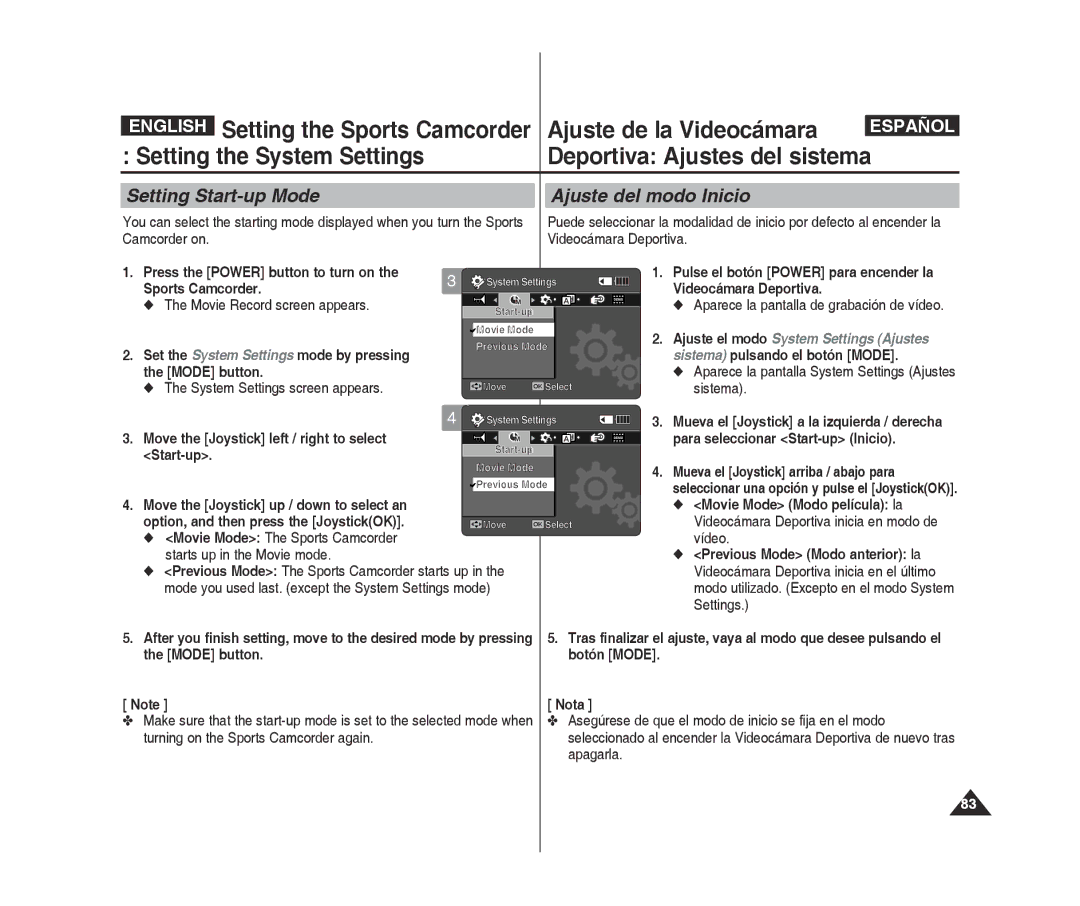ENGLISH | Setting the Sports Camcorder |
| Ajuste de la Videocámara | ESPAÑOL |
|
| |||
: Setting the System Settings |
| Deportiva: Ajustes del sistema | ||
|
|
|
| |
Setting |
| Ajuste del modo Inicio |
| |
You can select the starting mode displayed when you turn the Sports Camcorder on.
Puede seleccionar la modalidad de inicio por defecto al encender la Videocámara Deportiva.
1.Press the [power] button to turn on the Sports Camcorder.
◆The Movie Record screen appears.
2.Set the System Settings mode by pressing the [MODE] button.
◆The System Settings screen appears.
3.Move the [joystick] left / right to select <Start-up>.
3 | System Settings | |
| M | DEMO |
|
| |
|
| |
| Movie Mode | |
| Previous Mode | |
| Move | OK Select |
4 | System Settings | |
| M | DEMO |
Movie Mode
![]() Previous Mode
Previous Mode
1. | Pulse el botón [Power] para encender la |
| Videocámara Deportiva. |
| ◆ Aparece la pantalla de grabación de vídeo. |
2. | Ajuste el modo System Settings (Ajustes |
| sistema) pulsando el botón [MODE]. |
| ◆ Aparece la pantalla System Settings (Ajustes |
| sistema). |
3. | Mueva el [joystick] a la izquierda / derecha |
| para seleccionar |
4. | Mueva el [joystick] arriba / abajo para |
| seleccionar una opción y pulse el [joystick(OK)]. |
4. Move the [joystick] up / down to select an |
|
|
option, and then press the [joystick(OK)]. | Move | OK Select |
◆<Movie Mode>: The Sports Camcorder starts up in the Movie mode.
◆<Previous Mode>: The Sports Camcorder starts up in the mode you used last. (except the System Settings mode)
◆ <Movie Mode> (Modo película): la |
Videocámara Deportiva inicia en modo de |
vídeo. |
◆ <Previous Mode> (Modo anterior): la |
Videocámara Deportiva inicia en el último |
modo utilizado. (Excepto en el modo System |
Settings.) |
5.After you finish setting, move to the desired mode by pressing the [MODE] button.
[ Note ]
✤Make sure that the
5.Tras finalizar el ajuste, vaya al modo que desee pulsando el botón [MODE].
[ Nota ]
✤Asegúrese de que el modo de inicio se fija en el modo seleccionado al encender la Videocámara Deportiva de nuevo tras apagarla.
83