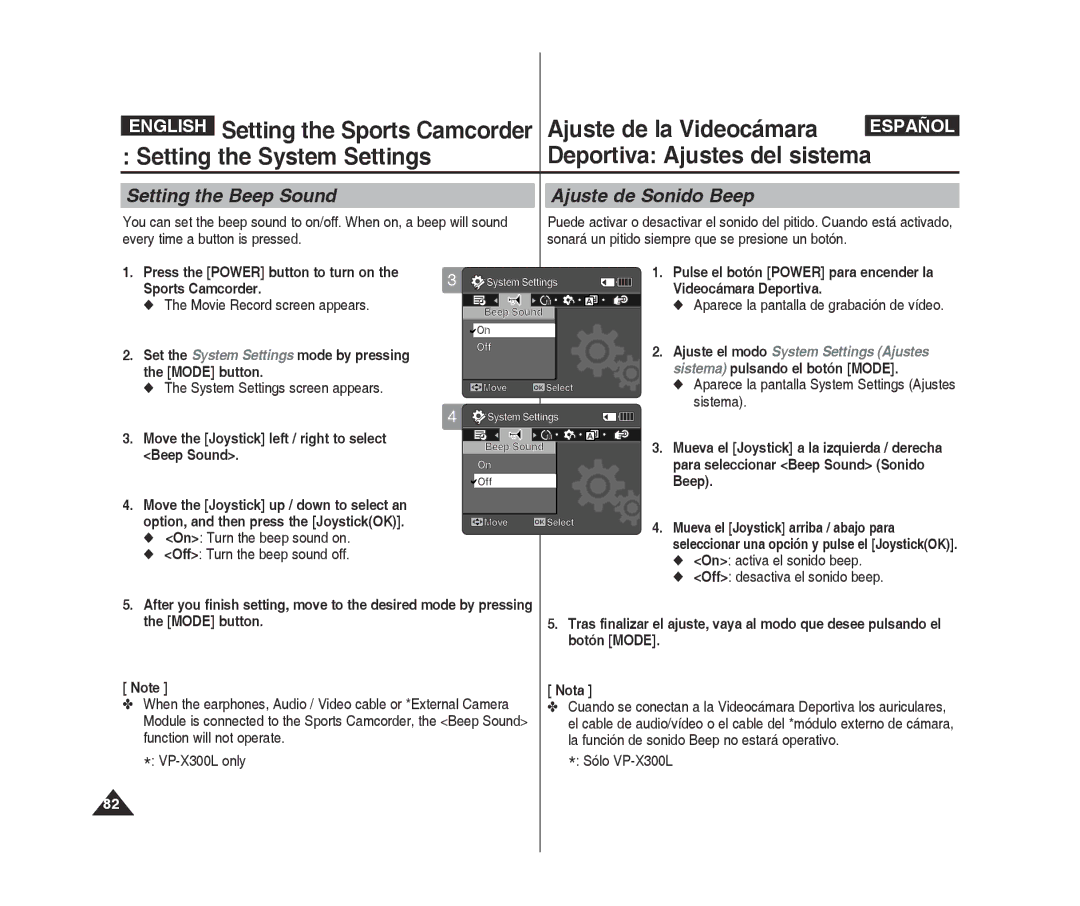ENGLISH | Setting the Sports Camcorder |
| Ajuste de la Videocámara | ESPAÑOL |
|
| |||
: Setting the System Settings |
| Deportiva: Ajustes del sistema | ||
|
|
|
| |
Setting the Beep Sound |
| Ajuste de Sonido Beep |
| |
You can set the beep sound to on/off. When on, a beep will sound every time a button is pressed.
Puede activar o desactivar el sonido del pitido. Cuando está activado, sonará un pitido siempre que se presione un botón.
1.Press the [power] button to turn on the Sports Camcorder.
◆The Movie Record screen appears.
2.Set the System Settings mode by pressing the [MODE] button.
◆The System Settings screen appears.
3.Move the [joystick] left / right to select <Beep Sound>.
4.Move the [joystick] up / down to select an option, and then press the [joystick(OK)].
◆<On>: Turn the beep sound on.
◆<Off>: Turn the beep sound off.
3 | System Settings | 1. Pulse el botón [Power] para encender la | |
Videocámara Deportiva. | |||
|
|
Beep Sound | M | ◆ Aparece la pantalla de grabación de vídeo. |
| ||
|
| |
On |
|
|
Off |
| 2. Ajuste el modo System Settings (Ajustes |
|
| sistema) pulsando el botón [MODE]. |
| Move | OK Select | ◆ Aparece la pantalla System Settings (Ajustes |
4 | System Settings | sistema). | |
| |||
| M |
Beep Sound | 3. Mueva el [joystick] a la izquierda / derecha |
On | para seleccionar <Beep Sound> (Sonido |
Off | Beep). |
Move | OK Select | 4. Mueva el [joystick] arriba / abajo para |
|
| |
|
| seleccionar una opción y pulse el [joystick(OK)]. |
◆<On>: activa el sonido beep.
◆<Off>: desactiva el sonido beep.
5.After you finish setting, move to the desired mode by pressing the [MODE] button.
[ Note ]
✤When the earphones, Audio / Video cable or *External Camera Module is connected to the Sports Camcorder, the <Beep Sound> function will not operate.
*: VP-X300L only
5.Tras finalizar el ajuste, vaya al modo que desee pulsando el botón [MODE].
[ Nota ]
✤Cuando se conectan a la Videocámara Deportiva los auriculares, el cable de audio/vídeo o el cable del *módulo externo de cámara, la función de sonido Beep no estará operativo.
*: Sólo
82