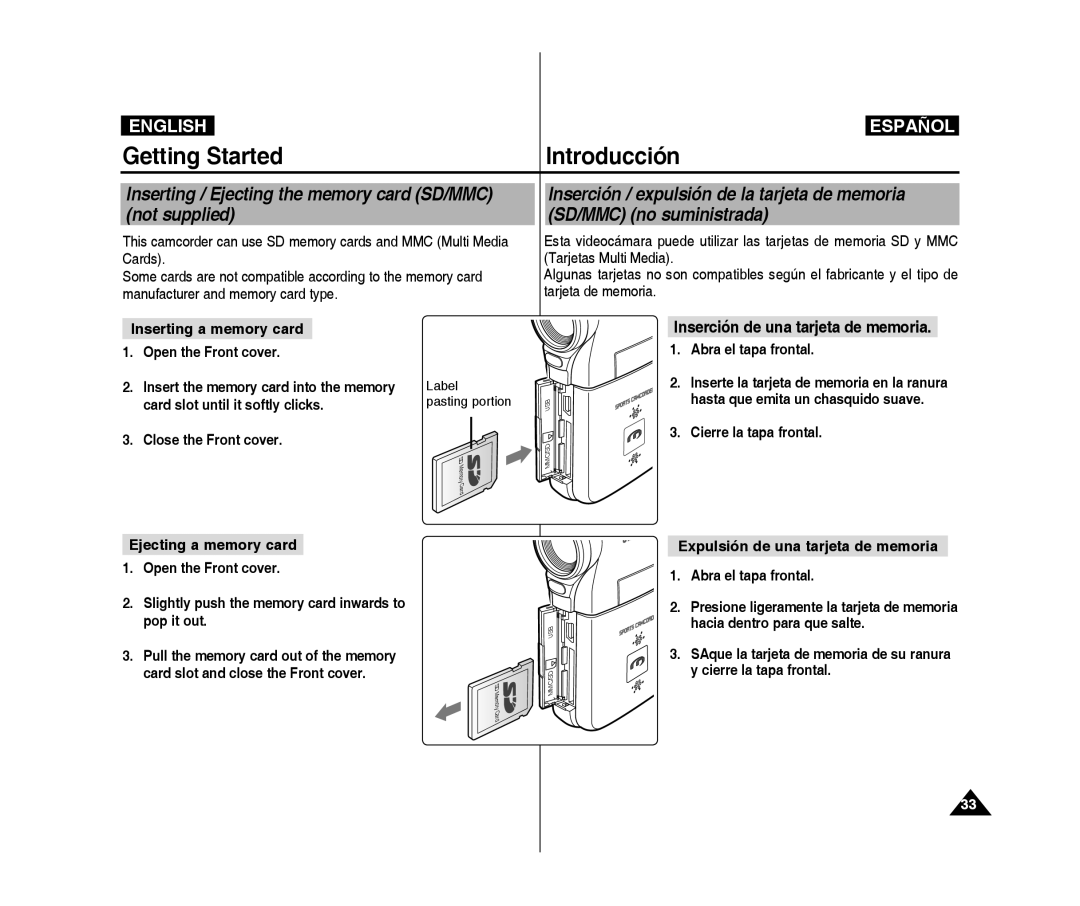ENGLISH
Getting Started
Inserting / Ejecting the memory card (SD/MMC) (not supplied)
This camcorder can use SD memory cards and MMC (Multi Media Cards).
Some cards are not compatible according to the memory card manufacturer and memory card type.
ESPAÑOL
Introducción
Inserción / expulsión de la tarjeta de memoria (SD/MMC) (no suministrada)
Esta videocámara puede utilizar las tarjetas de memoria SD y MMC (Tarjetas Multi Media).
Algunas tarjetas no son compatibles según el fabricante y el tipo de tarjeta de memoria.
Inserting a memory card
1.Open the Front cover.
2.Insert the memory card into the memory card slot until it softly clicks.
3.Close the Front cover.
Label
pasting portion
SD
Memory
Card
Inserción de una tarjeta de memoria.
1. | Abra el tapa frontal. |
2. | Inserte la tarjeta de memoria en la ranura |
USB | hasta que emita un chasquido suave. |
3. | Cierre la tapa frontal. |
MMC/SD |
|
Ejecting a memory card
1.Open the Front cover.
2.Slightly push the memory card inwards to pop it out.
3.Pull the memory card out of the memory card slot and close the Front cover.
SD
Memory
Card
MMC/SD USB![]()
Expulsión de una tarjeta de memoria
1.Abra el tapa frontal.
2.Presione ligeramente la tarjeta de memoria hacia dentro para que salte.
3.SAque la tarjeta de memoria de su ranura y cierre la tapa frontal.
33