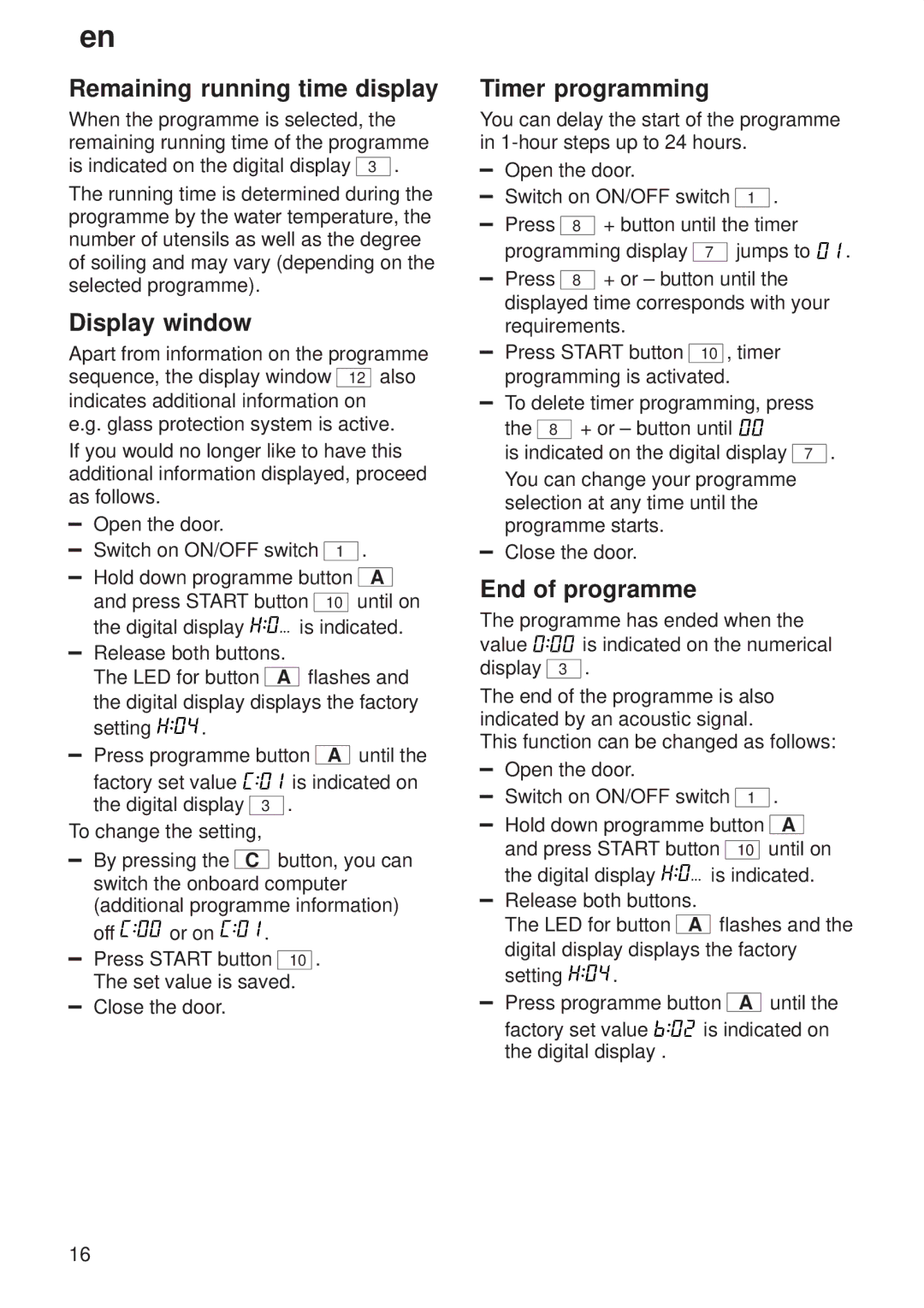9000407137(8811) specifications
Siemens 9000407137 (8811) is an innovative programmable logic controller (PLC) designed for a variety of industrial applications. With its compact size and advanced features, this device is well-suited for automation tasks in manufacturing, process control, and building management systems. It stands out due to its reliability, flexibility, and ease of integration into existing systems.One of the main features of the Siemens 9000407137 is its modular design, allowing users to expand the system easily by adding additional input and output modules. This scalability is critical in dynamic environments where requirements can change based on production needs. The device supports various communication protocols, making it versatile for connection with other automation devices and control systems.
The Siemens 9000407137 is equipped with a powerful processor that ensures fast execution of commands and quick response times, crucial for real-time applications. Its built-in memory allows for the storage of a significant amount of user programs and data, further enhancing its functionality in complex automation solutions.
This PLC thrives on Siemens' TIA Portal, which enables seamless programming and configuration. The user-friendly interface of TIA Portal allows for visual programming, helping engineers and technicians to design and implement control logic without extensive programming knowledge. Additionally, the software offers simulation and testing capabilities, allowing users to validate their designs before deployment.
In terms of connectivity, the Siemens 9000407137 supports Ethernet/IP, Profibus, and Profinet standards, facilitating communication with various devices and systems across the industrial landscape. This feature ensures that users can integrate their PLC with high-speed networks, enabling data exchange and remote monitoring capabilities that are essential for modern factory automation.
The device is designed for robust operation in industrial environments, featuring high durability standards and resistance to temperature fluctuations, moisture, and electromagnetic interference. This rugged construction ensures long-term performance, reducing the need for maintenance and minimizing downtime.
Overall, the Siemens 9000407137 (8811) offers a comprehensive solution for industrial automation needs. With its modularity, powerful processing capabilities, user-friendly programming interface, and robust connectivity options, it provides businesses with the tools necessary to enhance production efficiency, improve reliability, and adapt to changing operational requirements. The PLC stands as a reliable choice for industries looking to modernize their automation systems while ensuring optimal performance and flexibility.