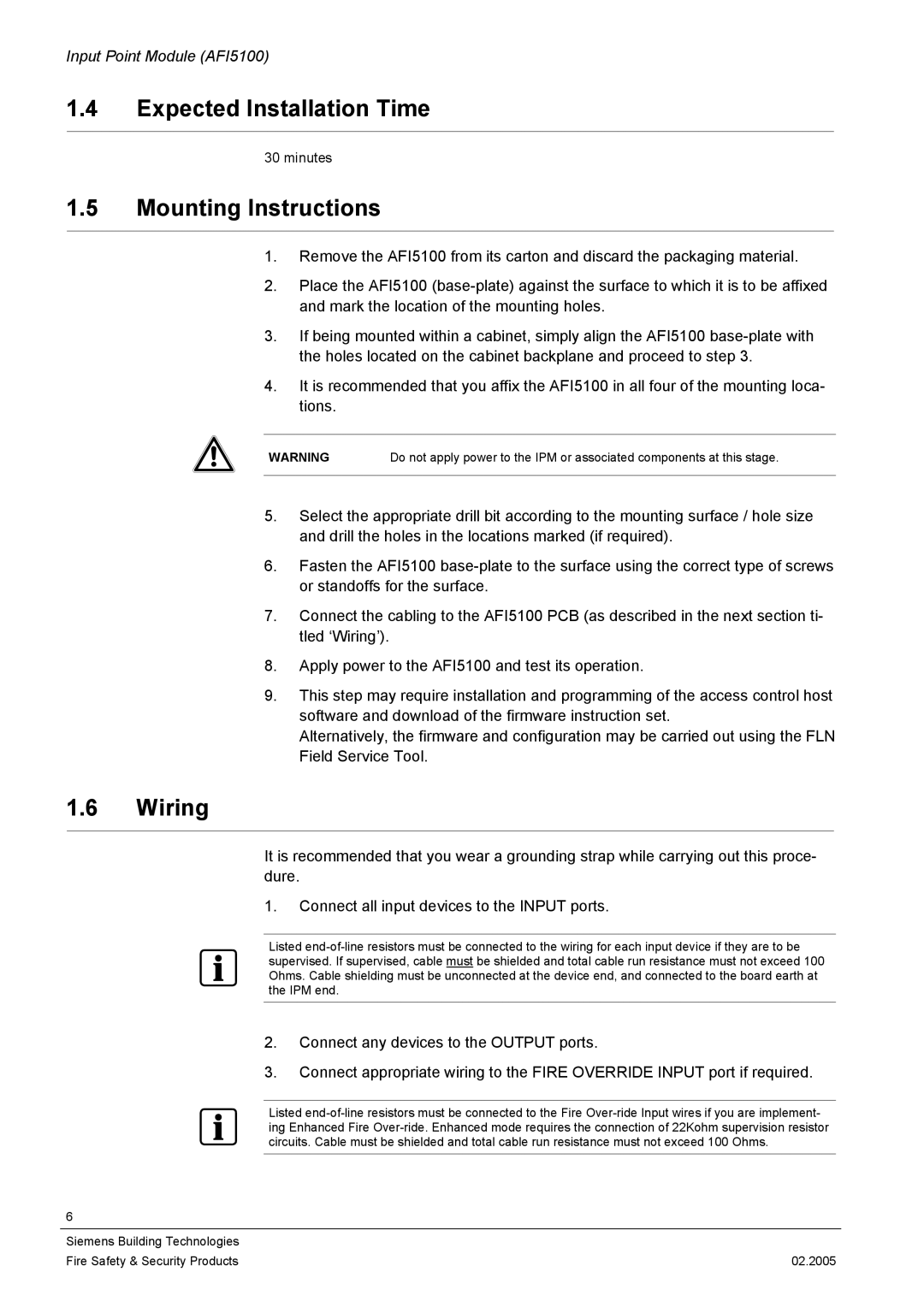Input Point Module (AFI5100)
1.4Expected Installation Time
30minutes
1.5Mounting Instructions
1.Remove the AFI5100 from its carton and discard the packaging material.
2.Place the AFI5100
3.If being mounted within a cabinet, simply align the AFI5100
4.It is recommended that you affix the AFI5100 in all four of the mounting loca- tions.
WARNING | Do not apply power to the IPM or associated components at this stage. |
|
|
5.Select the appropriate drill bit according to the mounting surface / hole size and drill the holes in the locations marked (if required).
6.Fasten the AFI5100
7.Connect the cabling to the AFI5100 PCB (as described in the next section ti- tled ‘Wiring’).
8.Apply power to the AFI5100 and test its operation.
9.This step may require installation and programming of the access control host software and download of the firmware instruction set.
Alternatively, the firmware and configuration may be carried out using the FLN Field Service Tool.
1.6Wiring
It is recommended that you wear a grounding strap while carrying out this proce- dure.
1.Connect all input devices to the INPUT ports.
Listed
2.Connect any devices to the OUTPUT ports.
3.Connect appropriate wiring to the FIRE OVERRIDE INPUT port if required.
Listed
6
Siemens Building Technologies |
|
Fire Safety & Security Products | 02.2005 |