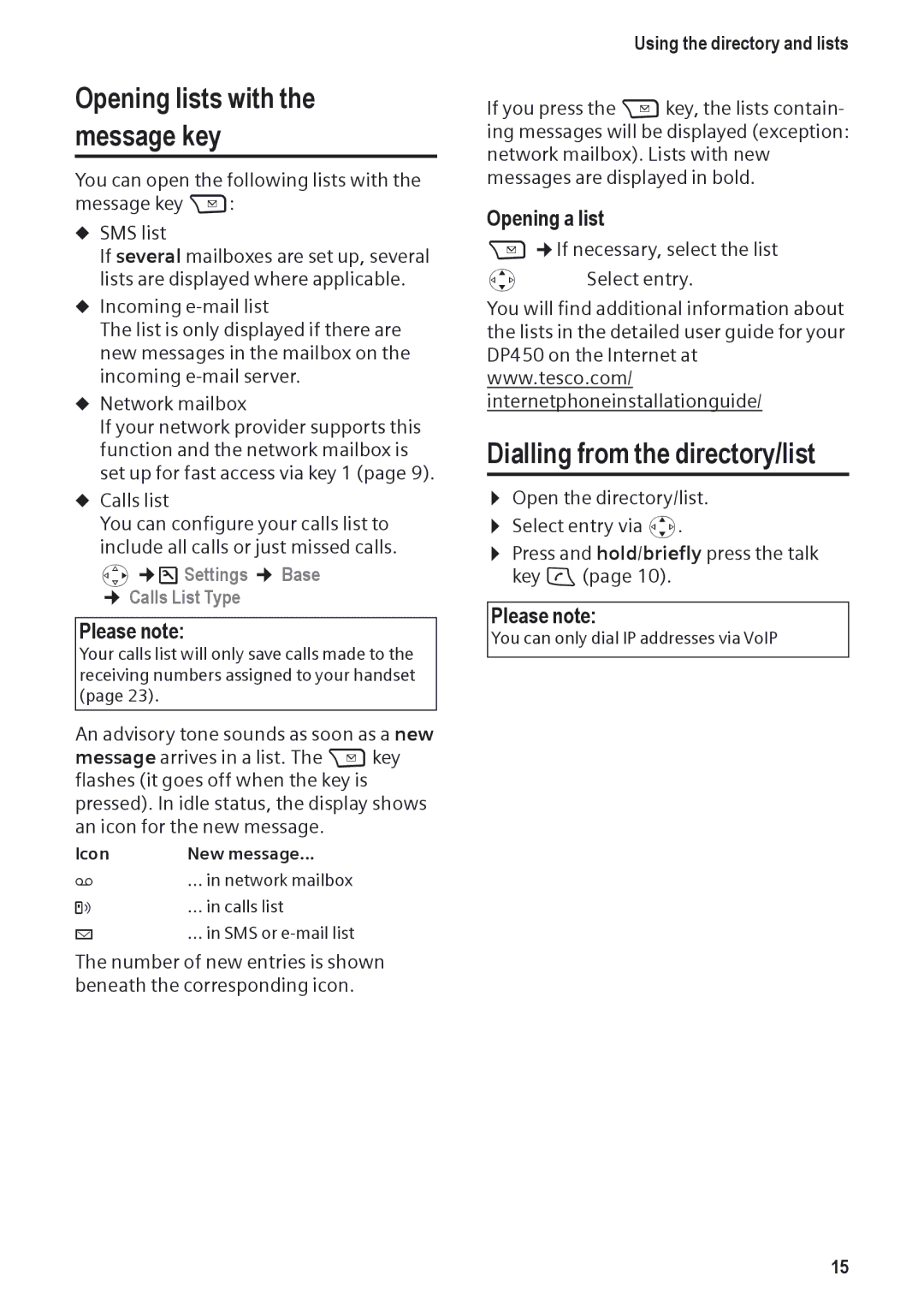Opening lists with the message key
You can open the following lists with the message key f:
uSMS list
If several mailboxes are set up, several lists are displayed where applicable.
uIncoming
The list is only displayed if there are new messages in the mailbox on the incoming
uNetwork mailbox
If your network provider supports this function and the network mailbox is set up for fast access via key 1 (page 9).
uCalls list
You can configure your calls list to
include all calls or just missed calls. v¢ÐSettings ¢ Base
¢ Calls List Type
Please note:
Your calls list will only save calls made to the receiving numbers assigned to your handset (page 23).
An advisory tone sounds as soon as a new message arrives in a list. The fkey flashes (it goes off when the key is pressed). In idle status, the display shows an icon for the new message.
Icon | New message... |
Ã... in network mailbox
Á... in calls list
À... in SMS or
The number of new entries is shown beneath the corresponding icon.
Using the directory and lists
If you press the fkey, the lists contain- ing messages will be displayed (exception: network mailbox). Lists with new messages are displayed in bold.
Opening a list
f¢If necessary, select the list
qSelect entry.
You will find additional information about the lists in the detailed user guide for your DP450 on the Internet at www.tesco.com/ internetphoneinstallationguide/
Dialling from the directory/list
¤Open the directory/list.
¤Select entry via q.
¤Press and hold/briefly press the talk key c(page 10).
Please note:
You can only dial IP addresses via VoIP
15