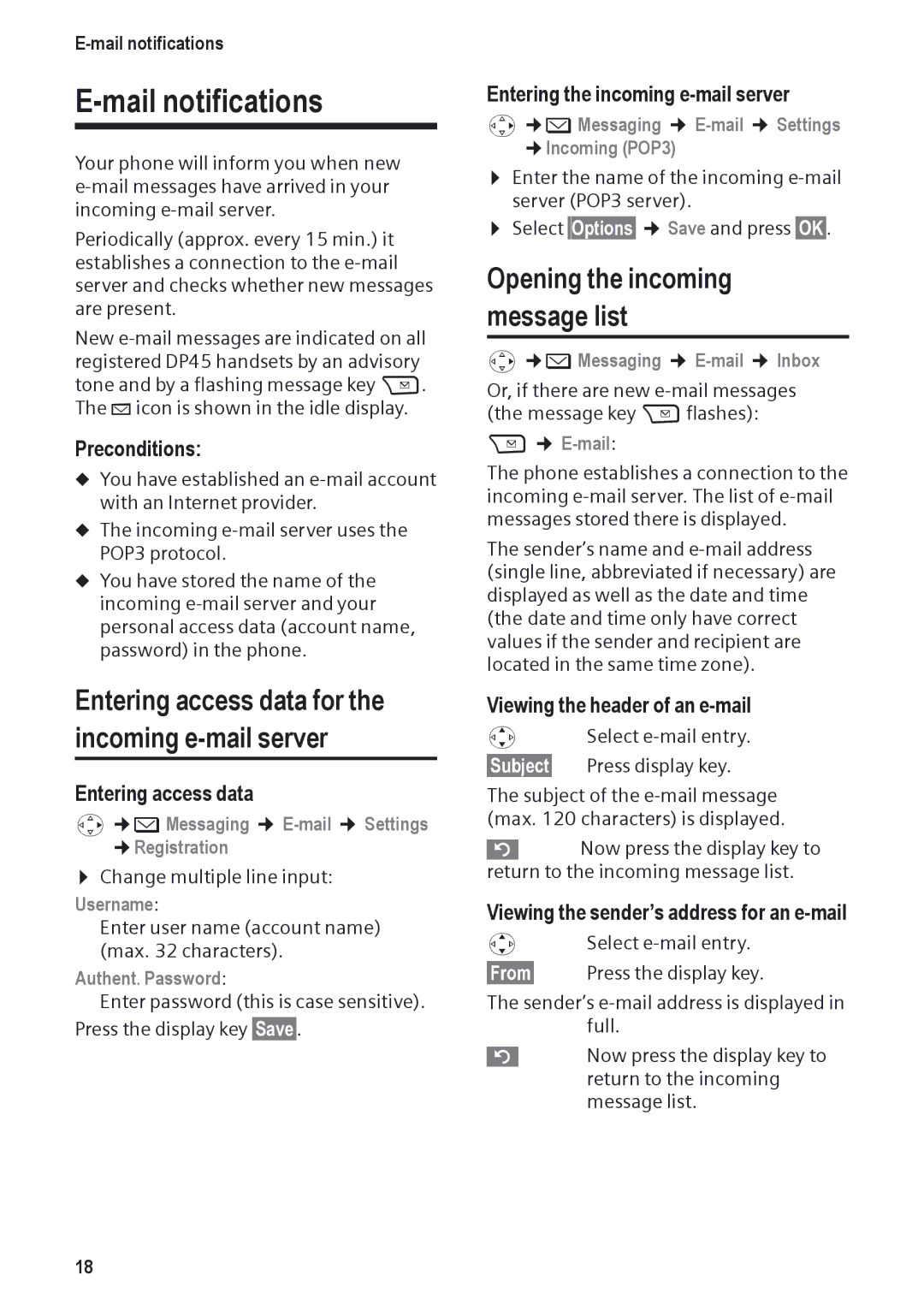E-mail notifications
Your phone will inform you when new
Periodically (approx. every 15 min.) it establishes a connection to the
New
Preconditions:
uYou have established an
uThe incoming
uYou have stored the name of the incoming
Entering access data for the incoming e-mail server
Entering access data
v¢îMessaging ¢
¤ Change multiple line input:
Username:
Enter user name (account name) (max. 32 characters).
Authent. Password:
Enter password (this is case sensitive). Press the display key §Save§.
Entering the incoming e-mail server
v¢îMessaging ¢ E-mail ¢ Settings ¢Incoming (POP3)
¤Enter the name of the incoming
¤Select §Options§ ¢ Save and press §OK§.
Opening the incoming message list
v¢îMessaging ¢ E-mail ¢ Inbox
Or, if there are new
The phone establishes a connection to the incoming
The sender’s name and
Viewing the header of an e-mail
qSelect e-mail entry.
§Subject§ Press display key.
The subject of the
”Now press the display key to return to the incoming message list.
Viewing the sender’s address for an e-mail
qSelect
§From§ Press the display key.
The sender’s
”Now press the display key to return to the incoming message list.
18