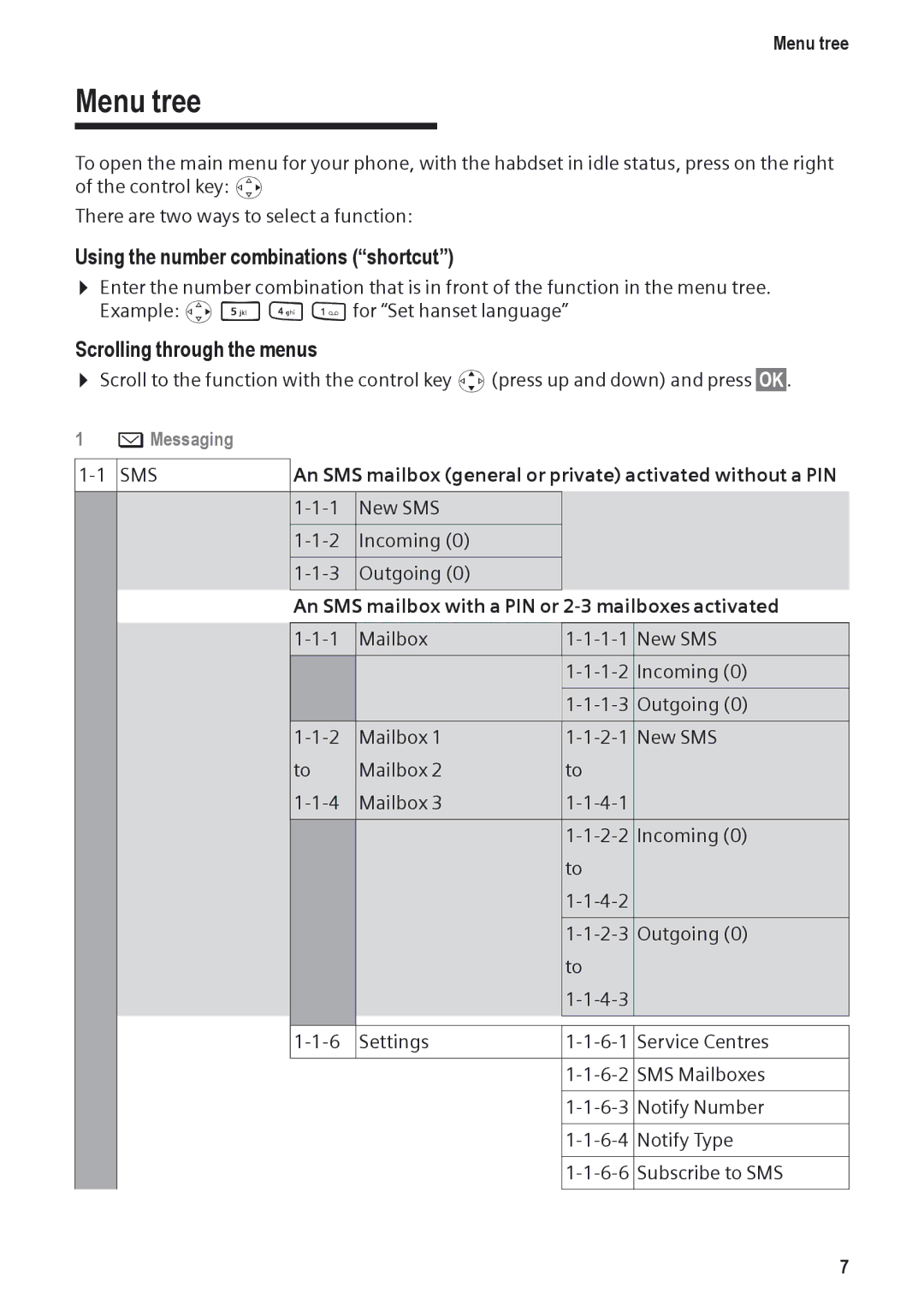Menu tree
Menu tree
To open the main menu for your phone, with the habdset in idle status, press on the right of the control key: v
There are two ways to select a function:
Using the number combinations (“shortcut”)
¤Enter the number combination that is in front of the function in the menu tree. Example: v541for “Set hanset language”
Scrolling through the menus
¤Scroll to the function with the control key q(press up and down) and press §OK§.
1îMessaging
SMS | An SMS mailbox (general or private) activated without a PIN | ||||
|
|
|
|
|
|
|
| New SMS |
|
| |
|
|
|
|
|
|
|
| Incoming (0) |
|
| |
|
|
|
|
|
|
|
| Outgoing (0) |
|
| |
|
|
|
|
|
|
|
| An SMS mailbox with a PIN or | |||
|
|
|
|
|
|
|
| Mailbox | New SMS | ||
|
|
|
|
|
|
|
|
|
| Incoming (0) | |
|
|
|
|
|
|
|
|
|
| Outgoing (0) | |
|
|
|
|
|
|
|
| Mailbox 1 | New SMS | ||
|
| to | Mailbox 2 | to |
|
|
| Mailbox 3 |
| ||
|
|
|
|
|
|
|
|
|
| Incoming (0) | |
|
|
|
| to |
|
|
|
|
|
| |
|
|
|
|
|
|
|
|
|
| Outgoing (0) | |
|
|
|
| to |
|
|
|
|
|
| |
|
|
|
|
|
|
|
|
|
|
|
|
|
| Settings | Service Centres | ||
|
|
|
|
|
|
|
|
|
| SMS Mailboxes | |
|
|
|
|
|
|
|
|
|
| Notify Number | |
|
|
|
|
|
|
|
|
|
| Notify Type | |
|
|
|
|
|
|
|
|
|
| Subscribe to SMS | |
|
|
|
|
|
|
7