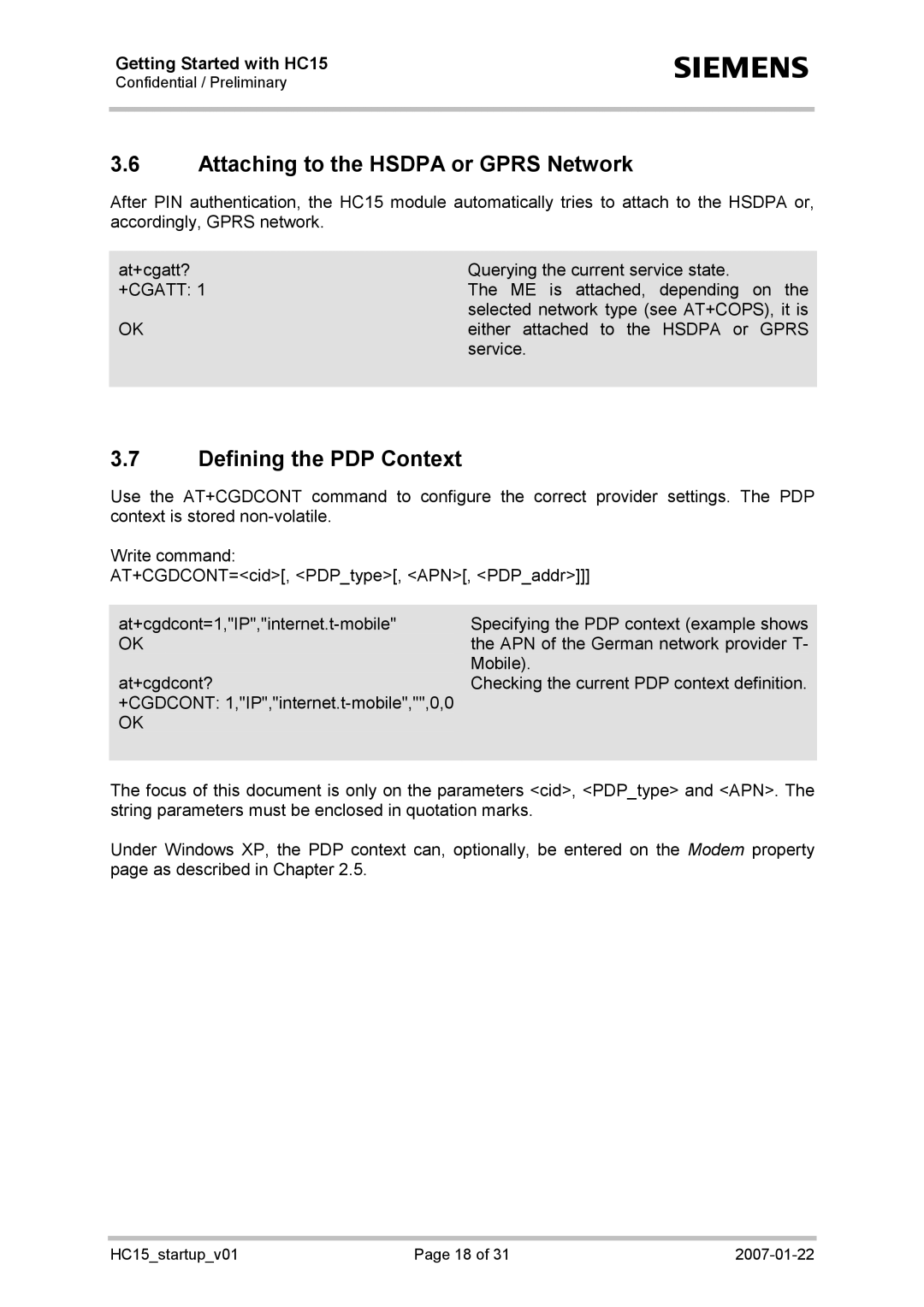Getting Started with HC15
Confidential / Preliminary
s
3.6Attaching to the HSDPA or GPRS Network
After PIN authentication, the HC15 module automatically tries to attach to the HSDPA or, accordingly, GPRS network.
at+cgatt? | Querying the current service state. |
+CGATT: 1 | The ME is attached, depending on the |
| selected network type (see AT+COPS), it is |
OK | either attached to the HSDPA or GPRS |
| service. |
|
|
3.7Defining the PDP Context
Use the AT+CGDCONT command to configure the correct provider settings. The PDP context is stored
Write command:
AT+CGDCONT=<cid>[, <PDP_type>[, <APN>[, <PDP_addr>]]]
Specifying the PDP context (example shows | |
OK | the APN of the German network provider T- |
| Mobile). |
at+cgdcont? | Checking the current PDP context definition. |
+CGDCONT: |
|
OK |
|
|
|
The focus of this document is only on the parameters <cid>, <PDP_type> and <APN>. The string parameters must be enclosed in quotation marks.
Under Windows XP, the PDP context can, optionally, be entered on the Modem property page as described in Chapter 2.5.
HC15_startup_v01 | Page 18 of 31 |