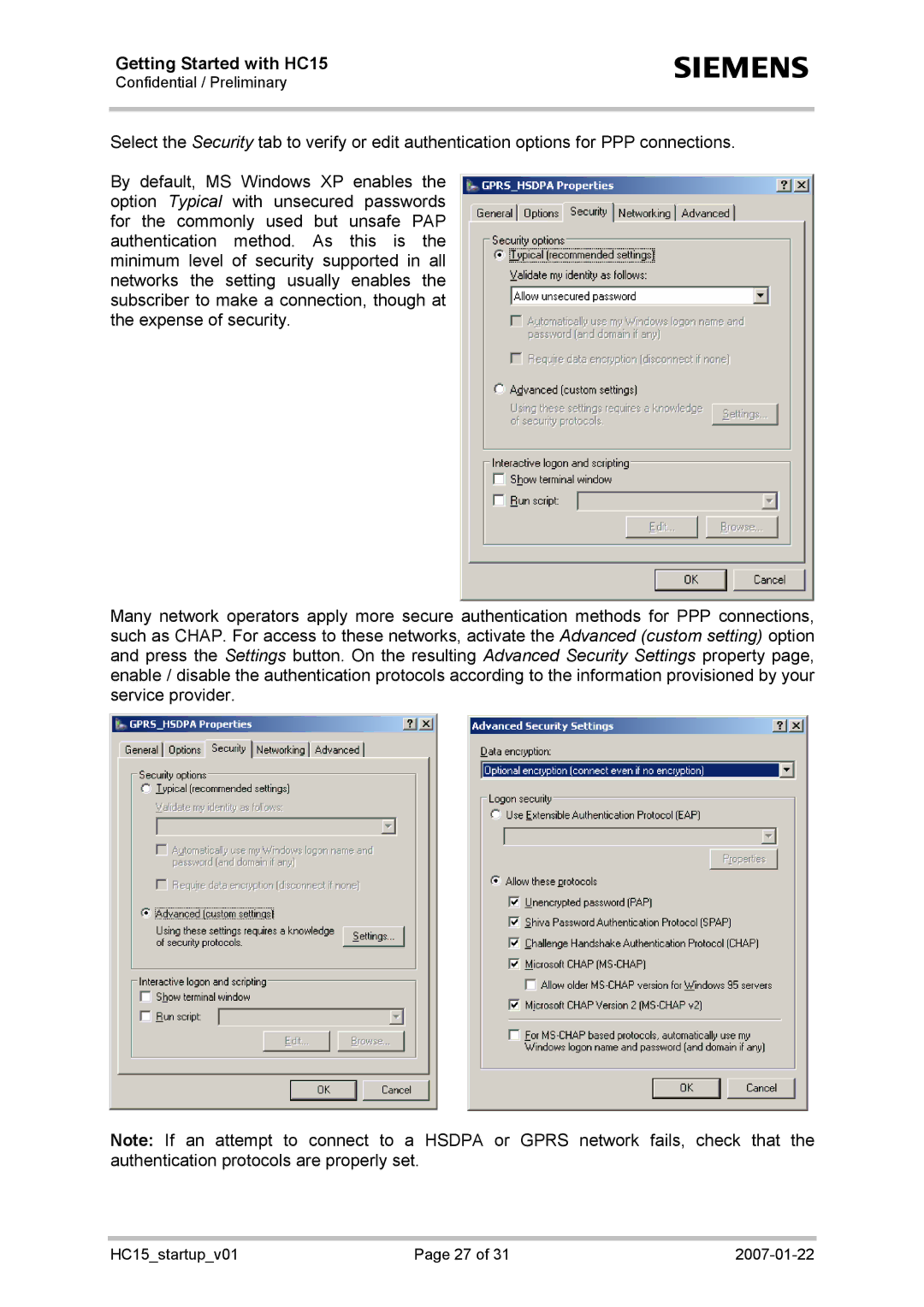Getting Started with HC15
Confidential / Preliminary
s
Select the Security tab to verify or edit authentication options for PPP connections.
By default, MS Windows XP enables the option Typical with unsecured passwords for the commonly used but unsafe PAP authentication method. As this is the minimum level of security supported in all networks the setting usually enables the subscriber to make a connection, though at the expense of security.
Many network operators apply more secure authentication methods for PPP connections, such as CHAP. For access to these networks, activate the Advanced (custom setting) option and press the Settings button. On the resulting Advanced Security Settings property page, enable / disable the authentication protocols according to the information provisioned by your service provider.
Note: If an attempt to connect to a HSDPA or GPRS network fails, check that the authentication protocols are properly set.
HC15_startup_v01 | Page 27 of 31 |